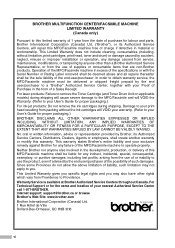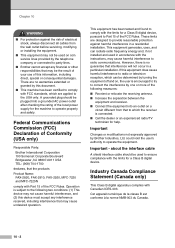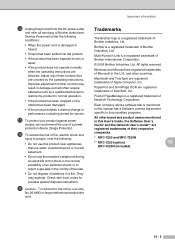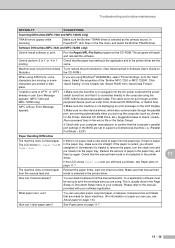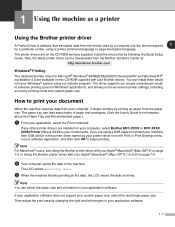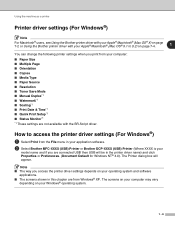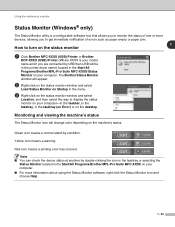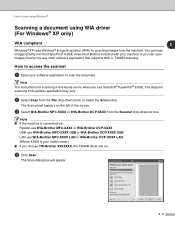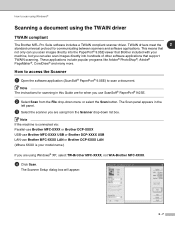Brother International MFC 7220 Support Question
Find answers below for this question about Brother International MFC 7220 - B/W Laser - All-in-One.Need a Brother International MFC 7220 manual? We have 4 online manuals for this item!
Question posted by mwafer on September 11th, 2013
Information, Operating Instruction And For Brother Mfc-7220 Multi Function Manua
The person who posted this question about this Brother International product did not include a detailed explanation. Please use the "Request More Information" button to the right if more details would help you to answer this question.
Current Answers
Answer #1: Posted by Gugurekas on September 11th, 2013 7:35 AM
You can get the manual from this page:
Related Brother International MFC 7220 Manual Pages
Similar Questions
How To Re-set Brother Mfc 7220 Toner Says Life Toner Ends?
(Posted by Diamokumu 9 years ago)
How Do I Instruct Brother Mfc-8890dw To Print A Test Page
(Posted by detecsap 10 years ago)
Where Can I Buy A Brother Mfc 7220
(Posted by johnvallis 10 years ago)
Brother Mfc 7220
My Brother MFC 7220 does not offer a PDF option when scanning. Only JPEG, TIF, BMP, and PNG. What ca...
My Brother MFC 7220 does not offer a PDF option when scanning. Only JPEG, TIF, BMP, and PNG. What ca...
(Posted by dbrunett 11 years ago)