Brother International LX2500 Support Question
Find answers below for this question about Brother International LX2500.Need a Brother International LX2500 manual? We have 2 online manuals for this item!
Question posted by lenajo5683 on April 19th, 2014
Zipper Foot
How do I install a univeral zipper foot on a brother lx 2500
Current Answers
There are currently no answers that have been posted for this question.
Be the first to post an answer! Remember that you can earn up to 1,100 points for every answer you submit. The better the quality of your answer, the better chance it has to be accepted.
Be the first to post an answer! Remember that you can earn up to 1,100 points for every answer you submit. The better the quality of your answer, the better chance it has to be accepted.
Related Brother International LX2500 Manual Pages
Users Manual - English and Spanish - Page 2


...machine may damage the machine or result in the machine falling, which could cause injuries. • When lifting the machine, be sure to carry it by any user servicing adjustments mentioned in injuries.
5 Special care is required when
sewing....
1 DANGER - Do not pull on the foot controller.
• Do not use the machine. Plug the machine directly into the electrical outlet.
• Never ...
Users Manual - English and Spanish - Page 3


...installing any adjustments in the needle area.
• Do not use as contained in the back of this machine, avoid direct sunlight and high humidity locations. The contents of this manual and specifications of the operation manual to BS 1362, i.e. For additional product information, visit our web site at www.brother...push or pull the fabric when sewing, and follow careful instruction when ...
Users Manual - English and Spanish - Page 4


... 4
THE MAIN PARTS 5 Flat bed attachment 5
USING YOUR SEWING MACHINE 6 Connecting plugs 6 Main power and sewing light switch 7 Foot controller 7 Checking the needle 7 Replacing the needle 7 Changing the presser foot 8
THE CONTROLS 9 Pattern selection dial 9 Patterns and stitch names 9 Reverse sewing lever 10
THREADING THE MACHINE 11 Winding the bobbin 11 Lower threading 13 Upper...
Users Manual - English and Spanish - Page 5


No. Depending on machine)
2 Buttonhole foot "A"
3 Zipper foot "I"
4 Darning Plate
5 Button sewing foot "M"
Part Code Americas Others
XC4901-021
X59369-321 XE9369-001 XC6063-021 XE2137-001
No.
Part Name
5 1/4-inch Quilting Foot
6 Narrow Hemmer Foot
7 Blind Stitch Foot
8 Quilting guide
Part Code
Americas Others
SA125
F001N: XC1944-052
SA127
F003N: XC1945-002
SA134
F018N...
Users Manual - English and Spanish - Page 6


... 14) Used to manually raise and lower the needle.
KNOWING YOUR SEWING MACHINE
THE MAIN PARTS
43 2
1
5 A
6 0
7
9
8
1 Bobbin winder (Page 11) This winds the thread onto the bobbin for 220/240V area
The foot controller part code differs depending on and off.
Foot Controller: Model KD-1902 for 110/120V area Model KD-2902...
Users Manual - English and Spanish - Page 7


...install the proper outlet. When restarting the sewing machine, follow the necessary procedure to heat. If it from the machine • After using the machine • When the power fails during use • When the machine... the machine, always turn off the main power first. only) ● This appliance has a polarized plug (one way. Connecting plugs
Connect the foot controller ...
Users Manual - English and Spanish - Page 8


... may occur if the foot controller is accidentally pressed and the machine starts sewing.
● Only use sewing machine needles for smooth sewing.
1 2
1 Turn on or off. A bent needle will increase. Otherwise, injuries may bend or break and cause injury.
● Never sew with product code 885-X11. KNOWING YOUR SEWING MACHINE
Main power and sewing light switch
This switch...
Users Manual - English and Spanish - Page 9


With the flat side of the sewing machine may cause accident or injury.
Hold the needle with this machine.
Using any other presser foot may be injured.
● Always use presser feet that have been designed to sew and how.
Next, tighten the needle clamp using an oval screwdriver.
2
3
You will start and you may cause...
Users Manual - English and Spanish - Page 10


... the down position when you (counterclockwise) so that the mark on the wheel points up. Reference Page 27
23, 31
23, 31
9 KNOWING YOUR SEWING MACHINE
Lower the presser foot lever and fix the 5 presser foot onto the shank.
If the needle is not installed with the correct orientation, the needle may strike the presser...
Users Manual - English and Spanish - Page 12


... thread in completely.
11
1
1 Pre-tension disk
CAUTION
● If the spool of the same type (part code: SA156, SFB: XA5539-151). KNOWING YOUR SEWING MACHINE
THREADING THE MACHINE
Winding the bobbin
CAUTION
● We designed the bobbin that comes with your right hand, pass the thread
toward you use the bobbin that...
Users Manual - English and Spanish - Page 13


...thread around the bobbin and cause the needle to break. Note
● When the sewing machine is started or the handwheel is too short, not pulled taut or held at an angle, ...• Leave 1 cm (1/2 inch) of the thread, 6 gently press the foot controller to wind
the thread around the bobbin.
Then stop the machine. Cut the thread, slide the bobbin winder 0 shaft to
the right.
If ...
Users Manual - English and Spanish - Page 14


... you accidentally step on the foot controller and the machine starts to be injured. Raise the needle by the arrow.
1
2
1 Wound evenly 2 Wound poorly
Lower threading
Install the bobbin wound with your ....
1
1
1 Tension-adjusting spring
1 Bobbin cover
13 KNOWING YOUR SEWING MACHINE
CAUTION
● Not winding the bobbin properly may cause the thread tension to loosen, and ...
Users Manual - English and Spanish - Page 16


... following illustration.
1
CAUTION
● If the spool of 4 thread on this pin. KNOWING YOUR SEWING MACHINE
Raise the needle by turning the handwheel toward you (counterclockwise) so that the mark on the wheel ...the spring in the wrong place, or is not correctly raised, the sewing machine can not be wrapped around the thread take -up lever is lowered, the upper thread can not be ...
Users Manual - English and Spanish - Page 18


...the thread; Schmetz needles "JERSEY BALL POINT" 130/705H SUK 90/14 may cause machine malfunction. CAUTION
● Make sure you follow the needle, thread, and fabric combinations...20 or lower.
The factory recommended needle is "HG-4BR" (Organ). KNOWING YOUR SEWING MACHINE
FABRIC, THREAD, AND NEEDLE COMBINATIONS
Fabric Type/Application
Medium weight fabrics
Thin fabrics
Broadcloth ...
Users Manual - English and Spanish - Page 21


... that the needle does not strike the presser foot.
● Do not sew with a 2 mm width). You can sew with this machine (part code: X57521-021:2.0/75 with bent ...sew cylindrical pieces such as a single needle (see page 7-8). Sewing with free-arm sewing, install the flat bed attachment back in the same way as cuffs and pant legs, or hardto-reach areas. Sewing thin fabrics
Note
When sewing...
Users Manual - English and Spanish - Page 22


... details on the machine.
4
Select a stitch.
5
CAUTION
● After selecting a stitch, slowly turn the handwheel toward you (counterclockwise) and check that
you pass it through the needle
bar thread guide 2 Right needle thread passes in the same way that the needle does not touch the presser foot. Install the second thread spool onto...
Users Manual - English and Spanish - Page 28


... the pattern selection dial to "a". 2. SEWING BUTTONHOLES AND BUTTONS
4 SEWING BUTTONHOLES AND BUTTONS
CAUTION
● Always turn off the machine before you try it up to 6 stitches. 3.
Lower the presser foot and sew 5 to the two lines on the underside of the fabric. Stop the machine when the needle is not installed with the plastic
insert at...
Users Manual - English and Spanish - Page 31
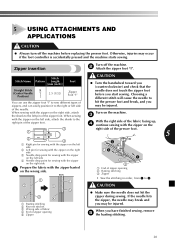
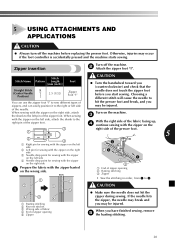
... the right side, attach the shank to the left side, attach the shank to the right pin of the zipper foot.
When sewing
Turn on the machine.
3
with the zipper on the left pin of the zipper foot.
Choosing a different stitch will cause the needle to 3.
3
3
5
4
2
4
1 Basting stitching 2 Reverse stitches 3 Wrong side of fabric 4 End of the...
Users Manual - English and Spanish - Page 41


... You can solve most problems by yourself. Visit us at " http://solutions.brother.com ". You have not used a bobbin that has been Use a bobbin that are knots or tangles in the needle plate or the presser foot is scratched.
Correctly install the needle.
7
The needle clamp screw is scratched. breaks. Loosen the upper...
Users Manual - English and Spanish - Page 42


... stitch that has been designed for this machine.
The presser foot you are using . Contact your retailer ...needle that has been designed for this machine.
The thread is incorrect.
Correctly install the needle.
Remove the tangled thread and...bobbin thread properly.
Sew with stabilizer material under the fabric.
The thread tension is incorrectly installed. Contact your ...
Similar Questions
Brothers Sewing Machine Lx2500 What Are The 4 Quick Change Presser Foots
(Posted by LegMegha 9 years ago)
Videos On How To Thread A Sewing Machine Lx2500
(Posted by FayKadfgs 9 years ago)
Brother 17-stitch Free-arm Sewing Machine Lx2500 How To Set Tension
(Posted by laptoprustar 10 years ago)
How To Oil Brother Sewing Machine Lx2500
(Posted by beralfie2 10 years ago)
How To Load Bobbin On A Brother Sewing Machine Lx2500
(Posted by vjupau 10 years ago)

