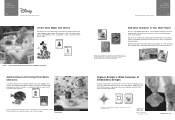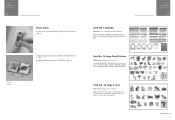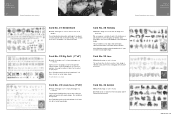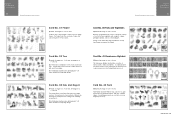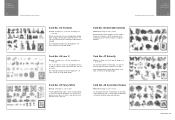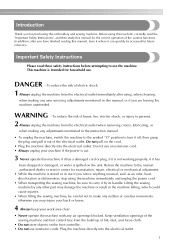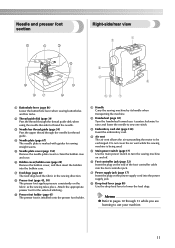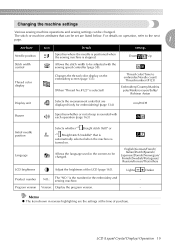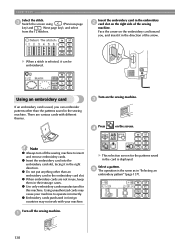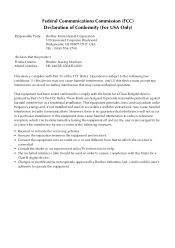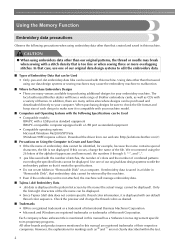Brother International LB-6800PRW Support Question
Find answers below for this question about Brother International LB-6800PRW.Need a Brother International LB-6800PRW manual? We have 5 online manuals for this item!
Question posted by cphill3808 on May 22nd, 2012
Blank Embroidery Cards
Can .pes designs be saved from computer to a blank card in this machine
Current Answers
Related Brother International LB-6800PRW Manual Pages
Similar Questions
Can I Using Lb-6800prw For Leather Products
Can I using LB-6800PRW for leather products
Can I using LB-6800PRW for leather products
(Posted by mc16888 7 years ago)
Card Icon Not Recognized When I Push It
Hi I was wondering why my Brother PC 8200 machine won't allow me to use my card I've written to? I p...
Hi I was wondering why my Brother PC 8200 machine won't allow me to use my card I've written to? I p...
(Posted by stacyhale79 10 years ago)
What Are The Default Settings For Brother Se 400 Embroidery And Sewing Machine
(Posted by sardskid 10 years ago)
How To Reset Brother Se400 Embroidery And Sewing Machine
(Posted by tomcdmd 10 years ago)
What Is The Diffence Between Brother Lb 6800prw And Brother Se400
(Posted by Anonymous-80827 11 years ago)