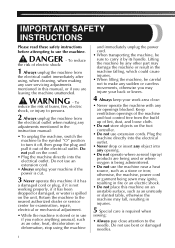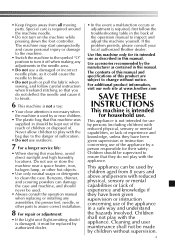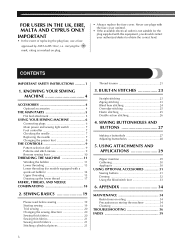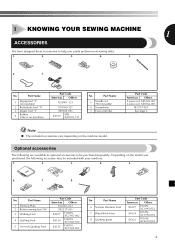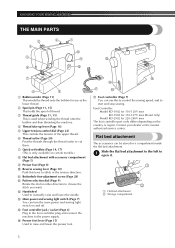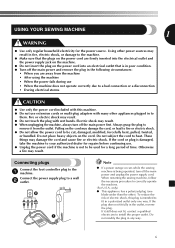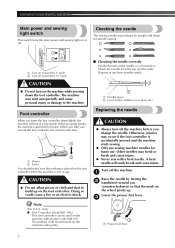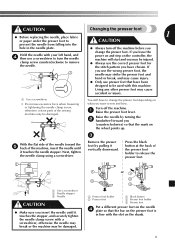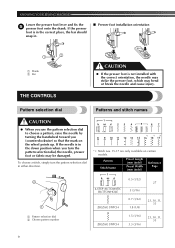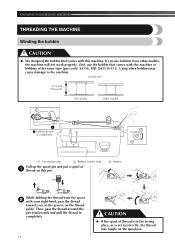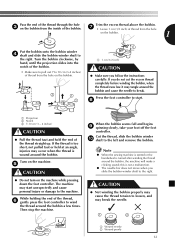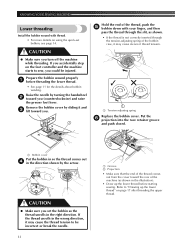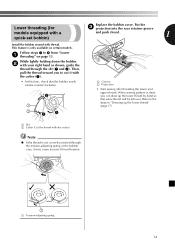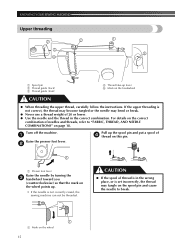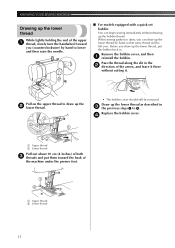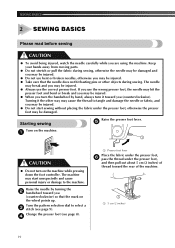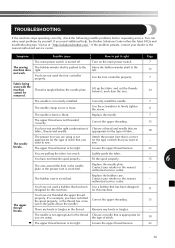Brother International JX2517 Support Question
Find answers below for this question about Brother International JX2517.Need a Brother International JX2517 manual? We have 2 online manuals for this item!
Question posted by Septemberrain2010 on April 7th, 2014
Is There A 'gathering Foot' For The Brother Jx2517 Model Or A Compatible? If So,
The person who posted this question about this Brother International product did not include a detailed explanation. Please use the "Request More Information" button to the right if more details would help you to answer this question.
Current Answers
Related Brother International JX2517 Manual Pages
Similar Questions
Where Is A Parts Guide Or Service Manual For Brother Jx2517 Sewing Machine?
the inside of my brother JX2517 sewing machine broke. Its a plastic piece,gear, at end by the needle...
the inside of my brother JX2517 sewing machine broke. Its a plastic piece,gear, at end by the needle...
(Posted by Discogypsy 9 years ago)
Serger Needles Keep Breaking When Using Gathering Foot Brother 1034d
(Posted by drdwday 9 years ago)
Request A Manual For A Brother Model Vx710 Sewing Machine
Request a manual for a Brother model VX710 Sewing machine
Request a manual for a Brother model VX710 Sewing machine
(Posted by williamg9629 10 years ago)
Does The Jx2517 Model Come With A Power Cord?
(Posted by sjanctil 10 years ago)
Tension Adjustment On The Brother Sewing Machine #jx5217?
How do you adjust the tension on the Brother Sewine Machine #JX5217?
How do you adjust the tension on the Brother Sewine Machine #JX5217?
(Posted by flokay8 10 years ago)