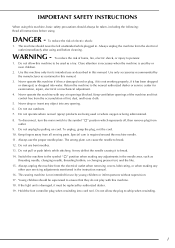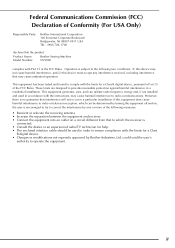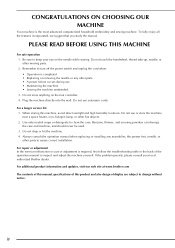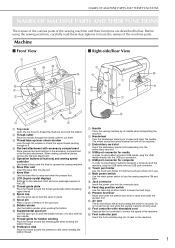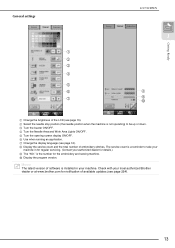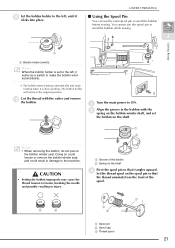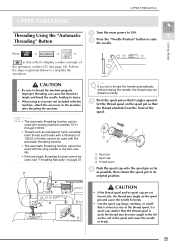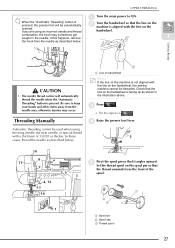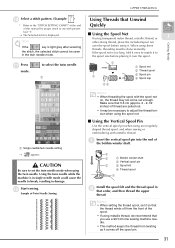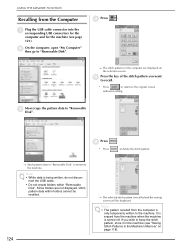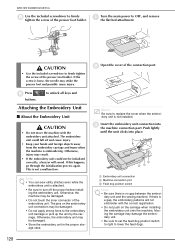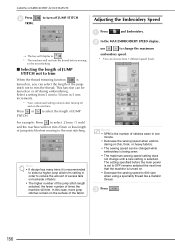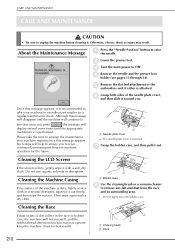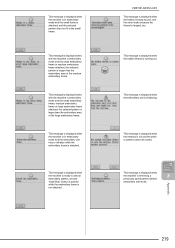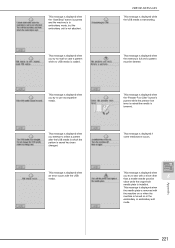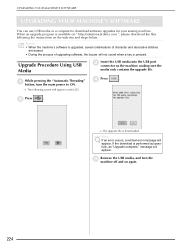Brother International Isodore„ Innov-ís 5000 Support Question
Find answers below for this question about Brother International Isodore„ Innov-ís 5000.Need a Brother International Isodore„ Innov-ís 5000 manual? We have 2 online manuals for this item!
Question posted by enneperjd on March 3rd, 2013
Getting Error Message Tg-pm
In the middle of embroidery project on innov-is 5000 laura ashley, needle jams, and shutters. remove the project, rethread, error message TG-PM comes up. turned off the machine, turned on again, same error message. took off thread sheild to see where machine threads, no jams everything looks good. replace shield, same error messages.
Current Answers
Related Brother International Isodore„ Innov-ís 5000 Manual Pages
Similar Questions
Sewing Machine Bas326g Error 130
i have sewing machine BAS326G error 130i tried to replace power circuit board and machine work good ...
i have sewing machine BAS326G error 130i tried to replace power circuit board and machine work good ...
(Posted by mohamedsingab123 2 years ago)
How Do I Draw The Lower Thread Of A Brother Sewing Machine
(Posted by rcgurt 9 years ago)
I Need A Repair Manual For The Se270d Embroidery/sewing Machine. Error F05
I need a repair manual for the Brother SE270D Embroidery/Sewing Machine, to fix error F05. The cost ...
I need a repair manual for the Brother SE270D Embroidery/Sewing Machine, to fix error F05. The cost ...
(Posted by romaplovell 10 years ago)
Brother Ls 2000 Sewing Machine Price
I Want To Know Above Sewing Machine Price In Indian Rupees,please Anser Me Imediately
I Want To Know Above Sewing Machine Price In Indian Rupees,please Anser Me Imediately
(Posted by iladave84503 10 years ago)
Keep Getting Error 1
I purchased this last winter and used it very little. I am in AZ in winter only and use it out here....
I purchased this last winter and used it very little. I am in AZ in winter only and use it out here....
(Posted by nancyc1936 11 years ago)