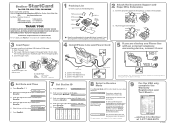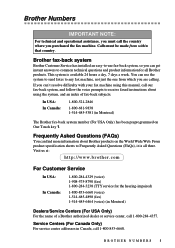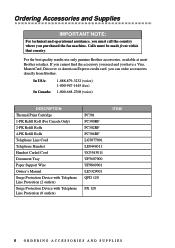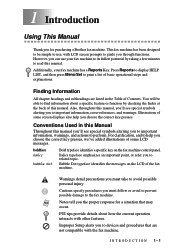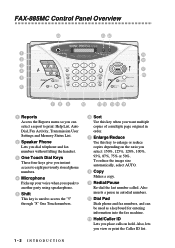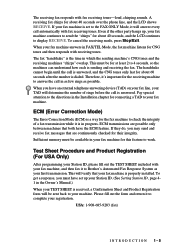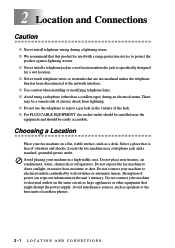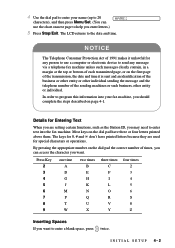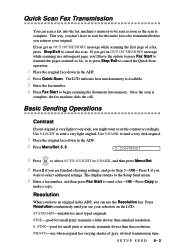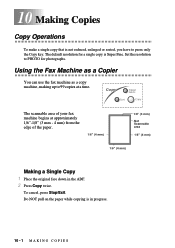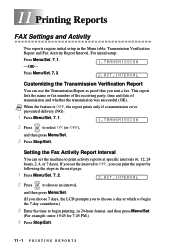Brother International IntelliFax-885MC Support Question
Find answers below for this question about Brother International IntelliFax-885MC.Need a Brother International IntelliFax-885MC manual? We have 2 online manuals for this item!
Question posted by mooreins on June 21st, 2012
Page 2 Of Sent Faxes Not Readable By Recipient
When sending multi-page faxes often times the second page is very, very faint (almost blank) and not readable by the recipient.
Current Answers
Related Brother International IntelliFax-885MC Manual Pages
Similar Questions
How To Send A Fax From Brother Intellifax 885mc
(Posted by jennimar 9 years ago)
Which Way Do You Face Paper Fax On A Brothers Intellifax
(Posted by smhuppe 10 years ago)
How To Remove Sent Fax From List On A Intellifax 2820
(Posted by lakshad 10 years ago)
How To Cancel Incoming Fax Brother Intellifax 885mc
(Posted by sleegroves 10 years ago)
Vertical Line On Copies And Sent Fax
What else can I do? 1/2" thick rectangular vertical line in same spot. new drum and toner. cleaned u...
What else can I do? 1/2" thick rectangular vertical line in same spot. new drum and toner. cleaned u...
(Posted by repstein 12 years ago)