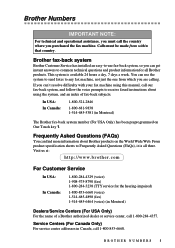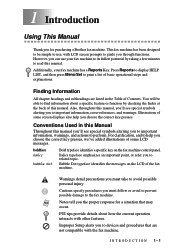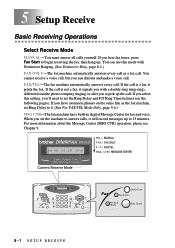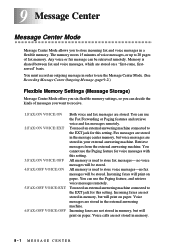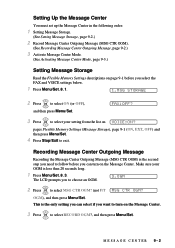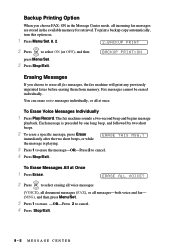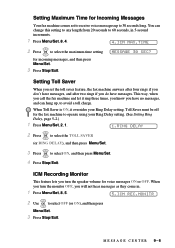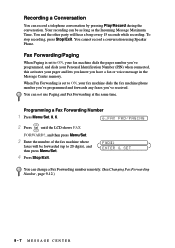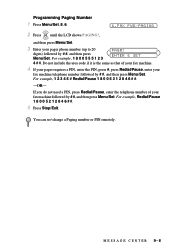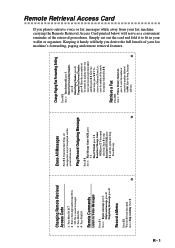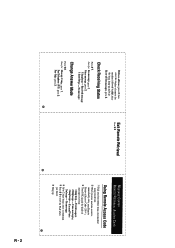Brother International IntelliFax-885MC Support Question
Find answers below for this question about Brother International IntelliFax-885MC.Need a Brother International IntelliFax-885MC manual? We have 2 online manuals for this item!
Question posted by Mastrlarry on June 20th, 2014
How To Turn On The Message Center
Current Answers
Answer #1: Posted by waelsaidani1 on June 20th, 2014 3:23 PM
Your Brother machine has a built-in digital Message Center that allows you to store up to 99 incoming voice or fax messages. Messages can be upto 3 minutes in length and can be accessed remotely by using a Remote Access Code. Please note that the number of messages you can store will depend on how much of your Brother machine#s memory is being used by other functions.
In the event of a power failure, data will remain stored in your Brothermachine#s memory for approximately 24 hours.
You must set up the Message Center in the following order:
RECORDING THE MESSAGE CENTER OUTGOING MESSAGE (OGM)
1. Press MENU, 2 (Fax), 7 (Setup Msg Ctr), 1 (OGM).
2. Press the UP OR DOWN ARROW key to select #Msg Ctr OGM.#
NOTE: #Msg Ctr OGM# is the ONLY setting you can choose if you want to enable the Message Center.
3. Press OK.
4. Press the UP OR DOWN ARROW key to select #Record OGM.#
5. Record your outgoing message by speaking clearly into the Brother machine#s microphone.
- For example: #Hello. We are unable to take your call at this time. Please leave a message after the signal. If you wish to send a fax, please press *51, wait until you hear fax tones, then press the Start button.#
- Your Brother machine#s microphone is located to the immediate left of the Speaker Phone key on the control panel.
- Your outgoing message should be less than 20 seconds long.
6. Press the STOP/EXIT key when you have finished recording your outgoing message. The Message Center will play back your outgoing message.
7. Press STOP/EXIT. You can now enable Message Center mode.
SETTING MESSAGE STORAGE
When Message Center mode is activated, it is always set to store incoming voice messages. However, if you want to store fax messages in the Brother machine#s Message Center, you must enable Fax Storage by following these steps:
1. Press MENU, 2 (Fax), 5 (Advanced Fax Operation), 1 (Fwd/Page/Store).
2. Press the UP OR DOWN ARROW key to select #Fax Storage.#
3. Press OK.
4. Press STOP/EXIT.
Here are a couple of points to keep in mind:
- When you enable Fax Storage, a backup copy of each incoming fax will be printed automatically at the time the fax is received.
- If Fax Storage is turned on, your Brother machine cannot receive a color fax unless the sending machine converts it to black & white.
To activate the Message Center Mode, simply press the MESSAGE CENTER keyuntil it is illuminated and the LCD reads: #MC: Msg Ctr.# The MESSAGE CENTER key is located on the lower left corner of the Brother machine#s control panel.
Related Brother International IntelliFax-885MC Manual Pages
Similar Questions
The MC on/off button on the upper left side of the fax machine does not light up when pressed. How ...