Brother International IntelliFax-4750e Support Question
Find answers below for this question about Brother International IntelliFax-4750e.Need a Brother International IntelliFax-4750e manual? We have 2 online manuals for this item!
Question posted by dbucklew on March 4th, 2014
We Have Toner Streaks
we have toner streaks down one side of the fax paper. how do we fix this ??
Current Answers
There are currently no answers that have been posted for this question.
Be the first to post an answer! Remember that you can earn up to 1,100 points for every answer you submit. The better the quality of your answer, the better chance it has to be accepted.
Be the first to post an answer! Remember that you can earn up to 1,100 points for every answer you submit. The better the quality of your answer, the better chance it has to be accepted.
Related Brother International IntelliFax-4750e Manual Pages
Users Manual - English - Page 4
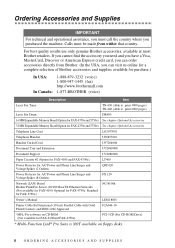
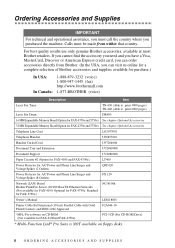
...machine. Calls must call the country where you can visit us online for a complete selection of Brother accessories and supplies available for purchase.)
In USA: In Canada:
1-888-879-3232 (voice) 1-800-947-1445 (fax) http://www.brothermall.com
1-877-BROTHER (voice)
Description
Item
Laser Fax Toner...Document Support
UU2080008
Paper Cassette #2 (Option for FAX-4100 and FAX-4750e)
LT400
Power...
Users Manual - English - Page 13


...Assembly (with Toner Cartridge) .....2-3
Attaching the Trays 2-4
Connecting Paper Cassette #2
(Option for FAX-4100 and FAX-4750e 2-4
Manual Feed Slot 2-5
Paper 2-6
Acceptable Paper 2-6
Paper Capacity of Paper Cassette 2-6
Paper Specification for the Cassette 2-6
Manual Feed Slot 2-7
Loading Paper in Paper Cassette 2-7
Connections 2-9
Connecting the Machine 2-9
Connecting an...
Users Manual - English - Page 14
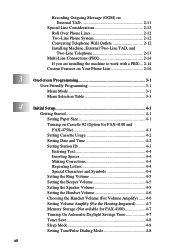
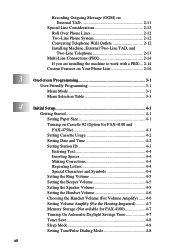
... (PBX 2-14 If you are installing the machine to work with a PBX:... 2-14
Custom Features on Your Phone Line 2-14
On-Screen Programming 3-1 User-Friendly Programming 3-1 Menu Mode 3-1 Menu Selection Table 3-3
Initial Setup 4-1 Getting Started 4-1 Setting Paper Size 4-1 Turning on Cassette #2 (Option for FAX-4100 and FAX-4750e 4-1 Setting Cassette Usage 4-2 Setting Date and Time...
Users Manual - English - Page 18
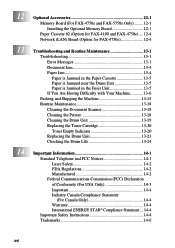
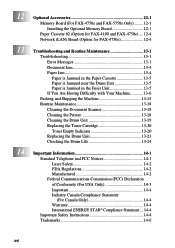
... FAX-4750e).... 12-4 Network (LAN) Board (Option for FAX-4750e 12-4
13 Troubleshooting and Routine Maintenance 13-1
Troubleshooting 13-1 Error Messages 13-1 Document Jam 13-4 Paper Jam 13-4 Paper is Jammed in the Paper Cassette 13-5 Paper is Jammed near the Drum Unit 13-5 Paper is Jammed in the Fuser Unit 13-5 If You Are Having Difficulty with Your Machine...
Users Manual - English - Page 22
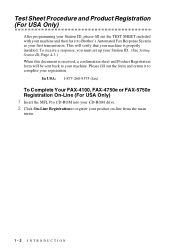
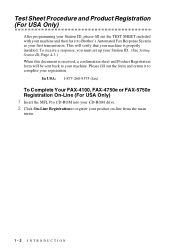
... Your FAX-4100, FAX-4750e or FAX-5750e Registration On-Line (For USA Only) 1 Insert the MFL Pro CD-ROM into your CD-ROM drive. 2 Click On-Line Registration to your machine.
Test Sheet Procedure and Product Registration (For USA Only)
After programming your Station ID, please fill out the TEST SHEET included with your machine...
Users Manual - English - Page 23


... numbers.
(Left Arrow) (Right Arrow) Moves the LCD cursor through 32 in the machine.
Control Panel Overview
FAX-4100, FAX-4750e and FAX-5750e have the same control panel keys.
3
2
1
13 14 15 16 12
4 5 67
8
9
10
11
1 Toner Empty Icon
The Toner icon flashes on hold down the Shift key.
6 Telephone Keys:
Hook Lets you place...
Users Manual - English - Page 27
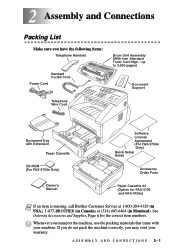
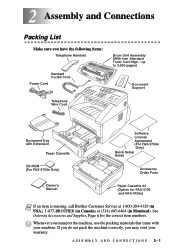
..., Page ii for FAX-4100 and FAX-4750e)
Note If an item is missing, call Brother Customer Service at 1-800-284-4329 (in USA), 1-877-BROTHER (in Canada) or (514) 685-6464 (in Montreal). Whenever you transport the machine, use the packing materials that came with Extension
Paper Cassette
CD-ROM (For FAX-5750e Only)
Software...
Users Manual - English - Page 30
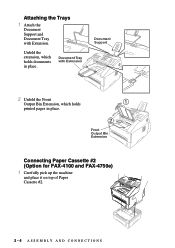
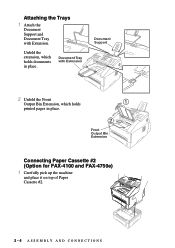
Document Tray with Extension.
Unfold the extension, which holds printed pages in place. Front Output Bin Extension
Connecting Paper Cassette #2 (Option for FAX-4100 and FAX-4750e) 1 Carefully pick up the machine
and place it on top of Paper Cassette #2.
2-4 ASSEMBLY AND CONNECTIONS Attaching the Trays
1 Attach the
Document Support and Document Tray with Extension
Document Support...
Users Manual - English - Page 41
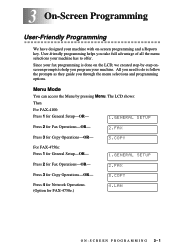
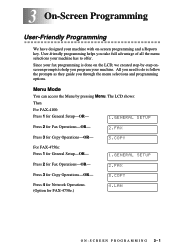
Press 3 for FAX-4750e.)
1.GENERAL SETUP 2.FAX 3.COPY 4.LAN
ON-SCREEN PROGRAMMING 3-1
All you need to help you program your machine.
Press 4 for Network Operations. (Option for Copy Operations-OR- Press 2 for General Setup-OR- 3 On-Screen Programming 3
User-Friendly Programming
We have designed your machine with on the LCD, we created step-by pressing Menu...
Users Manual - English - Page 44
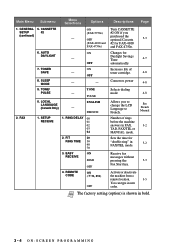
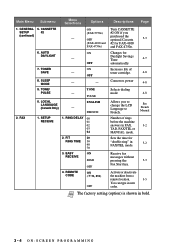
... for FAX-4100 and FAX-4750e. Activate or deactivate
the machine from a
remote location.
5-5
You can type in FAX/TEL mode. Main Menu Submenu
Menu Selections
Options
1. TONER SAVE
ON - Increases life of rings before the machine answers in bold.
3-4 ON-SCREEN PROGRAMMING GENERAL 5. OFF
(FAX-4100 and
FAX-4750e)
6. Note The factory setting (option) is shown in FAX, TAD, FAX/TEL...
Users Manual - English - Page 46
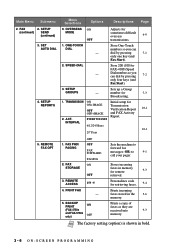
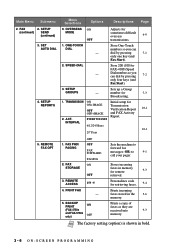
... code for sometimes difficult overseas transmissions.
1. SETUP REPORTS
5. BACKUP PRINT
ON
(FAX-4750e
and FAX-5750e only)
OFF
Sets the machine to
forward fax
messages-OR-to
9-1
call your pager. Main Menu Submenu
2.
number for remote
9-3
retrieval. FAX
2. dial by pressing
only four keys (and
Fax Start).
3. Dial numbers so you can dial by pressing
only one...
Users Manual - English - Page 47
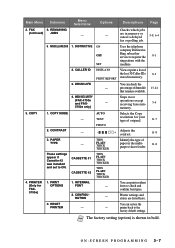
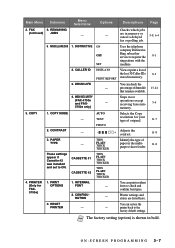
...machine.
2. Printer settings and status are in bold.
operations except receiving faxes into
5-6
5750e only)
memory.
3. COPY
1. CONTRAST
-
-
+
Adjusts the contrast.
11-8
3. Note The factory setting (option) is shown in memory or cancel a delayed
5-8, 6-4
fax...
(FAX-4750e and FAX-
- TEXT
PHOTO
Selects the Copy
resolution for FAX5750e)
1. PLAIN THICK THICKER
paper in...
Users Manual - English - Page 49
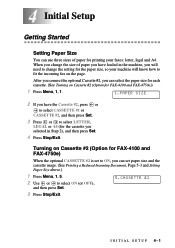
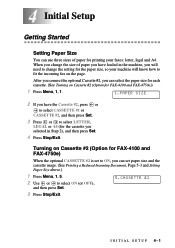
....
4 Press Stop/Exit. INITIAL SETUP 4-1 After you connect the optional Cassette #2, you can set to ON, you selected in the machine, you will need to change the size of paper for FAX-4100 and FAX-4750e)
When the optional CASSETTE #2 is set paper size and the cassette usage. (See Printing a Reduced Incoming Document, Page 5-3 and Setting...
Users Manual - English - Page 50
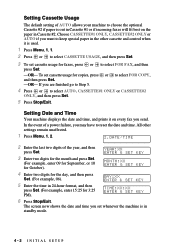
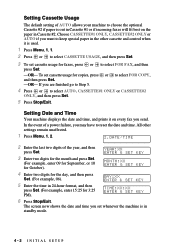
...
In the event of a power failure, you set whenever the machine is in Cassette #2. All other cassette and control when it on the paper in standby mode.
4-2 INITIAL SETUP The screen now shows the date... (For example, enter 15:25 for copies, press or to select FOR FAX, and then
press Set. -OR- To set cassette usage for faxes, press or to select FOR COPY, and then press Set. -OR-
...
Users Manual - English - Page 55


... GENERAL SETUP, SETUP RECEIVE, SET AUTO DIAL, REMOTE FAX OPT plus the COVERPG SETUP and COVERPG MSG (from SETUP... SELECT & SET
Memory Storage (Not avilable for FAX-4100)
In the event of the users are...Set -OR-If only some or all faxes in memory will reset itself forward one ...SELECT & SET
PERMANENT? SELECT & SET
TEMPORARY?
FAX-4750e and FAX-5750e have to select PERMANENT? It will be...
Users Manual - English - Page 59
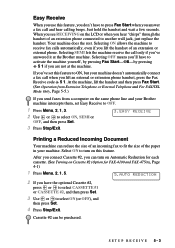
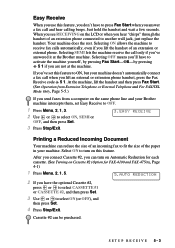
....
4 Press Stop/Exit.
SETUP RECEIVE 5-3 Selecting SEMI lets the machine receive the call when you lift the handset of the paper in your machine doesn't automatically connect a fax call only if you've answered it at the machine. At the machine, lift the handset and then press Fax Start. (See Operation from Extension Telephone or External Telephone...
Users Manual - English - Page 89
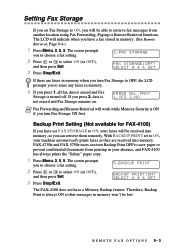
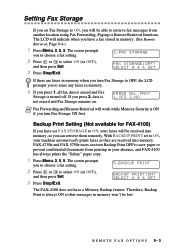
...FAX-4100)
If you have a Memory Backup feature. FAX STORAGE:OFF? SELECT
& SET
The FAX-4100 does not have set FAX STORAGE to ON, your faxes will be able to retrieve fax messages from printing in your machine automatically prints faxes as they are faxes in memory when you turn Fax... set to save paper or prevent confidential documents from another location using Fax Forwarding, Paging or...
Users Manual - English - Page 103
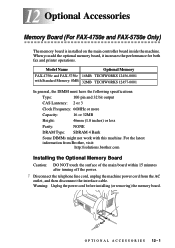
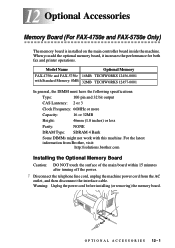
... installed on the main controller board inside the machine.
O P T I O N A L A C C E S S O R I E S 12 - 1 Warning: Unplug the power cord before installing (or removing) the memory board. When you add the optional memory board, it increases the performance for both fax and printer operations. Model Name
Optional Memory
FAX-4750e and FAX-5750e 16MB TECHWORKS 12456-0001 with Standard Memory...
Users Manual - English - Page 140


... dpi.
Station ID The stored information that appears on the LCD of faxed pages. Super Fine resolution 203 × 392 dpi.
toner cartridge Accessory that holds toner for FAX-4100 and FAX-4750e) Optional Character Recognition (OCR) software that are used in your Brother
machine to extend the life of fonts will make without changing the default...
Quick Setup Guide - English - Page 1


..., press Reports and 1 on your fax machine or see your warranty.
4 Attach Document Tray and Support
A. Keep the paper level below , then press Set. A. TEL: ENTER & SET KEY
C. Power Cord
Handset Cord
Telephone Wire Cord
7 If you want to distribute the toner evenly inside the cartridge.
Slide the paper size and length adjusters of the...
Similar Questions
Intellifax 4750e Check Where Is Paper Sensor
(Posted by PhyToni 10 years ago)
Intellifax 4750e How To Reset The Low Toner Message
(Posted by bubbagsgar 10 years ago)
Got Stuck In The Fax Paper, And Remove It?
got stuck in the fax paper, and remove it?
got stuck in the fax paper, and remove it?
(Posted by Flowwhheezz17 11 years ago)
Toner For A Brother Intellifax 4750e.
What size toner cartridge is needed for the Brother IntelliFAX 4750e? Is there only one size that fi...
What size toner cartridge is needed for the Brother IntelliFAX 4750e? Is there only one size that fi...
(Posted by bclark 11 years ago)
Our Fax Machine Intellifax 2910 Has Been Getting Several Paper Jams
(Posted by w01015phm 12 years ago)

