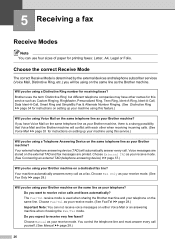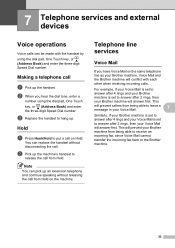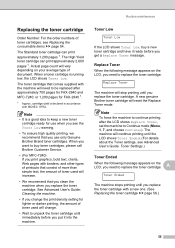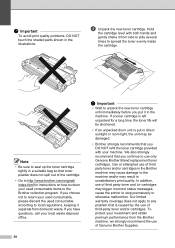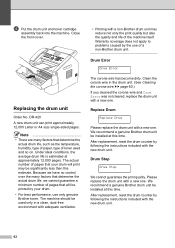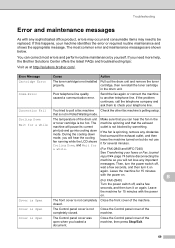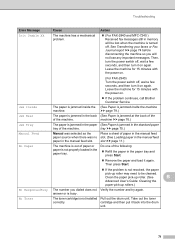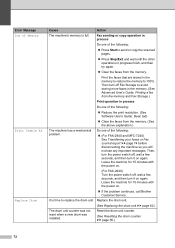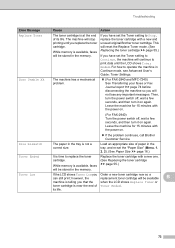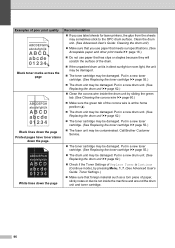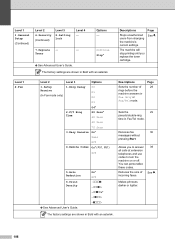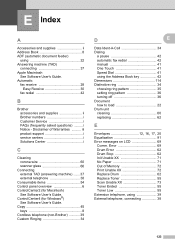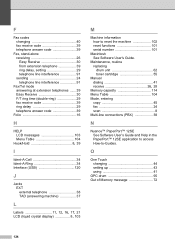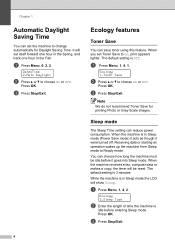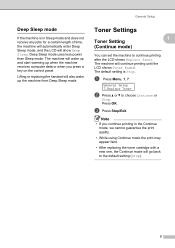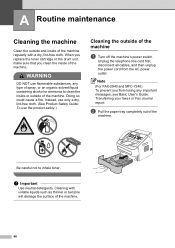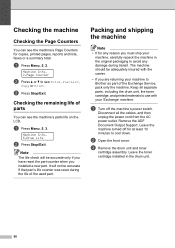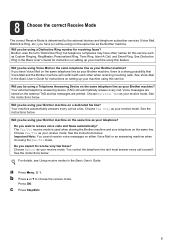Brother International IntelliFax-2840 Support Question
Find answers below for this question about Brother International IntelliFax-2840.Need a Brother International IntelliFax-2840 manual? We have 7 online manuals for this item!
Question posted by ddavid28235 on April 7th, 2014
How To Reset 'replace Toner' Message Intellifax 2840
Our Brother Intellifax 2840 is displaying the "replace toner" message and wil not print any more faxes. How can this be bypassed/reset/whatever to get the print outs we are in urgent need of? Thanks for any help you can give...
Current Answers
Related Brother International IntelliFax-2840 Manual Pages
Similar Questions
How To Reset Replace Toner Message On Brother Fax 2840?
(Posted by dkKatr 9 years ago)
How To Clear The Message Replace Toner On Intellifax 2840
(Posted by Deantoyok 9 years ago)
Brother Intellifax 2820 Manual Directions On How To Print Report After Each Fax
(Posted by nate1pazhsh 10 years ago)
Brother Intellifax 4100e Display Receiving On Lcd But Will Not Print Fax Comes
(Posted by tomSiya 10 years ago)
I Replaced Toner Cartridge For The First Time But Still Get Replace Toner Messag
(Posted by ccolclerk 11 years ago)