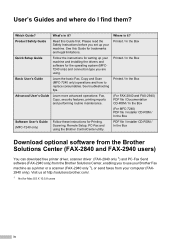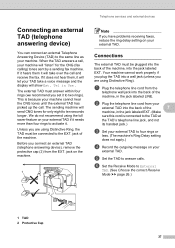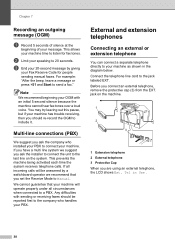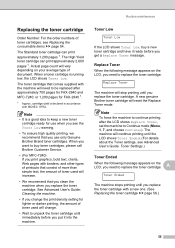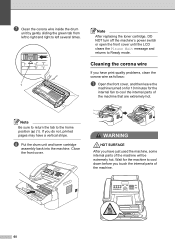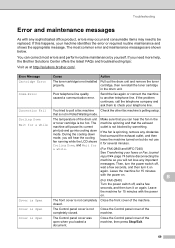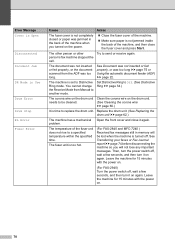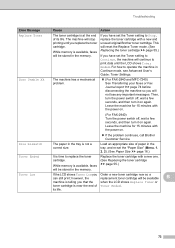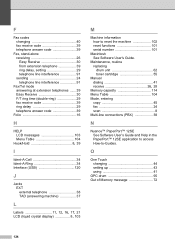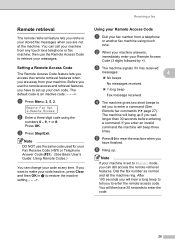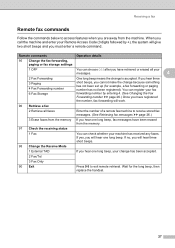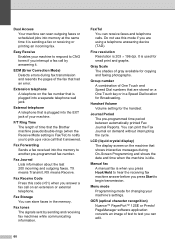Brother International IntelliFax-2840 Support Question
Find answers below for this question about Brother International IntelliFax-2840.Need a Brother International IntelliFax-2840 manual? We have 7 online manuals for this item!
Question posted by ccolclerk on February 26th, 2013
I Replaced Toner Cartridge For The First Time But Still Get Replace Toner Messag
Current Answers
Answer #1: Posted by tintinb on March 28th, 2013 1:56 PM
http://www.helpowl.com/manuals/Brother/IntelliFax2840/174274
If you have more questions, please don't hesitate to ask here at HelpOwl. Experts here are always willing to answer your questions to the best of our knowledge and expertise.
Regards,
Tintin
Related Brother International IntelliFax-2840 Manual Pages
Similar Questions
How do i block a specific number on my fax machine. I am getting repeated faxes from a specific numb...
Our Brother Intellifax 2840 is displaying the "replace toner" message and wil not print any more fax...