Brother International IntelliFax-1270e Support Question
Find answers below for this question about Brother International IntelliFax-1270e.Need a Brother International IntelliFax-1270e manual? We have 2 online manuals for this item!
Question posted by shwood on July 28th, 2012
Replace Paper Feed Rollers?
Is it possible to replace the paper feed rollers in an Intellifax 1270e? Is it worth it to do so?
Current Answers
There are currently no answers that have been posted for this question.
Be the first to post an answer! Remember that you can earn up to 1,100 points for every answer you submit. The better the quality of your answer, the better chance it has to be accepted.
Be the first to post an answer! Remember that you can earn up to 1,100 points for every answer you submit. The better the quality of your answer, the better chance it has to be accepted.
Related Brother International IntelliFax-1270e Manual Pages
Users Manual - English - Page 4
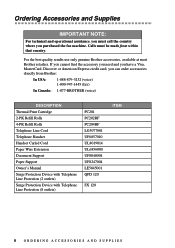
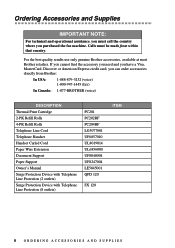
...a Visa, MasterCard, Discover or American Express credit card, you purchased the fax machine.
For the best quality results use only genuine Brother accessories, available at most... Rolls 4-PK Refill Rolls Telephone Line Cord Telephone Handset Handset Curled Cord Paper Wire Extension Document Support Paper Support Owner's Manual Surge Protection Device with Telephone Line Protection (2 outlets...
Users Manual - English - Page 9


...FAX-1270e Control Panel Overview 1-2
About Fax Machines 1-4
Custom Features 1-4
Do You Have Voice Mail on the Phone Line 1-4
Why Should There Be Trouble 1-4
How Can You Avoid Possible Problems 1-4
Fax... 2-3
Attach the Paper Wire Extension 2-3
Attach the Paper Support 2-3
Load the Paper 2-4
Acceptable Paper 2-4
Connections 2-5
Connecting the Machine 2-5
Special Line ...
Users Manual - English - Page 13


... 12-2 Important Safety Instructions 12-3
13 Troubleshooting and Routine Maintenance 13-1
Troubleshooting 13-1 Error Messages 13-2 Clearing Jams 13-4 Replacing the Print Cartridge 13-5 If You Are Having Difficulty with Your Fax Machine..... 13-6 Printing or Receiving Faxes 13-6 Phone Line or Connections 13-7 Sending Faxes 13-7 Handling Incoming Calls 13-8
Routine Maintenance 13-9
xi
Users Manual - English - Page 16
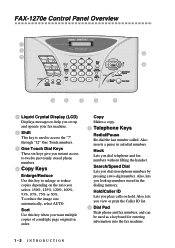
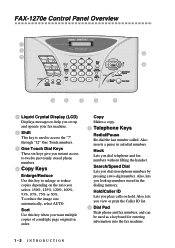
FAX-1270e Control Panel Overview
1 2
9 3
8
4
5
6
5
7
1 Liquid Crystal Display (LCD) Displays messages to help you set up...hold. Also, lets you place calls on the ratio you look up and operate your fax machine.
2 Shift This key is used as a keyboard for entering information into the fax machine.
1-2 INTRODUCTION Also inserts a pause in the dialing memory. Hook Lets you dial stored...
Users Manual - English - Page 18


... External Telephone Answering Device (TAD), page 2-9.)
Fax Tones and Handshake
When someone is a strong possibility that Voice Mail and the fax machine will install your fax line, so you know if you 're a first-time fax machine user, fax operation might seem a little mysterious.
Why Should There Be Trouble? It is to replace your phone line, and be able...
Users Manual - English - Page 21
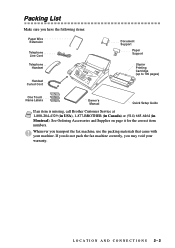
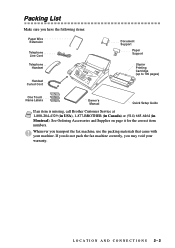
...page ii for the correct item numbers. If you do not pack the fax machine correctly, you have the following items:
:
Paper Wire Extension
Telephone Line Cord
Telephone Handset
Handset Curled Cord
Document Support
Paper Support
Starter Printing Cartridge (up to 100 pages)
One Touch Name Labels
...in
Montreal). LOCATION AND CONNECTIONS 2-2
Packing List
Make sure you may void your machine.
Users Manual - English - Page 33


RING DELAY
2.
Receive fax messages without pressing the Fax Start key.
Sets the time for fax receiving.
5-5
7.
POLLING RX
A4 ON
OFF
Sets up your fax machine
to Exit
Main Menu 2. SETUP RECEIVE
Menu Selections 1. PAPER
OFF ON ( 51, #51)
OFF AUTO 100% 93% 87% 75% LETTER
LEGAL
Activate or deactivate the
fax machine from a remote
location.
5-6
You can...
Users Manual - English - Page 46
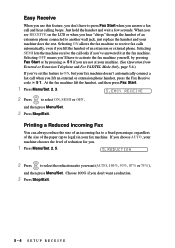
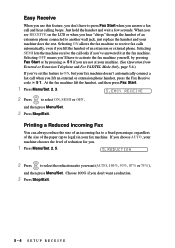
..." through the handset of the paper (up to legal) in your fax machine doesn't automatically connect a fax call only if you've answered it at your machine. (See Operation from External or Extension Telephone and For FAX/TEL Mode Only, page 5-6.)
If you've set the feature to another wall jack, just replace the handset and your...
Users Manual - English - Page 51


... 5.9 and 23.7 inches long. Use standard (17 lb -24 lb) paper when using heavier paper, feed each sheet individually to 20 pages (17lb -20 lb), feeding each one individually through the fax machine. if you 're sending. (See Resolution, page 6-6.)
SETUP SEND 6-1 Your fax machine can hold up to prevent paper jams. DO NOT use cardboard, newspaper or fabric.
Users Manual - English - Page 63
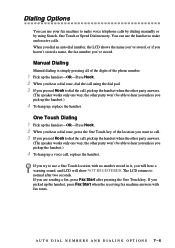
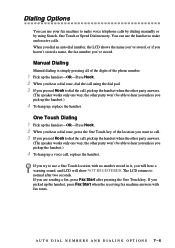
...or by using the dial pad. 3 If you pressed Hook to dial the call , replace the handset. If you try to use your fax machine to call. 3 If you pick up the handset.)
4 To hang up the handset...press the One Touch key of the phone number.
1 Pick up the handset, press Fax Start when the receiving fax machine answers with no number stored in it, you 've stored. The LCD returns to dial the call,...
Users Manual - English - Page 64
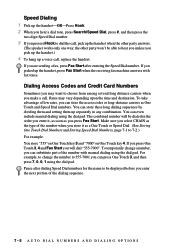
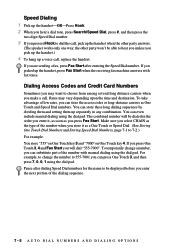
...access codes or long-distance carriers as you enter the next portion of the number with fax tones. Rates may want to choose from among several long distance carriers when you will ... up the handset, press Fax Start when the receiving fax machine answers with manual dialing using the dial pad. If you press One Touch 3, 4 and Fax Start you make a call , replace the handset. Dialing Access ...
Users Manual - English - Page 79
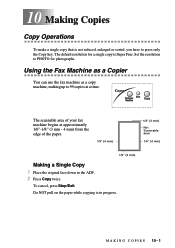
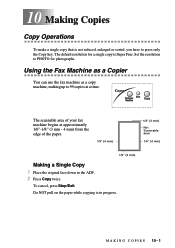
... 99 copies at approximately 1/6"-1/8" (3 mm - 4 mm) from the edge of the paper.
1/6" (4 mm)
1/8" (3 mm)
Not Scannable area
1/6" (4 mm)
1/6" (4 mm)
Making a Single Copy 1 Place the original face down in progress. Using the Fax Machine as a Copier
You can use the fax machine as a copy machine, making up to PHOTO for a single copy is not reduced, enlarged or...
Users Manual - English - Page 80
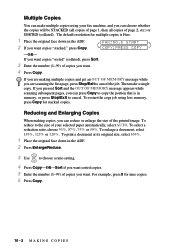
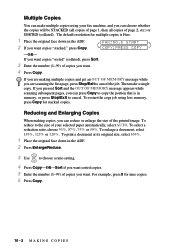
...% or 50%. For example, press 9 for stacked copies. FAX:NO.& START COPY:PRESS COPY
-OR- To reduce to cancel the job. To restart the copy job using your selected paper automatically, select AUTO. To enlarge a document, select 150%, 125...scanning the first page, press Stop/Exit to the size of your fax machine, and you can reduce or enlarge the size of page 2, etc.) or SORTED (collated).
Users Manual - English - Page 85
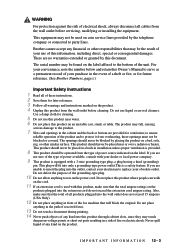
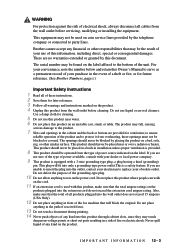
... is provided.
8 This product should never be placed in a built-in front of the fax machine that will fit into the extension cord do not exceed the extension cord ampere rating. Brother ...
anything to rest on coin service lines provided by the telephone company or connected to replace your use liquid or aerosol cleaners. This equipment may be blocked by this information, including...
Users Manual - English - Page 88
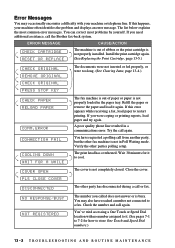
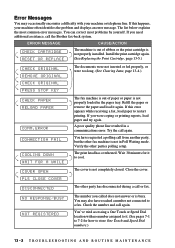
... cartridge again. (See Replacing the Print Cartridge, page 13-5.)
CHECK ORIGINAL REMOVE ORIGINAL CHECK ORIGINAL PRESS STOP KEY
The documents were not inserted or fed properly, or were too long. (See Clearing Jams, page 13-4.)
CHECK PAPER RELOAD PAPER
COMM.ERROR CONNECTION FAIL
COOLING DOWN WAIT FOR A WHILE
The fax machine is out of ribbon...
Users Manual - English - Page 93


... Line or Connections
Fax Machine Does Not Answer When Called Make sure the fax machine is in the correct receiving mode for a dial tone. Clean the scanner's white roller and the glass strip under the roller using isopropyl alcohol and a lint-free cloth. (See Cleaning the Scanner, page 13-9.)
T R O U B L E S H O O T I N G A N D R O U T I N E M A I N T E N A N C E 13 - 7
If possible, call .
Users Manual - English - Page 97


... place it in the original carton with your warranty.
1 Unplug the fax machine from the AC power outlet. If you do not pack the fax machine correctly, you could void your fax machine. Note If you hear the final click.
2 Remove the paper wire extension, document support, paper support, telephone line
cord, print cartridge and handset, and pack...
Users Manual - English - Page 100
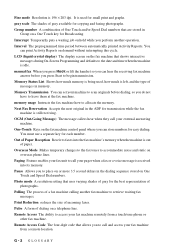
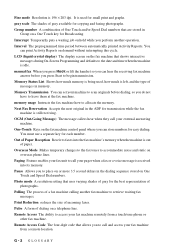
... key for the best representation of gray for each number.
Paging Feature enables your fax unit to access your external answering machine. Polling The process of paper.
Remote Access The ability to call your fax machine from a touch tone phone or other fax machine. G-2 GLOSSARY
Group number A combination of messages in Group on overseas phone lines. Memory...
Users Manual - English - Page 101
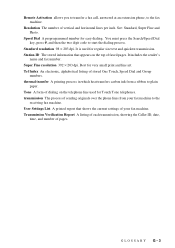
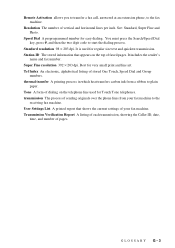
... on the telephone line used for Touch Tone telephones. Resolution The number of faxed pages.
Remote Activation allows you to transfer a fax call, answered at an extension phone, to start the dialing process.
transmission The process of your fax machine to plain
paper. GLOSSARY G-3
It is used for regular size text and quickest transmission. Station...
Quick Setup Guide - English - Page 2
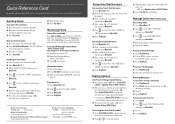
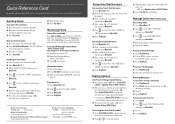
...Voice Message
1 Press Play/Record. 2 Use (RWD) to select MANUAL, FAX ONLY, FAX/TEL, TAD:ANSWER MACH. (FAX-1270e), or MSG CTR (FAX-1575mc). Printing a Fax Message
1 Press Play/Record. 2 After voice messages have played, press ... fax machine, be sure to dial, pick up the handset when the other party answers.
3 To hang up, replace the handset-OR-Press Speaker Phone (FAX-1575mc). If you select FAX/TEL...
Similar Questions
How To Operate A Brother Fax Machine Intellifax 2820 Manual
(Posted by nitegoo 9 years ago)
How To Clear Paper Jam In Intellifax 1270e Fax Machine
(Posted by Azteasitk 10 years ago)
How To Turn Off Ecm On Brother Fax Machine Intellifax 2820
(Posted by rambg 10 years ago)
How To Put A New Roll Of Paper In Fax Machine Bro Intellifax 1270e
(Posted by jkcat 12 years ago)
Our Fax Machine Intellifax 2910 Has Been Getting Several Paper Jams
(Posted by w01015phm 12 years ago)

