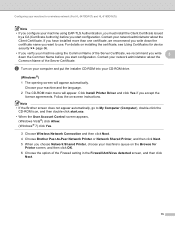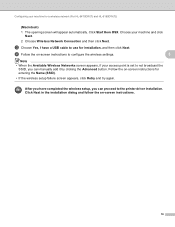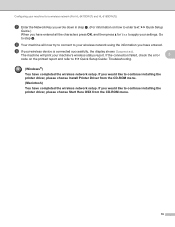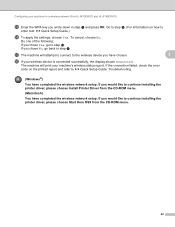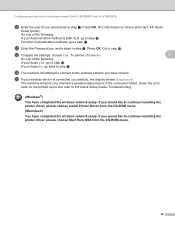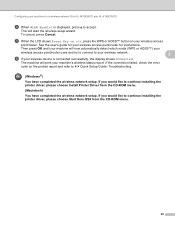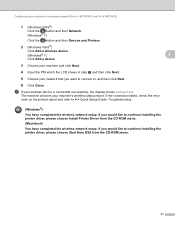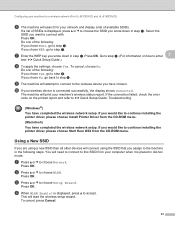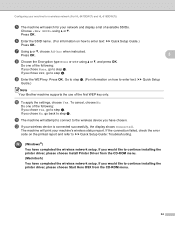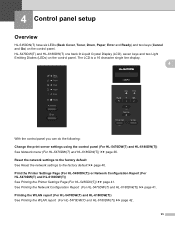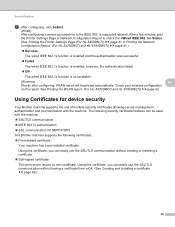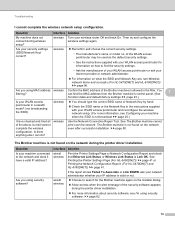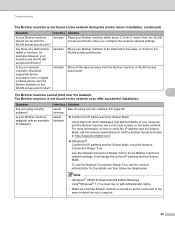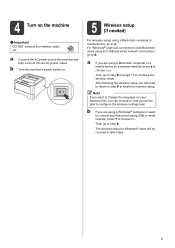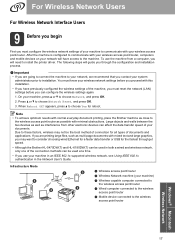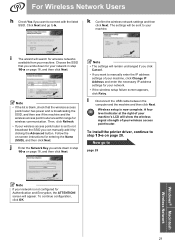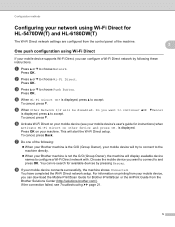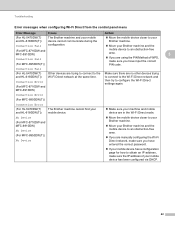Brother International HL-6180DW Support Question
Find answers below for this question about Brother International HL-6180DW.Need a Brother International HL-6180DW manual? We have 4 online manuals for this item!
Question posted by politekevin on July 22nd, 2013
After Reboot Can't Connect To Printer Unless I Reinstall
everytime I reboot one of my computers i have to reinstall my printer on that computer. I've tried everything and all of my settings are correct. only happens with this printer as I have other set up.
Current Answers
Answer #1: Posted by TommyKervz on July 22nd, 2013 7:13 AM
Greetings - I would suggest you start off by updating its firmware (the latest firmware bundle can be downloaded from the manufacturer's official website under support. In the extreme you may also want to try reinstalling a fresh copy of Windows and observe.
Related Brother International HL-6180DW Manual Pages
Similar Questions
How To Connect Brother Hl-2280dw Scanner To Computer
(Posted by maquhoudin 10 years ago)
Setup A Password Protection On A Brother Hp-6180dw Laser Printer
Can I setup a separate CCID for a Brother printer?
Can I setup a separate CCID for a Brother printer?
(Posted by di6151 10 years ago)
Use Mw-260 With Samsung Tablet
Is it possible to print docs from Samsung tablet to the mw-260 brother printer? Thanks.
Is it possible to print docs from Samsung tablet to the mw-260 brother printer? Thanks.
(Posted by Jpsarmas 11 years ago)
Additional Memory For Hl-6180dw
Where do I get 256 MB additional memory for HL-6180DW?
Where do I get 256 MB additional memory for HL-6180DW?
(Posted by john60023 11 years ago)