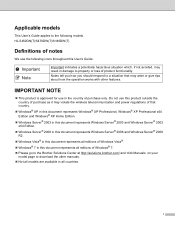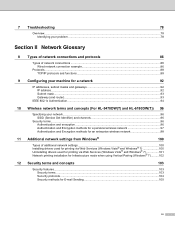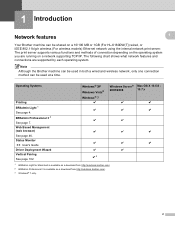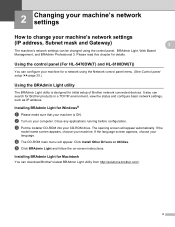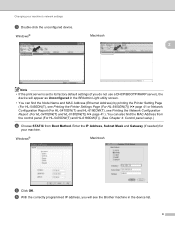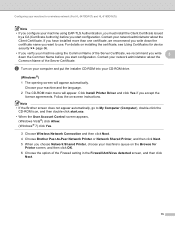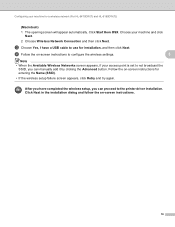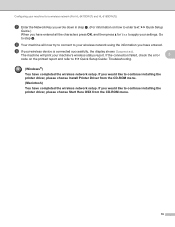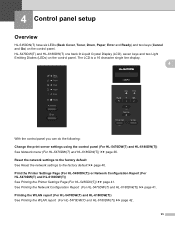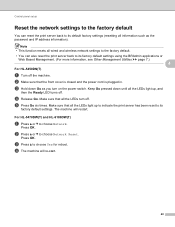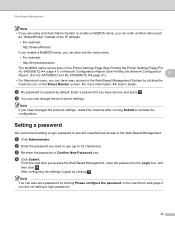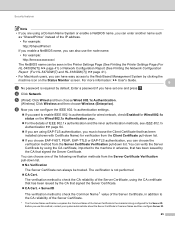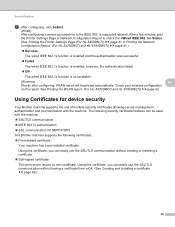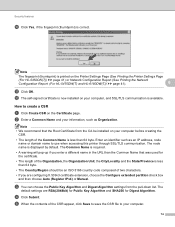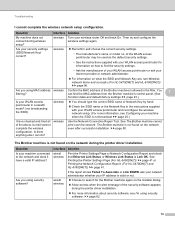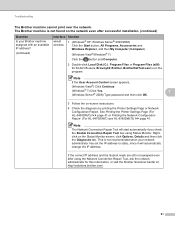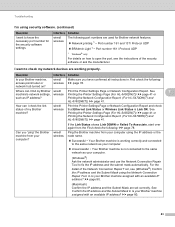Brother International HL-5450DN Support Question
Find answers below for this question about Brother International HL-5450DN.Need a Brother International HL-5450DN manual? We have 1 online manual for this item!
Question posted by mmihret3 on September 22nd, 2021
All Light Flashing Problem
Current Answers
Answer #1: Posted by techyagent on September 22nd, 2021 5:09 PM
If the error continues, disconnect the interface cable from the back of the printer and use the following steps to reset the printer:
- Turn the printer off.
- Press and hold the Go button on the front of the printer, at the same time turn the printer power on.
- When the Toner light is on by itself, release the Go button.
- Push and hold the Go button again, when the Paper light is on by itself, release the Go button.
Thanks
Techygirl
Answer #2: Posted by SonuKumar on September 23rd, 2021 12:42 AM
All of the LEDs flash to indicate a Service Call Error, which is a malfunction of one of the hardware components of the machine.
Please respond to my effort to provide you with the best possible solution by using the "Acceptable Solution" and/or the "Helpful" buttons when the answer has proven to be helpful.
Regards,
Sonu
Your search handyman for all e-support needs!!
Related Brother International HL-5450DN Manual Pages
Similar Questions
How do I find the IP adresss. Printer is connected through Ethernet cable.
I have a Brother HL-5450DN printer. I can print to it from all of my laptops and desktops, but when ...