Brother International HL-5250DN Support Question
Find answers below for this question about Brother International HL-5250DN.Need a Brother International HL-5250DN manual? We have 3 online manuals for this item!
Question posted by moobkish on July 29th, 2014
Cannot Get Toner Light To Go Off Hl-5250dn
The person who posted this question about this Brother International product did not include a detailed explanation. Please use the "Request More Information" button to the right if more details would help you to answer this question.
Current Answers
There are currently no answers that have been posted for this question.
Be the first to post an answer! Remember that you can earn up to 1,100 points for every answer you submit. The better the quality of your answer, the better chance it has to be accepted.
Be the first to post an answer! Remember that you can earn up to 1,100 points for every answer you submit. The better the quality of your answer, the better chance it has to be accepted.
Related Brother International HL-5250DN Manual Pages
Users Manual - English - Page 1


Brother Laser Printer
USER'S GUIDE
HL-5240 HL-5250DN series
For visually-impaired users
You can read this manual with Screen Reader 'text-to frequently... the box.
Please visit us at http://solutions.brother.com or accessing it quickly if you need to set up the printer. You can get product support, the latest driver updates and utilities, and answers to -speech' software. Version 3 EN...
Users Manual - English - Page 6


... driver (For Windows®)......34 Features in the printer driver (For Macintosh 37 Uninstalling the printer driver...40
Software ...42 Software for networks (For HL-5250DN only 42 About emulation modes...43 Automatic emulation selection...43 Automatic interface selection...44 Remote Printer Console ...44
4 Control Panel
LEDs (Light Emitting Diodes)...45 Service call indications ...49 Control...
Users Manual - English - Page 9
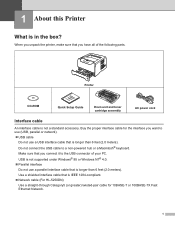
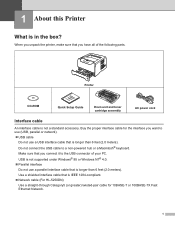
Printer
CD-ROM
Quick Setup Guide
Drum unit and toner cartridge assembly
AC power cord
Interface cable
An interface cable is in...-compliant. „ Network cable (For HL-5250DN) Use a straight-through Category5 (or greater) twisted-pair cable for the interface you connect it to a non-powered hub or a Macintosh® keyboard. When you unpack the printer, make sure that is longer than 6...
Users Manual - English - Page 11
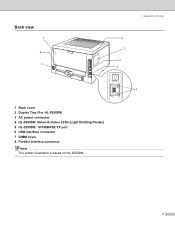
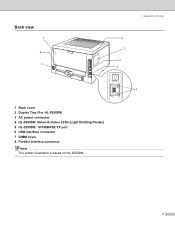
Back view
1 2
3
1. About this Printer
8 7
6 5
4
1 Back cover 2 Duplex Tray (For HL-5250DN) 3 AC power connector 4 HL-5250DN: Network status LEDs (Light Emitting Diodes) 5 HL-5250DN: 10/100BASE-TX port 6 USB interface connector 7 DIMM cover 8 Parallel interface connector
Note The printer illustration is based on HL-5250DN.
3
Users Manual - English - Page 13


... the table. 2 Printing Methods
About paper
Type and size of paper
The printer loads paper from the printer driver Plain Paper
Recycled Paper Bond Paper
Thin Paper
Thick Paper or Thicker Paper... the paper trays in the printer driver and this guide are as follows:
Paper tray Multi-purpose tray Optional lower tray unit Duplex tray for automatic duplex printing (For HL-5250DN)
Tray 1 MP Tray Tray...
Users Manual - English - Page 30
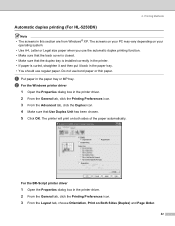
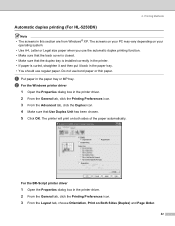
... paper. Printing Methods
Automatic duplex printing (For HL-5250DN)
Note • The screens in the paper tray or MP tray. Do not use the automatic duplex printing function. • Make sure that the back cover is curled, straighten it and then put it back in the printer driver. 2 From the General tab, click...
Users Manual - English - Page 36


Duplex Printing
„ Use Duplex Unit (For HL-5250DN) If you like on the Toner Save Mode, which reduces the print density.
Watermark
You can put it...132; Binding Offset If you check the Binding Offset option, you have created. button. Driver and Software
„ Toner Save Mode You can change the print setting. • Auto Choosing Auto will allow automatic printing with the most ...
Users Manual - English - Page 42


3.
Driver and Software
Features in the BR-Script (PostScript® 3™ language emulation) printer driver (For Windows®)
For more information, see the Help text in this section are based on the printer model and your PC may vary depending on HL-5250DN with Windows® XP. The screens on your operating system. Note
The...
Users Manual - English - Page 50


... Software
Software
Software for networks (For HL-5250DN only)
BRAdmin Professional (For Windows®)
The BRAdmin Professional is designed for managing your printer on , automatically copied to manage all LAN/WAN Brother network connected devices. If the administrator installs the printer driver and port driver using the BRAdmin Light software, you to print through the...
Users Manual - English - Page 63


... have turned off . Make sure that all the LEDs light up , and then the Status LED
will turn off the printer. Make sure that the front cover is closed and the power cord is plugged in . Control Panel
Network default setting (For HL-5250DN)
If you want to reset the print server back to...
Users Manual - English - Page 109


... fonts
HL-5240
HL-5250DN
266MHz
...Standard 10/100BASE-TX Ethernet)
Management N/A tool
BRAdmin Professional 2 BRAdmin Light 3
Web BRAdmin 4
Web Based Management 5
PCL6, BR-Script 3 ...printer and print server management. 3 Brother original Macintosh® utility for printer and print server management. 4 Server based management utility. Download from http://solutions.brother.com. 5 Printer...
Users Manual - English - Page 111
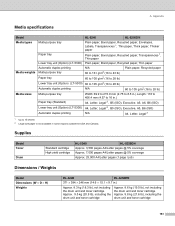
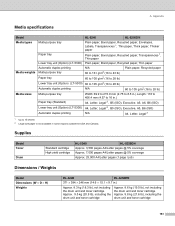
Supplies
Model Toner
Drum
Standard cartridge High yield cartridge
HL-5240
HL-5250DN
Approx. 3,500 pages A4/Letter pages @ 5% coverage
Approx. 7,000 pages A4/Letter pages @ 5% coverage
Approx. 25,000 A4/Letter pages (1 page / job)
Dimensions / Weights
Model Dimensions (W × D × H) Weights
HL-5240
HL-5250DN
371 × 384 × 246 mm (14.6 × 15.1 × 9.7 in some...
Users Manual - English - Page 112


...Requirements
HL-5250DN
Average 610 W at 25 °C (77 °F)
Average 80 W at 25 °C (77 °F) Average 8 W 53 dB (A) 27 dB (A) LWAd = 6.7 Bell (A) LWAd = 4.3 Bell (A) Yes Yes
1 We do not recommend Toner ...not supported under Windows® 95 or Windows NT®4.0. 2 Download the printer driver for printing Photo or Gray Scale images. Appendix
Other
Model Power consumption
Printing
...
Quick Setup Guide - English - Page 3


...HL-5250DN 17
For Brother Peer-to-Peer network printer users (LPR/NetBIOS 17 For shared network printer...HL-5250DN)
BRAdmin Professional configuration utility (For Windows® users 26 BRAdmin Light configuration utility (For Mac OS® X users 27 Web browser ...28 Network default settings ...28 Print the Printer...12
STEP2- Table of the printer...30
Troubleshooting
User's Guide Chapter 7
1...
Quick Setup Guide - English - Page 8
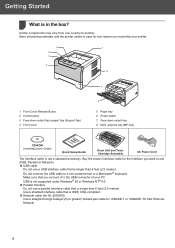
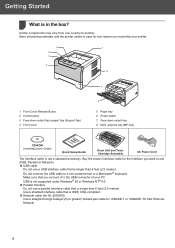
... „ Network cable (for HL-5250DN) Use a straight-through Category5 ...you must ship your PC. Do not connect the USB cable to the USB connector of your printer.
1 2 3
4
7 6
1 Front Cover Release Button 2 Control panel 3 Face-down ...tray)
CD-ROM (including User's Guide)
Quick Setup Guide
Drum Unit and Toner Cartridge Assembly
AC Power Cord
The interface cable is not a standard accessory....
Quick Setup Guide - English - Page 9
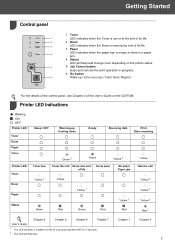
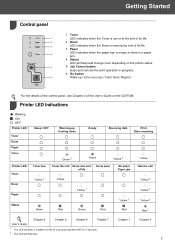
...
Chapter 6
Chapter 6
Chapter 6
Chapter 7
Chapter 7
Chapter 4
1 The LED will blink in a pattern of the User's Guide on the CD-ROM.
Printer LED Indications
3
: Blinking : ON : OFF Printer LED Toner Drum Paper Status
Printer LED Toner
Drum
Paper
Status
Sleep / OFF
Warming up / Error recovery / Form feed / Reprint
For the details of the control panel, see...
Quick Setup Guide - English - Page 29


... can use BRAdmin Light to the printer.
27 Note
• If you have a DHCP/BOOTP/RARP server in your desktop.
4 Double-click the new device.
2 Choose Library, Printers, Brother and then... software is 'access'. For Network Users (For HL-5250DN)
BRAdmin Light configuration utility (For Mac OS® X users)
2
The Brother BRAdmin Light software is a Java™ application that version ...
Quick Setup Guide - English - Page 30
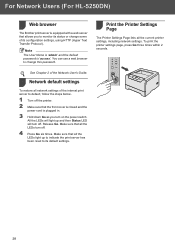
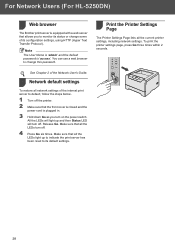
...printer settings, including network settings.
All the LEDs will turn off. Make sure that all network settings of the Network User's Guide. Network default settings
4
To restore all the LEDs light up and then Status LED will light...1 Turn off the printer. 2 Make sure that the front cover is closed and the
power cord is 'access'. Release Go. For Network Users (For HL-5250DN)
Web browser
3...
Network Users Manual - English - Page 47
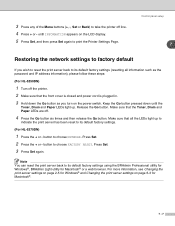
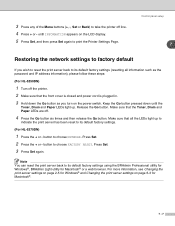
...on the power switch. button to print the Printer Settings Page. Press Set. 3 Press Set again. until the
Toner, Drum and Paper LEDs light up to
indicate the print server has been reset...Go button as the password and IP address information), please follow these steps:
(For HL-5250DN)
1 Turn off the printer. 2 Make sure that the Toner, Drum and Paper LEDs are off line. 4 Press + or - Press Set...
Network Users Manual - English - Page 48
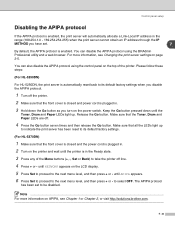
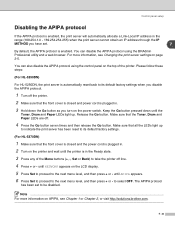
...HL-5250DN)
For HL-5250DN, the print server is automatically reset back to its default factory settings.
(For HL-5270DN)
1 Make sure that the front cover is closed and power cord is plugged in the Ready state. 3 Press any of the printer...plugged in. 2 Turn on the printer and wait until the printer is in .
3 Hold down until the
Toner, Drum and Paper LEDs light up
to indicate the print server ...
Similar Questions
How To Reset The Toner Light On Brother Printer Hl-5250dn
(Posted by wcomout2 9 years ago)
How To Reset Toner Light On Brother Hl-5250dn
(Posted by TSBia 10 years ago)
Brother Printers 5250dn How To Reset The Toner Light
(Posted by anul 10 years ago)
How To Resolve A Toner Light In Brothers Printer Hl-2270dw
(Posted by RSprdhan 10 years ago)

