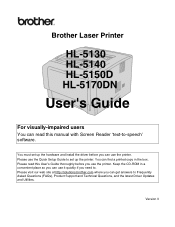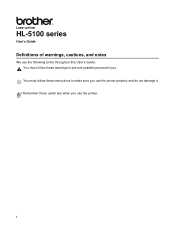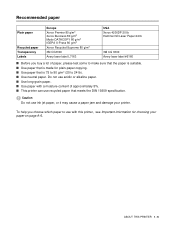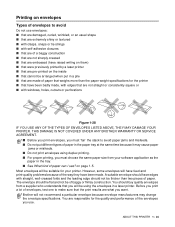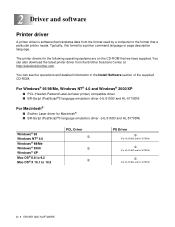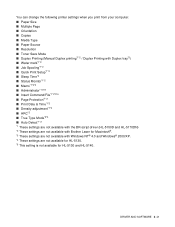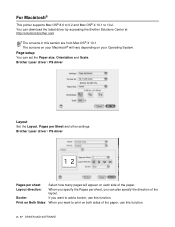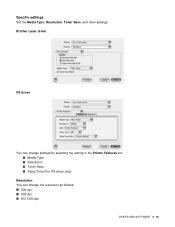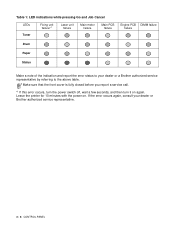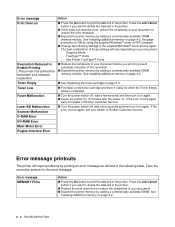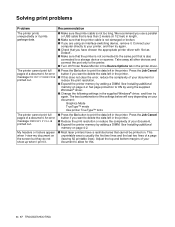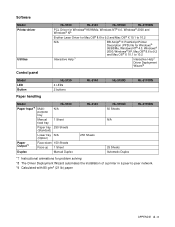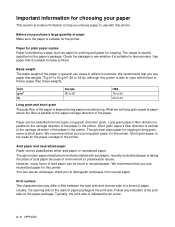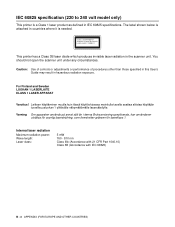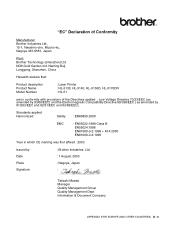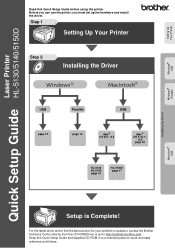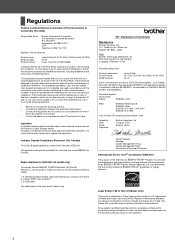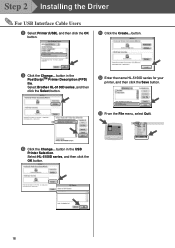Brother International HL-5140 Support Question
Find answers below for this question about Brother International HL-5140 - B/W Laser Printer.Need a Brother International HL-5140 manual? We have 2 online manuals for this item!
Question posted by musicmanmarc on April 12th, 2013
How Do I Reset The Fuser Count?
I have a brother HL-5140 with a new fuser but the fuser count is still at zero.
Current Answers
Answer #1: Posted by prateekk007 on April 12th, 2013 3:36 PM
Hi musicmanmarc
Please click on the link mentioned below that might help you:
Please reply if you have any further questions.
Thanks & Regards
Prateek K
Related Brother International HL-5140 Manual Pages
Similar Questions
How To Reset Drum Count On Brother 5370dw
(Posted by semagan 9 years ago)
Put A New Toner In Today In My Hl5140 Laser , But The Printing Is Not Dark What
(Posted by drjwhitt 9 years ago)
How To Fix A Paper Jam In An Hl-5140 Brother Laser Printer
(Posted by HL9mav 10 years ago)
How To Reset Fuser On A Hl5370dw
(Posted by d12fpedro 10 years ago)
I Have A Brother Hl-5140, Laser Printer. Installed New Drum, But Doesn't Print
The drum fits properly, and when I try to print, the printer does receive the command. I can tell by...
The drum fits properly, and when I try to print, the printer does receive the command. I can tell by...
(Posted by gaylesok 10 years ago)