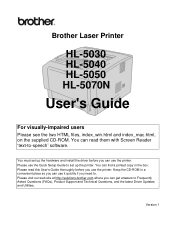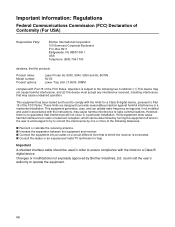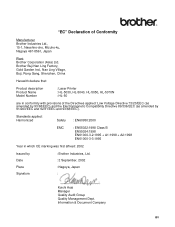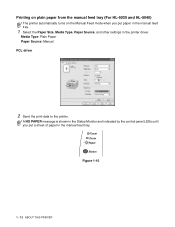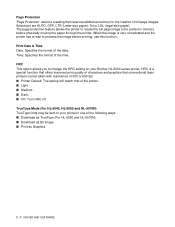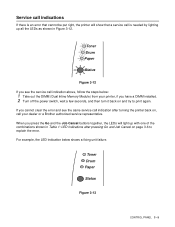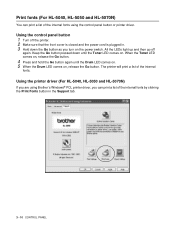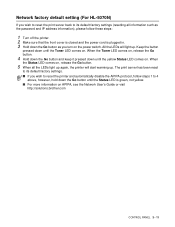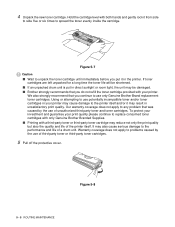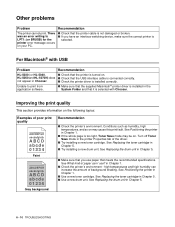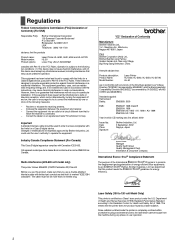Brother International HL-5040 Support Question
Find answers below for this question about Brother International HL-5040.Need a Brother International HL-5040 manual? We have 2 online manuals for this item!
Question posted by elaine16229 on November 10th, 2011
Drum Light Keeps Blinking After The Drum Is Changed Why?
The person who posted this question about this Brother International product did not include a detailed explanation. Please use the "Request More Information" button to the right if more details would help you to answer this question.
Current Answers
Related Brother International HL-5040 Manual Pages
Similar Questions
Paper Light Flashing
i have a paper light flashing at me and the tray is full of paper not sure why it is still blinking....
i have a paper light flashing at me and the tray is full of paper not sure why it is still blinking....
(Posted by oneroadkingman 9 years ago)
How To Reset Drum Brother Printer Hl-2270dw
(Posted by sexytfis 10 years ago)
I Have A Brothers Hl 5040 Printer And I Need To Know What Size Drum Will Work
(Posted by Anonymous-91186 11 years ago)
Printer Driver
I just recent got a new computer at work with windows 7 OS and I need a printer driver for my brothe...
I just recent got a new computer at work with windows 7 OS and I need a printer driver for my brothe...
(Posted by tbarr 12 years ago)