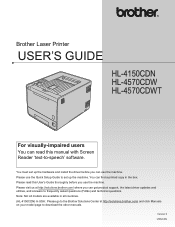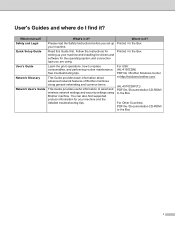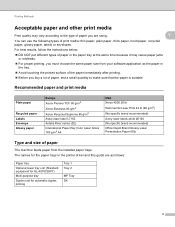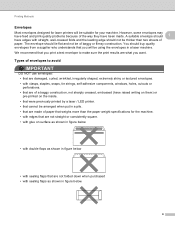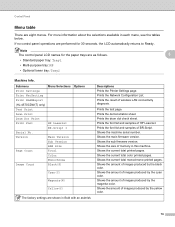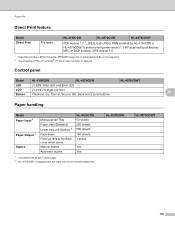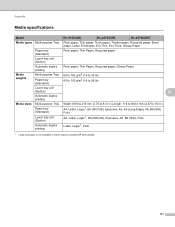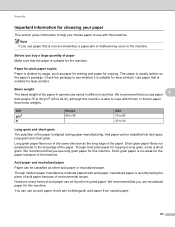Brother International HL-4150CDN Support Question
Find answers below for this question about Brother International HL-4150CDN.Need a Brother International HL-4150CDN manual? We have 3 online manuals for this item!
Question posted by cess195 on August 25th, 2011
Purchased Ne Hl4150 Cdn.. Test Print Only Prints On Rt Side Of The Paper.. And ?
The person who posted this question about this Brother International product did not include a detailed explanation. Please use the "Request More Information" button to the right if more details would help you to answer this question.
Current Answers
Related Brother International HL-4150CDN Manual Pages
Similar Questions
How Do I Print A Paper That Is Two Sided To Two Sided
(Posted by Reggiecoffmanrc29 1 year ago)
Brother Hl4150cdn How Do You Turn Off Double Side Printing
(Posted by neilhLet 9 years ago)
Brother Hl4150cdn How Do You Disable Double Sided Printing
(Posted by svaba89JA 10 years ago)
How To Force Print On Brother Printer Hl 2240
(Posted by barjfa 10 years ago)
Black Toner In My New Hl-4150 Cdn
It keeps saying i need to replace the toner cartridge but it is brand new
It keeps saying i need to replace the toner cartridge but it is brand new
(Posted by cre8ofguy 12 years ago)