Brother International HL-3075CW Support Question
Find answers below for this question about Brother International HL-3075CW.Need a Brother International HL-3075CW manual? We have 3 online manuals for this item!
Question posted by jojar on December 16th, 2013
How To Tell Which Toner Is Low Brother Hl3075cw
The person who posted this question about this Brother International product did not include a detailed explanation. Please use the "Request More Information" button to the right if more details would help you to answer this question.
Current Answers
There are currently no answers that have been posted for this question.
Be the first to post an answer! Remember that you can earn up to 1,100 points for every answer you submit. The better the quality of your answer, the better chance it has to be accepted.
Be the first to post an answer! Remember that you can earn up to 1,100 points for every answer you submit. The better the quality of your answer, the better chance it has to be accepted.
Related Brother International HL-3075CW Manual Pages
Network Users Manual - English - Page 3
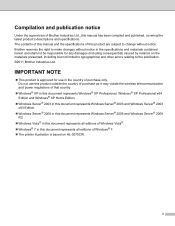
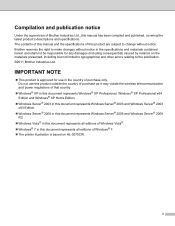
...of Windows® 7. „ The printer illustration is approved for any damages (including consequential) caused by reliance on HL-3075CW.
Brother reserves the right to make changes without notice...all editions of Windows Vista®. „ Windows® 7 in the country of Brother Industries Ltd., this manual has been compiled and published, covering the latest product's descriptions and...
Network Users Manual - English - Page 16
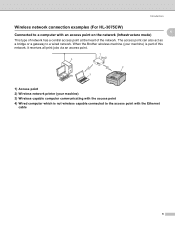
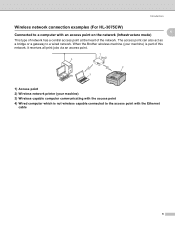
...
6 Introduction
Wireless network connection examples (For HL-3075CW)
Connected to a computer with an access point on the network (Infrastructure mode)
1
1
1
This type of network has a central access point at the heart of this network, it receives all print jobs via an access point.
1 4
2
3
1) Access point 2) Wireless network printer (your machine) 3) Wireless capable computer...
Network Users Manual - English - Page 26
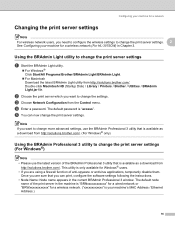
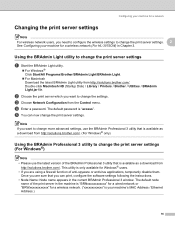
...Choose Network Configuration from http://solutions.brother.com/. The default password is your machine for a wireless network (For HL-3075CW) in the current BRAdmin Professional... you want to change the settings. Double-click Macintosh HD (Startup Disk) / Library / Printers / Brother / Utilities / BRAdmin Light.jar file.
Configuring your machine for a network
Changing the print server...
Network Users Manual - English - Page 28
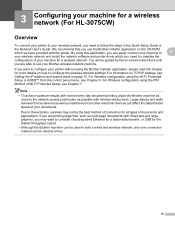
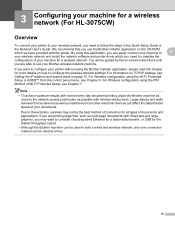
... control panel menu, see Chapter 7. If you are able to use the Brother installer application on how to configure the wireless network settings. We recommend that you...6. Configuring your machine for a wireless network (For HL-3075CW)3
3 Configuring your machine for a wireless network (For HL-3075CW) 3
Overview 3
To connect your printer to your wireless network, you are printing large files...
Network Users Manual - English - Page 32
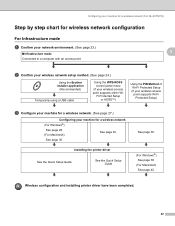
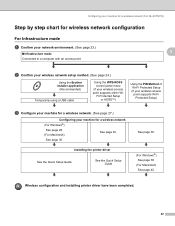
... 24.)
Using the Brother installer application
(Recommended)
Temporarily using a USB cable
Using the WPS/AOSS control panel menu
(if your machine for a wireless network (For HL-3075CW)
Step by step chart for a wireless network
(For Windows®)
See page 28. (For Macintosh)
See page 32.
Wireless configuration and installing printer driver have been completed...
Network Users Manual - English - Page 34
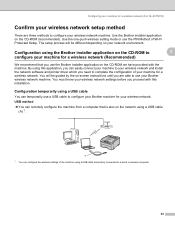
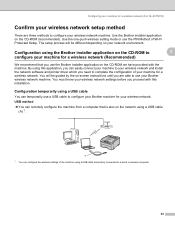
... connect your machine to your wireless network and install the network software and printer driver which you need to complete the configuration of your wireless network.
You... temporarily use a USB cable to configure your Brother machine for your machine for a wireless network. Configuring your machine for a wireless network (For HL-3075CW)
Confirm your wireless network setup method 3
There...
Network Users Manual - English - Page 37
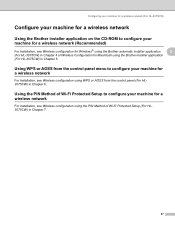
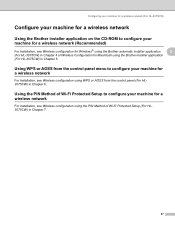
... (Recommended)
3
For installation, see Wireless configuration for Windows® using the Brother automatic installer application
3
(For HL-3075CW) in Chapter 4 or Wireless Configuration for a wireless network
3
For installation, see Wireless configuration using the PIN Method of Wi-Fi Protected Setup (For HL3075CW) in Chapter 7.
27
Using WPS or AOSS from the control panel menu...
Network Users Manual - English - Page 38


...Windows® WirelessconfigurationforWindows®usingtheBrotherautomaticinstallerapplication(ForHL-3075CW)4 using the Brother automatic installer
application (For HL-3075CW) 4
Configuration in Infrastructure mode 4... or currently using the Brother installer application for Windows® found on the CD-ROM we have previously configured the wireless settings of the printer, you must reset the...
Network Users Manual - English - Page 39


... configuration for Windows® using the Brother automatic installer application (For HL-3075CW)
Configure the wireless settings 4
a ...Put the supplied CD-ROM into your machine and the language. When the Important Notice screen appears, read the notice, check the box after you can proceed to configure the wireless settings. Click Install Printer...
Quick Setup Guide - English - Page 1
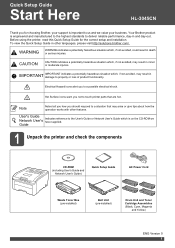
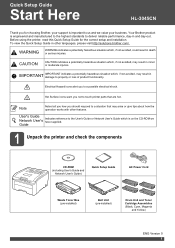
... product functionality. Hot Surface icons warn you not to touch printer parts that may result in minor or moderate injuries. Note
Notes tell you how you should respond to a situation that are hot.
Before using the printer, read this Quick Setup Guide for choosing Brother, your support is engineered and manufactured to the highest...
Quick Setup Guide - English - Page 24
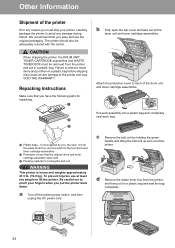
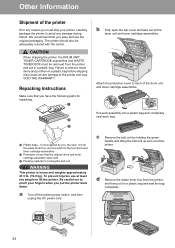
... any reason you , the user; a Plastic bags -
To prevent injuries use the original packaging. Be careful not to pinch your printer, carefully package the printer to each bag. d Remove the waste toner box from the printer and put the printer back down.
b Fully open the top cover and take out all the drum unit and...
Quick Setup Guide - English - Page 27
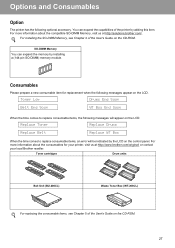
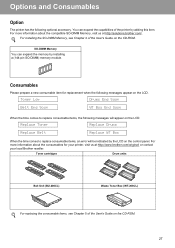
... http://solutions.brother.com/. SO-DIMM Memory You can expand the capabilities of the printer by adding this item. Replace Toner
Replace Drums
Replace Belt
Replace WT Box
When the time comes to replace consumable items, the following optional accessory. You can expand the memory by the LCD on the LCD.
Toner Low
Drums End...
Users Manual - English - Page 1
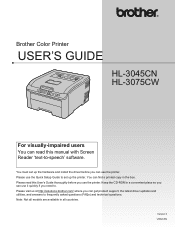
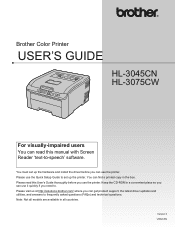
... this User's Guide thoroughly before you can get product support, the latest driver updates and utilities, and answers to set up the printer. Version 0 USA/CAN Brother Color Printer
USER'S GUIDE
HL-3045CN HL-3075CW
For visually-impaired users
You can read this manual with Screen Reader 'text-to . Keep the CD-ROM in a convenient place...
Users Manual - English - Page 106


...printer stops printing. LCD messages
Consumable
Approximate life
item to replace
How to buy spare consumable items before they reach the end of use. 5 Contains 4 pc. To avoid any inconvenience, you may vary by type of their life. Drum Set. 6 Contains 1 pc. Toner Low (X)
Toner...pages 1
See page 117
BU-200CL
WT Box End Soon Waste toner box 50,000 pages 1
See page 121
WT-200CL
1 ...
Users Manual - English - Page 108


... 2,200 pages (black) or approximately 1,400 pages (yellow, magenta, cyan) 1. Toner Low message 5
Toner Low (X) If the LCD shows Toner Low, the printer has nearly run out of paper to prevent accidentally spilling or scattering the material inside.
• If you need to the brother collection program. Replace Toner message 5
When the following message appears on the LCD, you...
Users Manual - English - Page 113
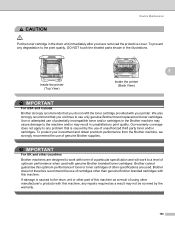
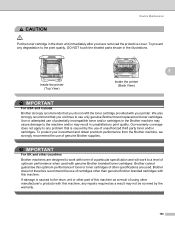
.... Use or attempted use of optimum performance when used . CAUTION
Routine Maintenance
Put the toner cartridge in the drum unit immediately after you continue to a level of genuine Brother supplies. Inside the printer (Top View)
5
Inside the printer (Back View)
IMPORTANT
For USA and Canada
Brother strongly recommends that you have removed the protective cover.
Users Manual - English - Page 130


f Unpack the new waste toner box and put the new waste toner box in the printer.
125 Routine Maintenance
e Hold the green handle of the waste toner box and remove the waste toner box from domestic waste. If toner scatters on your local waste disposal office. Note Discard the used waste toner box according to local regulations, keeping...
Users Manual - English - Page 147
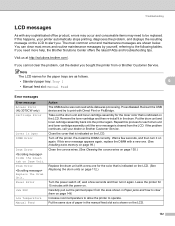
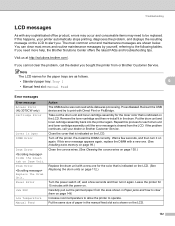
...HL-3075CW only) Cartridge Error
Cover is indicated on the LCD. If this process for the paper trays are shown below.
Note
The LCD names for each drum unit and toner cartridge assembly until the error message is indicated on the LCD. Repeat this happens, your dealer or Brother... to allow the printer to the following tables. Visit us at http://solutions.brother.com/. Turn off...
Users Manual - English - Page 148
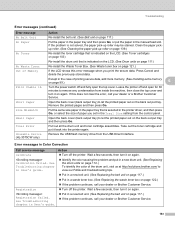
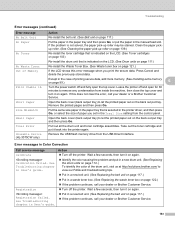
... page 99.)
6
Turn the power switch off the printer. Put the same size paper in the paper tray that...Brother Customer Service.
Registration
Turn off and open the top cover. Troubleshooting
Error messages (continued)
Error message No Belt Unit No Paper
No Toner
No Waste Toner Out of Memory
Print Unable 1A
Short Paper Size Mismatch Small Paper Toner Error Unusable Device (HL-3075CW...
Users Manual - English - Page 149
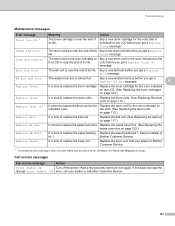
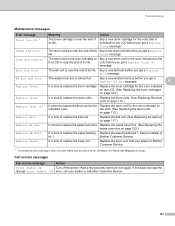
... error, call your dealer or
kit 1. Troubleshooting
Maintenance messages
Error message
Meaning
Action
Toner Low (X) 1
The toner cartridge is time to replace the fuser unit. Replace the drum units. (See...to replace the toner cartridge.
Call your dealer or a Brother Customer Service.
144 Call service messages
Call service message
Action
Print Unable ##
Turn off the printer. Wait a ...
Similar Questions
How Do I Know Which Color Toner Is Low On Brother Hl 3075cw
(Posted by pkkat1 9 years ago)
How Do I Reset My Brother Printer Hl-3075cw To A New Wifi Server?
(Posted by RWATEtoroj 10 years ago)
Why Does My Brother Laser Printer Hl-2240 Toner Light Stay Even With New
(Posted by JAnach 10 years ago)
Why Wont My Low Toner Message On My Brother Hl 3075cw Clear
(Posted by Pansam 10 years ago)
How To Reset Toner In Brother Laser Printer Hl 2270 Dl
(Posted by raypbri 10 years ago)

