Brother International HL-3075CW Support Question
Find answers below for this question about Brother International HL-3075CW.Need a Brother International HL-3075CW manual? We have 3 online manuals for this item!
Question posted by redjralban on July 16th, 2014
How To Set Your Hl-3075cw To Your Network
The person who posted this question about this Brother International product did not include a detailed explanation. Please use the "Request More Information" button to the right if more details would help you to answer this question.
Current Answers
There are currently no answers that have been posted for this question.
Be the first to post an answer! Remember that you can earn up to 1,100 points for every answer you submit. The better the quality of your answer, the better chance it has to be accepted.
Be the first to post an answer! Remember that you can earn up to 1,100 points for every answer you submit. The better the quality of your answer, the better chance it has to be accepted.
Related Brother International HL-3075CW Manual Pages
Network Users Manual - English - Page 6
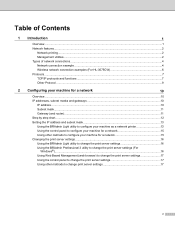
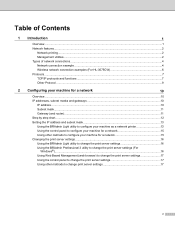
......2 Types of network connections ...4 Network connection example ...4 Wireless network connection examples (For HL-3075CW 6 Protocols...7 TCP/IP protocols and functions ...7 Other Protocol ...9
2 Configuring your machine for a network
10
Overview...10 IP addresses, subnet masks and gateways 10
IP address ...10 Subnet mask...11 Gateway (and router)...11 Step by step chart...12 Setting the IP...
Network Users Manual - English - Page 8


... (For HL-3075CW wireless network only 54 WPS w/PIN Code (For HL-3075CW wireless network only 55 WLAN Status (For HL-3075CW wireless network only 55 Reset the network settings to the factory default 59 Printing the Network Configuration page 60
9 Driver Deployment Wizard (Windows® only)
61
Overview...61 Connection methods...61
Peer-to-peer ...61 Network Shared...62 Local Printer (USB...
Network Users Manual - English - Page 9


... methods for E-mail notification 83
Configuring the protocol settings ...84 Managing your network printer securely 85
Secure Management using Web Based Management (web browser 85 Secure Management using BRAdmin Professional 3 (for Windows 88 Secure Function Lock 2.0 (For HL-3075CW 89 How to configure the Secure Function Lock 2.0 settings using Web Based Management
(web browser)...89 Printing...
Network Users Manual - English - Page 16
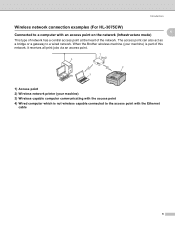
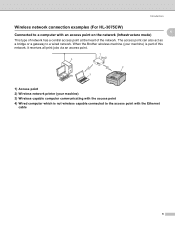
... is part of the network. Introduction
Wireless network connection examples (For HL-3075CW)
Connected to a computer with an access point on the network (Infrastructure mode)
1
1
1
This type of network has a central access point at the heart of this network, it receives all print jobs via an access point.
1 4
2
3
1) Access point 2) Wireless network printer (your machine) 3) Wireless...
Network Users Manual - English - Page 26
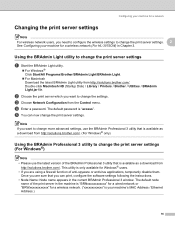
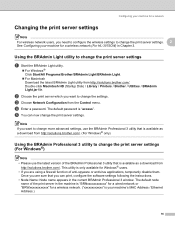
... to change the print server settings. 2
See Configuring your machine for a wireless network (For HL-3075CW) in Chapter 3. The default node
name of anti-spyware or antivirus applications, temporarily disable them. c Choose Network Configuration from http://solutions.brother.com/. Double-click Macintosh HD (Startup Disk) / Library / Printers / Brother / Utilities / BRAdmin Light.jar...
Network Users Manual - English - Page 28
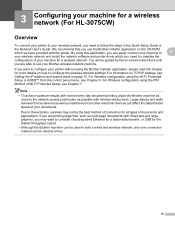
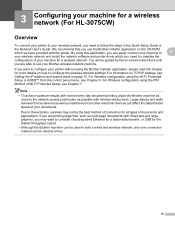
...Wi-Fi Protected Setup, see Setting the IP address and subnet...network machine. Note
• To achieve optimum results with normal every day document printing, place the Brother machine as multi-page documents with the printer. Configuring your machine for a wireless network (For HL-3075CW)3
3 Configuring your machine for a wireless network (For HL-3075CW) 3
Overview 3
To connect your printer...
Network Users Manual - English - Page 29


... to as SSID or ESSID (Extended Service Set Identifier). Please refer to the information below to see Wireless network (for HL-3075CW) on the network). Therefore care must configure the machine to match the settings of the existing wireless network.
The wireless network devices you want to associate to the wireless network should match the access point.
The access...
Network Users Manual - English - Page 31
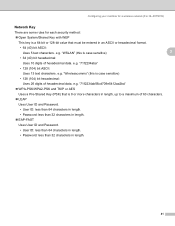
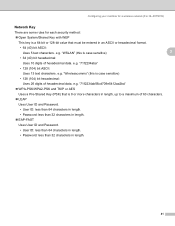
...-PSK/WPA2-PSK and TKIP or AES
Uses a Pre-Shared Key (PSK) that must be entered in length.
21 e.g. Configuring your machine for a wireless network (For HL-3075CW)
Network Key
3
There are some rules for each security method:
„ Open System/Shared Key with WEP
This key is a 64-bit or 128-bit value...
Network Users Manual - English - Page 33
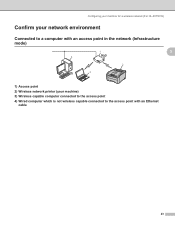
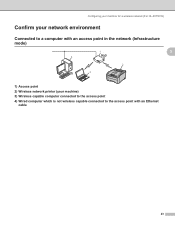
Configuring your machine for a wireless network (For HL-3075CW)
Confirm your network environment 3
Connected to a computer with an access point in the network (Infrastructure mode)
3
1
3
4
2
3
1) Access point 2) Wireless network printer (your machine) 3) Wireless capable computer connected to the access point 4) Wired computer which is not wireless capable connected to the access point ...
Network Users Manual - English - Page 34
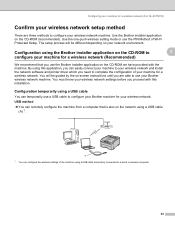
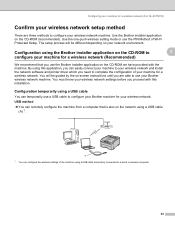
...configure the wireless settings of your machine for a wireless network.
A 1 You can remotely configure the machine from a computer that you use the Brother installer application on -screen instructions until you are three methods to configure your wireless network machine. Configuring your machine for a wireless network (For HL-3075CW)
Confirm your wireless network setup method...
Network Users Manual - English - Page 38


...
application (For HL-3075CW) 4
Configuration in Infrastructure mode 4
Before configuring the wireless settings
IMPORTANT
4
4
The following instructions will install your Brother machine in a network environment using a computer connected to an access point/router by network cable, you must reset the print server back to its factory default settings (see Reset the network settings to the...
Network Users Manual - English - Page 39


...® using the Brother automatic installer application (For HL-3075CW)
Configure the wireless settings 4
a Put the supplied CD-ROM into your machine and the language. b The opening screen will appear. c The CD-ROM main menu will appear automatically.
Choose your CD-ROM drive. Click Install Printer Driver. After you have completed the wireless setup...
Network Users Manual - English - Page 40


...need to temporarily use a USB cable during configuration.
30
Item SSID (Network Name) Network Key (Security Key/Encryption Key)
Record the current wireless network settings
If you have provided with the machine. Wireless Configuration for Macintosh using the Brother installer application (For HL-3075CW)5
5 Wireless Configuration for Macintosh using the Brother installer application (For...
Network Users Manual - English - Page 41
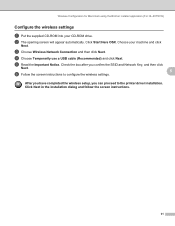
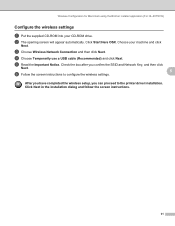
...) and click Next. f Follow the screen instructions to the printer driver installation.
Click Next in the installation dialog and follow the screen instructions.
31
Click Start Here OSX.
Wireless Configuration for Macintosh using the Brother installer application (For HL-3075CW)
Configure the wireless settings 5
a Put the supplied CD-ROM into your machine and click...
Network Users Manual - English - Page 43
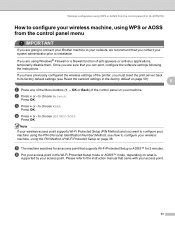
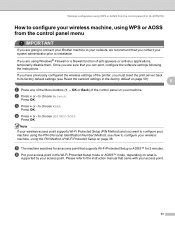
...point. If you have previously configured the wireless settings of the printer, you must reset the print server back
to its factory default settings (see How to the factory default on page ... Number) Method, see Reset the network settings to configure your machine. Wireless configuration using WPS or AOSS from the control panel (For HL-3075CW)
How to configure your wireless machine...
Network Users Manual - English - Page 44
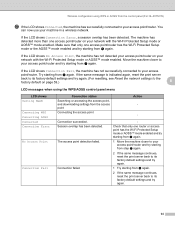
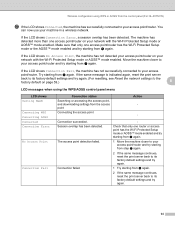
... to its factory default settings and try starting from a again.
1 Move the machine closer to its factory default settings and try starting from the control panel (For HL-3075CW)
g If the LCD...access point/router and try again. (For resetting, see Reset the network settings to your machine in a wireless network. If the LCD shows Connection Fail, the machine has not successfully connected...
Network Users Manual - English - Page 82
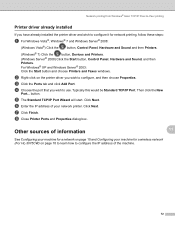
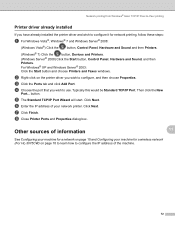
... Windows® basic TCP/IP Peer-to-Peer printing
Printer driver already installed 11
If you have already installed the printer driver and wish to configure it for a wireless network (For HL-3075CW) on page 18 to learn how to configure the IP address of your network printer. d Choose the port that you wish to use.
Click...
Users Manual - English - Page 5


... only) ...161
A Appendix
162
Printer specifications...162 Engine ...162 Controller ...163 Software ...164 Direct Print feature...164 Control panel ...165 Paper handling ...165 Media specifications ...165 Supplies ...166 Dimensions / weights...166 Other...167 Computer requirements...168 Important information for choosing your paper 169
Symbol and character sets (HL-3075CW only 172 How to use...
Users Manual - English - Page 28
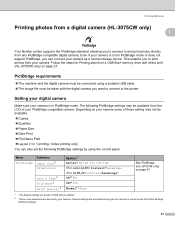
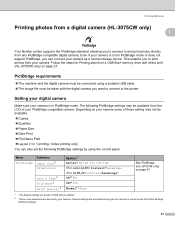
... to and print photos directly from any PictBridge compatible digital camera. Printing Methods
Printing photos from a digital camera (HL-3075CW only) 1 1
Your Brother printer supports the PictBridge standard, allowing you can also set the following PictBridge settings may not be available from the LCD of your PictBridge compatible camera. Even if your camera is not...
Users Manual - English - Page 177
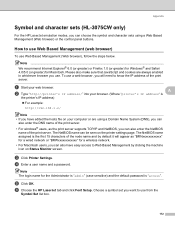
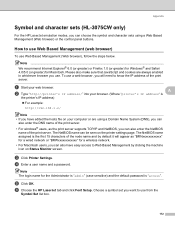
...TCP/IP and NetBIOS, you will appear as "BRNxxxxxxxxxxxx" for a wired network or "BRWxxxxxxxxxxxx" for a wireless network.
• For Macintosh users, you use.
Please also make sure that ... the printer settings page. Appendix
Symbol and character sets (HL-3075CW only) A
For the HP LaserJet emulation modes, you want to use from the
Symbol Set list box.
172 c Click Printer Settings. f...
Similar Questions
How To Setup Hl-3075cw Network For All Pc
(Posted by wtalc 9 years ago)
How Do I Change Internet Settings Hl-5250dn
(Posted by blajohnj 9 years ago)
How To Set Up Brother Hl-3075cw With Ipad
(Posted by vivivargroud 9 years ago)
Why Is My Brother Hl 3075cw Printer Beeping?
It beeps about every minute. There is nothing on screen but ready.
It beeps about every minute. There is nothing on screen but ready.
(Posted by jgmckee 10 years ago)

