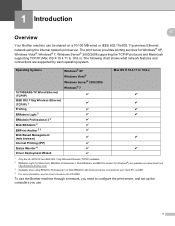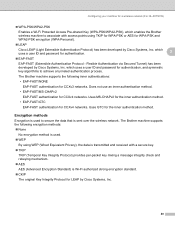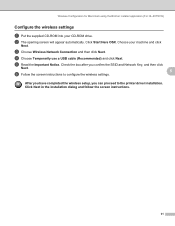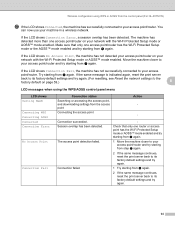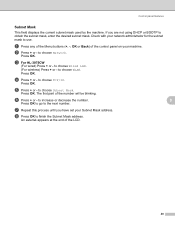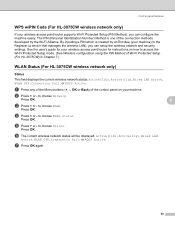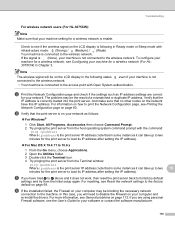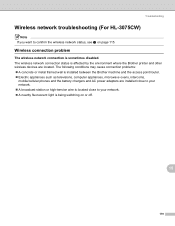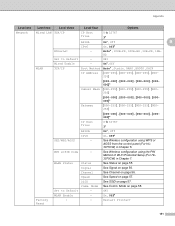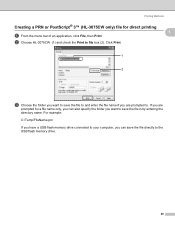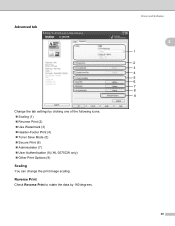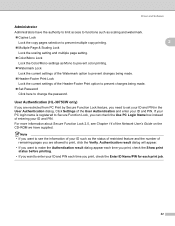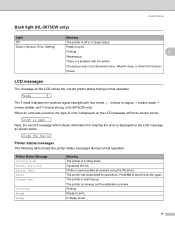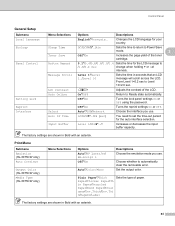Brother International HL-3075CW Support Question
Find answers below for this question about Brother International HL-3075CW.Need a Brother International HL-3075CW manual? We have 3 online manuals for this item!
Question posted by OTSTto on July 29th, 2014
How To Check Status Of Hl-3075cw Toner
The person who posted this question about this Brother International product did not include a detailed explanation. Please use the "Request More Information" button to the right if more details would help you to answer this question.
Current Answers
Answer #1: Posted by freginold on October 27th, 2014 4:51 PM
Unfortunately the HL-3075 doesn't provide an estimate of how much toner is left. Each black toner cartridge can print approximately 2200 pages (1000 pages for the starter cartridge) and each color toner cartridge can print about 1400 pages (1000 pages for the starter cartridges). You can't tell how much toner is left until you start getting the low toner message on the screen.
Related Brother International HL-3075CW Manual Pages
Similar Questions
How Do I Know Which Color Toner Is Low On Brother Hl 3075cw
(Posted by pkkat1 9 years ago)
Why Wont My Low Toner Message On My Brother Hl 3075cw Clear
(Posted by Pansam 10 years ago)
Why Is My Brother Hl 3075cw Printer Beeping?
It beeps about every minute. There is nothing on screen but ready.
It beeps about every minute. There is nothing on screen but ready.
(Posted by jgmckee 10 years ago)
How To Check Brother Hl-2270dw Toner Level
(Posted by maceg 10 years ago)
My Brother Laser Toner Printer Hl 2240 Keeps Showing The Toner Yellow Light
when i put in a new toner cartridge
when i put in a new toner cartridge
(Posted by raul1Tony 10 years ago)