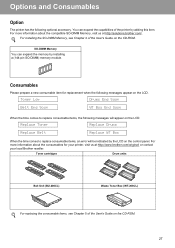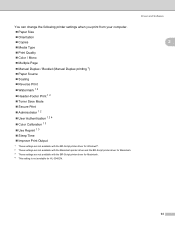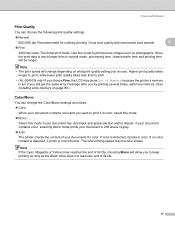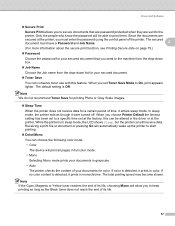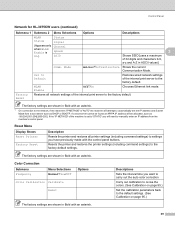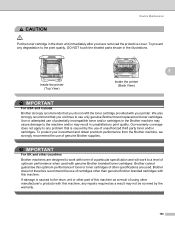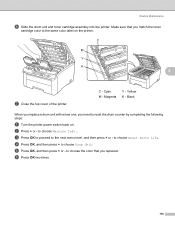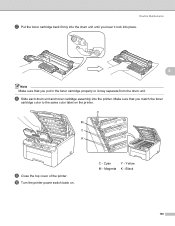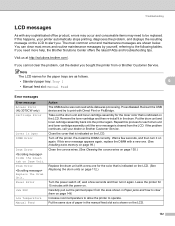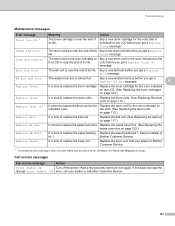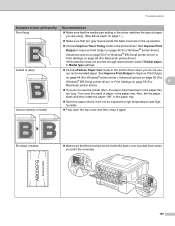Brother International HL-3075CW Support Question
Find answers below for this question about Brother International HL-3075CW.Need a Brother International HL-3075CW manual? We have 3 online manuals for this item!
Question posted by kgalewski on July 31st, 2012
Says The Toner Is Low. How Do I Know Which Color To Buy?
The person who posted this question about this Brother International product did not include a detailed explanation. Please use the "Request More Information" button to the right if more details would help you to answer this question.
Current Answers
Related Brother International HL-3075CW Manual Pages
Similar Questions
How Do I Know Which Color Toner Is Low On Brother Hl 3075cw
(Posted by pkkat1 9 years ago)
Brother Printer Hl-2240 How To Override Toner Low
(Posted by ALLAcarls0 9 years ago)
How Do I Reset My Brother Printer Hl-3075cw To A New Wifi Server?
(Posted by RWATEtoroj 10 years ago)
Toner Low Warning
Can I Disable the pop up warnings (Toner Low) I receive each time i turn my computer on?? Thanks
Can I Disable the pop up warnings (Toner Low) I receive each time i turn my computer on?? Thanks
(Posted by vanessa92916 10 years ago)
Why Wont My Low Toner Message On My Brother Hl 3075cw Clear
(Posted by Pansam 10 years ago)