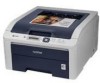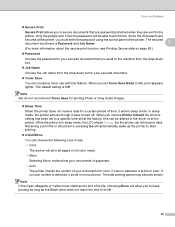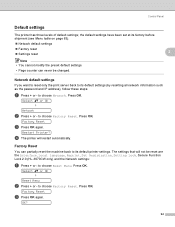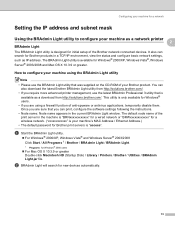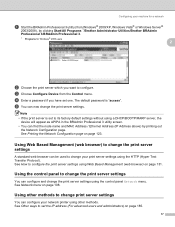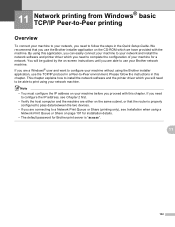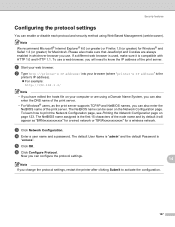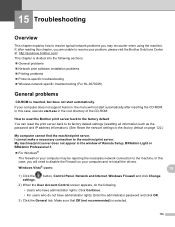Brother International HL-3040CN Support Question
Find answers below for this question about Brother International HL-3040CN - Color LED Printer.Need a Brother International HL-3040CN manual? We have 3 online manuals for this item!
Question posted by zl2rob on August 13th, 2016
Reset Passwords Present Usernames & Passwords Unknown Default Username (admin
reset passwords Present Usernames & passwords unknowndefault Username (admin
Current Answers
Answer #1: Posted by Odin on August 13th, 2016 7:41 AM
See the Reset Menu on this manual page: http://bit.ly/2aSqMKj
Hope this is useful. Please don't forget to click the Accept This Answer button if you do accept it. My aim is to provide reliable helpful answers, not just a lot of them. See https://www.helpowl.com/profile/Odin.
Related Brother International HL-3040CN Manual Pages
Similar Questions
How To Reset Tonner In Brothe Hl3040cn
(Posted by 31auto 9 years ago)
How To Reset Brother Hl-3040cn
(Posted by senAmyS 10 years ago)
How To Reset Brother Printer Hl-2270dw Toner
(Posted by larrymo 10 years ago)
How Do I Reset My Brother Hl3040cn Printer
(Posted by gosmkee 10 years ago)
How To Reset Drum Light On Brother Printer Hl-2240
(Posted by xyLIVA 10 years ago)