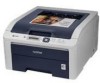Brother International HL-3040CN Support Question
Find answers below for this question about Brother International HL-3040CN - Color LED Printer.Need a Brother International HL-3040CN manual? We have 3 online manuals for this item!
Question posted by paulsachs on February 16th, 2013
What Is The Difference Between The Hl-3040cn And Hl-3045cn?
I want to replace my HL-3040CN. Would there be an advantage with the HL-3045CN? What is the difference?
Current Answers
There are currently no answers that have been posted for this question.
Be the first to post an answer! Remember that you can earn up to 1,100 points for every answer you submit. The better the quality of your answer, the better chance it has to be accepted.
Be the first to post an answer! Remember that you can earn up to 1,100 points for every answer you submit. The better the quality of your answer, the better chance it has to be accepted.
Related Brother International HL-3040CN Manual Pages
Users Manual - English - Page 1


You can use the printer. Note: Not all models are available in the box. You must set up the ... Setup Guide to set up the printer. Please visit us at http://solutions.brother.com/ where you use the printer.
Please read this User's Guide thoroughly before you need to. Version 0 USA Brother Color Printer
USER'S GUIDE
HL-3040CN HL-3070CW
For visually-impaired users
You ...
Users Manual - English - Page 9


button ...76 Back...77 OK ...77 LEDs ...77 LCD ...77 Back light (HL-3070CW only) ...78 LCD messages ...78 Reprinting documents...79 ... ...100
5 Routine Maintenance
102
Replacing the consumable items...102 Toner cartridges ...104 Drum units ...112 Belt unit...118 Waste toner box ...122
Cleaning ...128 Cleaning the outside of the printer 128 Cleaning the LED head ...130 Cleaning the corona wires...
Users Manual - English - Page 13
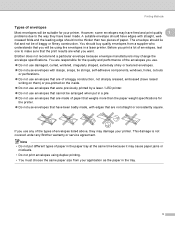
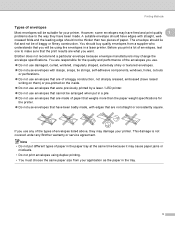
... put different types of paper in the paper tray at the same time because it may damage your printer. If...badly made of paper that were previously printed by a laser / LED printer. This damage is not covered under any of the types of envelopes...the envelope specifications.
Do not use envelopes with edges that you want.
Do not use damaged, curled, wrinkled, irregularly shaped, extremely ...
Users Manual - English - Page 37
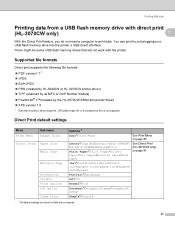
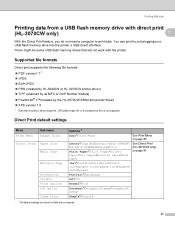
...
Multiple Page
Orientation Collate Print Quality PDF Option
Index Print
Options 1
Auto*/Color/Mono
See Print Menu on page 85
Letter*/Legal/A4/Executive/JIS B5/B5...
1
Direct print supports the following file formats: PDF version1.7 1 JPEG Exif+JPEG PRN (created by HL-3040CN or HL-3070CW printer driver) TIFF (scanned by all MFC or DCP Brother models) PostScript® 3™(created by just ...
Users Manual - English - Page 40


... flash memory drive to the Brother machine is restricted. Printing color documents is restricted. Printing color documents is restricted.
to choose the folder
name or file ...flash memory drive with Secure Function
Lock 2.0 enabled (HL-3070CW only)
1 1
For more information about Secure Function Lock 2.0, see Chapter 14 of the printer.
a Connect your ID has the restricted options, the...
Users Manual - English - Page 44


... settings are not available with the BR-script printer driver for Windows®. 2 These settings are not available with the Macintosh printer driver and the BR-Script printer driver for Macintosh. 3 These settings are not available with the BR-Script printer driver for Macintosh. 4 This setting is not available for HL-3040CN.
Driver and Software
2
34
Users Manual - English - Page 47


... less time to print.
• (HL-3040CN only) If you choose. Recommended for color.
If you still get the same error...color is detected, it prints in color, select this mode. Note • The print speed will allow you want...Color/Mono
2
You can choose the following print quality settings. Note If the Cyan, Magenta or Yellow toner reaches the end of Memory because the printer...
Users Manual - English - Page 55


... (3). Driver and Software
Tray Settings tab
Note From the Start menu, select Control Panel and then Printers and Faxes 1. Right-click the Brother HL-3070CW (HL-3040CN) series icon and select Properties to access the Tray Settings tab.
1 Printers for Windows® 2000 users.
2
2
You can define the paper size for each paper tray and...
Users Manual - English - Page 57
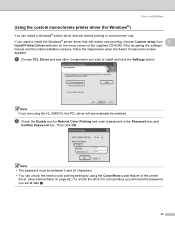
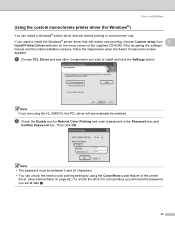
... Components screen appears. Note If you want to install the Windows® printer driver that will restrict printing to install and click the Settings button. Driver and Software
Using the custom monochrome printer driver (for Windows®)
2
You can unlock the restrict color printing setting by using the HL-3040CN, the PCL driver will automatically be...
Users Manual - English - Page 61
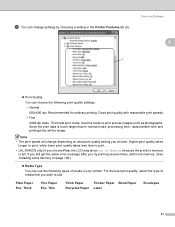
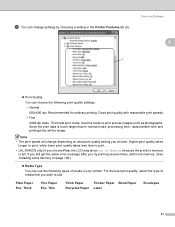
...Media Type
You can choose the following types of Memory because the printer's memory is much larger than in the Printer Features list (3):
Driver and Software
2
3
Print Quality
You can ...printer. Plain Paper Env. The finest print mode. Since the print data is full.
Higher print quality takes
longer to print, while lower print quality takes less time to print.
• (HL-3040CN...
Users Manual - English - Page 70
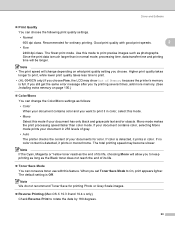
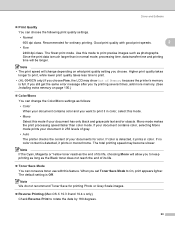
... end of Memory because the printer's memory is Off.
Higher print quality takes
longer to print, while lower print quality takes less time to print.
• (HL-3040CN only) If you choose Fine, the LCD may become slower. Mono mode makes the print processing speed faster than in color, select this mode. • Mono...
Users Manual - English - Page 85


...back lit Liquid Crystal Display (LCD), seven buttons and two Light Emitting Diodes (LEDs) on HL-3070CW. button Go
Cancel
Secure Print + Back OK
Operations Clear error messages....the number. 3 Control Panel
3
Control panel
This printer has one level in progress. Buttons 3
You can control the basic printer operations and change various printer settings with eight buttons (Go, Cancel, Secure ...
Users Manual - English - Page 122
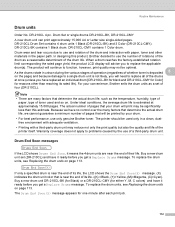
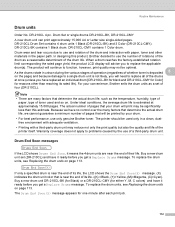
...print approximately 15,000 A4 or Letter size single-sided pages. DR-210CL-CMY contains 1 Color drum. For your drum will be optimal.
The actual number of pages that will print may...convenience, Brother sells the drum units as a reasonable determinant of the printer itself. To replace the drum units, see Replacing the drum units on . DR-210CL Drum Set contains 4 drum units 1 Black ...
Users Manual - English - Page 165
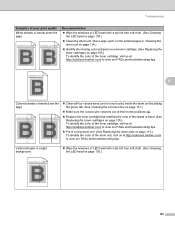
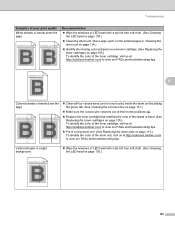
... a dry lint free soft cloth. (See Cleaning the LED head on page 130.)
Clean the drum unit. (See Large spots on the printed pages in Cleaning the drum unit on page 134.)
Identify the missing color and put in a new drum unit. (See Replacing the drum units on page 105.) To identify the...
Users Manual - English - Page 168
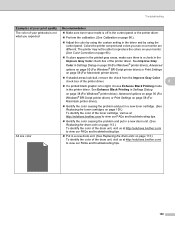
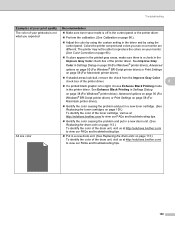
... are different.
Troubleshooting
Examples of poor print quality Recommendation
The color of your monitor. (See Color Correction on page 113.) To identify the color of the printer driver.
6
If a printed black graphic is too light, choose Enhance Black Printing mode in the printer driver. Identify the color causing the problem and put in a new drum unit. (See Replacing...
Users Manual - English - Page 173


... size/ Letter size)
Monochrome Full Color
First print time 4 Monochrome Full Color
Resolution
Windows® 2000/XP/ XP Professional x64 Edition, Windows Vista®, Windows Server® 2003/ Windows Server® 2003 x64 Edition, Windows Server® 2008
DOS
Mac OS X 10.3.9 or greater
Linux
HL-3040CN
HL-3070CW
Electrophotographic LED printer (single-pass)
Up to 16...
Users Manual - English - Page 176
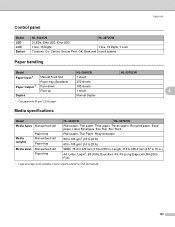
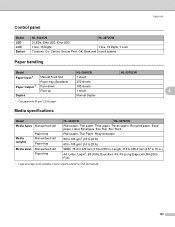
...
A
Model LED LCD Button
HL-3040CN
HL-3070CW
2 LEDs: Data LED, Error LED
1 line, 16 Digits
1 line, 16 Digits, 1 color
7 buttons: Go, Cancel, Secure Print, OK, Back and 2 scroll buttons
Paper handling
A
Model Paper Input 1
Paper Output 1
Duplex
Manual Feed Slot Paper tray (Standard) Face-down Face-up
1 Calculated with 80 g/m2 (20 lb) paper
Media specifications
HL-3040CN 1 sheet...
Network Users Manual - English - Page 147
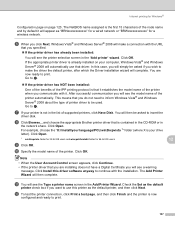
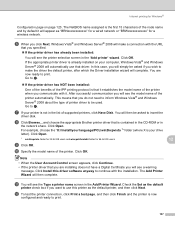
... Server® 2008 will then complete. Go to use that you wish to print.
and choose the appropriate Brother printer driver that you will see the model name of the printer when you want to g. You are installing does not have a Digital Certificate you do not need to inform Windows Vista® and...
Quick Setup Guide - English - Page 1


...Hole i Top Cover j Face-down Output Tray k Back Cover (Back Output Tray) l AC Power Connector m Network Status LEDs (Light Emitting Diodes) n 10/100BASE-TX (Ethernet) port o USB Interface Connector
CD-ROM (including User's Guide and
....com/.
Quick Setup Guide
Start Here
(EU only)
HL-3040CN
Before you can use the printer, read this Quick Setup Guide for the correct setup and installation.
Quick Setup Guide - English - Page 25


... in a residential installation.
about the interface cable A shielded interface cable should be determined by turning the equipment off and on a circuit different from that the products
Product name: Model number:
Color Printer HL-3040CN HL-30C
comply with Part 15 of the FCC Rules.
EC Declaration of Conformity
International ENERGY STAR® Compliance Statement The purpose...
Similar Questions
Hl-3040cn Printer Will Not Print With Firewall On
(Posted by alkir 9 years ago)
Brother Printer Hl5250dn Drum Unit When To Replace
(Posted by jiadsttow 9 years ago)
How To Install Brother Hl-3040cn In Linux Machines
(Posted by jandrkf 10 years ago)
Hl 2240 Brother Laser Printer Why Do You Have To Replace A Drum
(Posted by shamejbos 10 years ago)