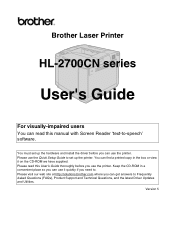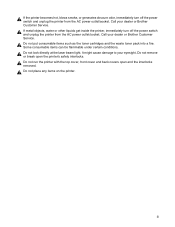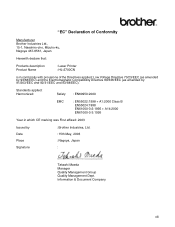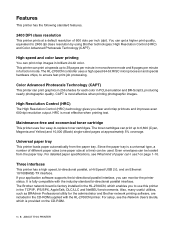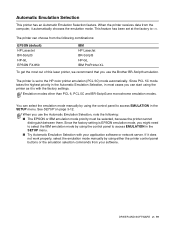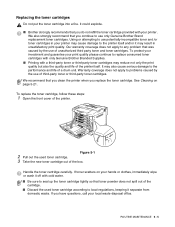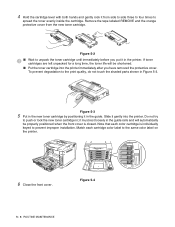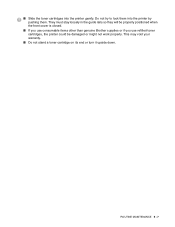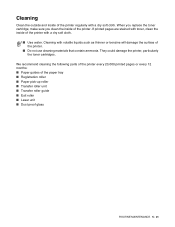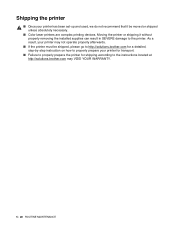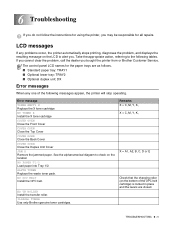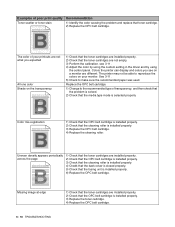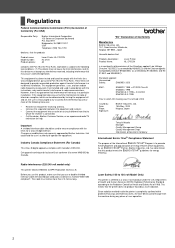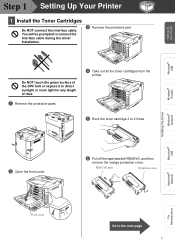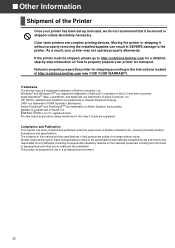Brother International HL 2700CN Support Question
Find answers below for this question about Brother International HL 2700CN - Color Laser Printer.Need a Brother International HL 2700CN manual? We have 3 online manuals for this item!
Current Answers
Related Brother International HL 2700CN Manual Pages
Similar Questions
Why Is My Printer Hl-5340 D Still Showing A Red Status And Toner Light After I
replaced the toner
replaced the toner
(Posted by addvkoma 10 years ago)
How To Adjust Left And Right Margin On Brother Printer Hl 2140?
How to adjust left and right margin on Brother Printer HL 2140?
How to adjust left and right margin on Brother Printer HL 2140?
(Posted by rjsferrer 10 years ago)
How To Get The Colors Calibrated Correctly? My Red Is Pink.
(Posted by rankin 12 years ago)
When Printing A Web Page (printer Friendly) I Get Incorrect Characters Printed.
While my HP 6110 prints the page correctly, the brother prints graphics correctly, but text comes ou...
While my HP 6110 prints the page correctly, the brother prints graphics correctly, but text comes ou...
(Posted by billharmon 12 years ago)