Brother International HL-2460 Support Question
Find answers below for this question about Brother International HL-2460.Need a Brother International HL-2460 manual? We have 4 online manuals for this item!
Current Answers
There are currently no answers that have been posted for this question.
Be the first to post an answer! Remember that you can earn up to 1,100 points for every answer you submit. The better the quality of your answer, the better chance it has to be accepted.
Be the first to post an answer! Remember that you can earn up to 1,100 points for every answer you submit. The better the quality of your answer, the better chance it has to be accepted.
Related Brother International HL-2460 Manual Pages
Network Users Manual - English - Page 1
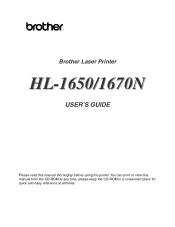
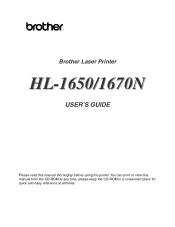
Brother Laser Printer
HL-1650/1670N
USER'S GUIDE
Please read this manual from the CD-ROM at any time, please keep the CD-ROM in a convenient place for quick and easy reference at all times. You can print or view this manual thoroughly before using the printer.
Network Users Manual - English - Page 2
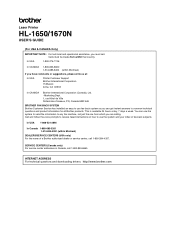
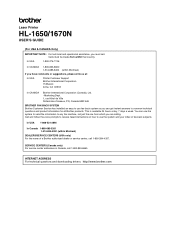
...made from which you have comments or suggestions, please write us at:
In USA
Printer Customer Support Brother International Corporation 15 Musick Irvine, CA 92618
In CANADA
Brother International ... of fax-back subjects. This is available 24 hours a day, 7 days a week. Laser Printer
HL-1650/1670N
USER'S GUIDE
(For USA & CANADA Only)
IMPORTANT NOTE: For technical and operational assistance...
Network Users Manual - English - Page 225


If this device must accept any interference received, including interference that the products Product Name : Brother Laser Printer HL-1650, HL-1670N Model Numbers : HL-16 Product Options : ALL
complies with the instructions, may cause harmful interference to comply with the limits for help. Reorient or relocate the receiving antenna. - ...
Users Manual - English - Page 1
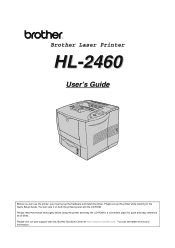
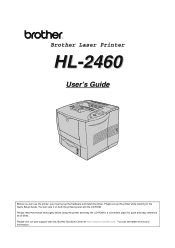
... referring to the Quick Setup Guide. Please read this manual thoroughly before using the printer and keep the CD-ROM in a convenient place for quick and easy reference at http... Brother Solutions Center at all times. You can see latest drivers and information. Brother Laser Printer
HL-2460
User's Guide
Before you can use the printer, you must set up the hardware and install the driver.
Users Manual - English - Page 2
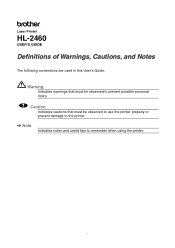
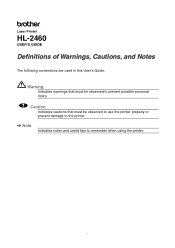
... must be observed to remember when using the printer. Laser Printer
HL-2460
USER'S GUIDE
Definitions of Warnings, Cautions, and Notes
The following conventions are used in this User's Guide:
Warning
Indicates warnings that must be observed to use the printer properly or prevent damage to the printer.
✒ Note
Indicates notes and useful tips to...
Users Manual - English - Page 12
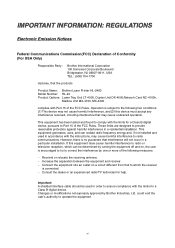
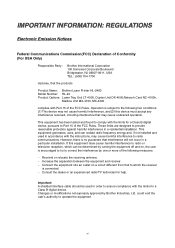
... :
Brother International Corporation 100 Somerset Corporate Boulevard Bridgewater, NJ 08807-0911, USA TEL : (908) 704-1700
declares, that the products
Product Name: Brother Laser Printer HL-2460 Model Number: HL-24 Product Options: Lower Tray Unit LT-4000, Duplex Unit DX-4000,Network Card NC-4100h,
Mailbox Unit MX-4100, MX-4300
complies with...
Quick Setup Guide - English - Page 1
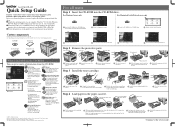
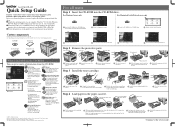
... the CD-ROM drive.
Windows® and Windows NT® are registered trademarks of
the printer.
Step 4 Load paper in the U.S.
Laser Printer HL-2460
Quick Setup Guide
Read the "Safety Sheet" first to ensure that you use the printer, you must complete the hardware setup and install the driver. Identify the operating system on...
Quick Setup Guide - English - Page 2
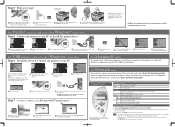
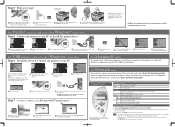
... HL-2460 series
(copy2) icon.
3 Click the File menu, and then select Set as Default printer.
Language Setting (Default is now complete.
ON OFF
5 Make sure the printer power switch is off .
Go back one level in the printer buffer.
For Network users
If you print from the control panel menu, reprint settings and clear error...
Service Manual - Page 15


... is selected. USB Interface (for graphics with USB installed) The printer can show the current printing process. Front Operation Basic operation of certain printer errors. You can hold A4, letter, B5 (ISO), B5 (JIS), A5, B6 (ISO), A6, Executive and Legal sizes of paper. HL-2460 SERVICE MANUAL
CHAPTER 1 GENERAL
1. The driver allows you know...
Service Manual - Page 64


PARITY
=NONE/ODD/EVEN Data error check can be set to 1 or 2 stop bits. STOP BIT
=1 BITS / 2 BITS ... subsection 5.5.12 `List of factory settings' in this chapter.
2-37
HL-2460 SERVICE MANUAL
Setting Menu RS -232C
Description
When using the serial interface
Sub-setting Menu
Description
FAX MODE
=ON / OFF
RESTART PRINTER? DODETYPE
=8 BITS / 7 BITS Data length can be set to ...
Service Manual - Page 76


HL-2460 SERVICE MANUAL
.. Main PCB
External Device
(Serial, Parallel, USB)
Control panel
Engine PCB
U. MP tray
Tray 1 Tray 2 (Option)... SYSTEM
LASER SYSTEM
-. ELECTRONICS 1.1 General Block Diagram
Fig. 3-1 shows a general block diagram of the HL-2460 printer.
CHAPTER 3 THEORY OF OPERATION
1.
HDD (Option)
Expansion memory
(DIMM 2 slot)
Compact Flash
Optional Network Board
(NC-4100h) &#...
Service Manual - Page 100


Open cover N Toner cartridge c7
Fig. 4-2
4-3 HL-2460 SERVICE MANUAL Printer
AC cord
Fig. 4-1
3.2 Toner Cartridge (1) Open the open cover and remove the toner cartridge from the printer. 3.
DISASSEMBLY PROCEDURE
3.1 AC Cord (1) Disconnect the AC cord from the printer.
Service Manual - Page 169


...Printed page has a problem.
Error message appears on the printer power switch.
(The same error appers.)
The printer does not load paper.
-I
Turn off and on LCD display.
2.1 'Operator Calls' (2.2 'Service Calls)
Printed image has a problem. The printer does not print.
HL-2460 SERVICE MANUAL
1.3 Identify the Problem If you encounter any printer error or problem, first identify it...
Service Manual - Page 171


...The installed card is connected correctly.
Turn off the printer.
Postscript error has occurred.
Turn off the printer. If this error message appears again, replace it with a new card.
Add optional memory. Add optional memory. HL-2460 SERVICE MANUAL
Error Message DIMM ERROR
CARD ERROR
HDD ERROR
CARD REMOVAL
LINE ERROR BUFFER ERROR STORAGE FULL DOWNLOAD FULL FONT FULL MEMORY FULL...
Service Manual - Page 173


...'. Confirm the LCD indication. Error occurs NO again. Temporary error.
Error occurs.
If the error is not cleared and the same service call appears, identify the error from the table on the next page and take the corrective action described for each of the following messages appears alternately on again. HL-2460 SERVICE MANUAL
2.2 Service Call Messages...
Service Manual - Page 175


...on again.
NV-RAM writing error
Turn off the printer.
Program ROM checksum Turn off the printer. Wait a few seconds, and then turn it on again. HL-2460 SERVICE MANUAL
Error Messages ERROR E41 ERROR E49 ERROR E50
ERROR E51 ERROR E52 ERROR E53 ERROR E54 ERROR E55
ERROR H60 ERROR H61 ERROR H63
ERROR H66
ERROR H67
ERROR H6 8
Meaning
Remedy
Error in the duplex unit
and then...
Service Manual - Page 189


... appear under the specified system environment. S-1
"There was an error writing to print with the method of this chapter. Check the environment, which is not connected to a mass storage device or scanner. HL-2460 SERVICE MANUAL
4. Check also that the printer is also connected to the same port, which the user used.
6-23
Result...
Service Manual - Page 215


... in the printer. (2) If this does not clear the error, reduce the complexity of your document or reduce the printer resolution. (3) Expand the printer memory by ...printer
resolution. (3) Expand the printer memory by adding a recommended DIMM.
Take the following setting in the printer. (2) Reduce the complexity of your document. Yes Select "0" for the RAM disk setting.
6-49 HL-2460...
Service Manual - Page 217


... powered on the back panel of the following NOTE: Ifnone of the printer for Macintosh: Make sure that in the Chooser. If a successful response is almost certainly a hardware or network problem! HL-2460 SERVICE MANUAL
8. NETWORK PROBLEM
If the error related to network occurs, refer to the following sections;
8.1 Installation Problem
If you cannot...
Similar Questions
How To Work The Error Button On A Brother Printers Hl-2270dw Driver
(Posted by Aksygido 9 years ago)
How To Reset Brother Printer Hl-2270dw Toner
(Posted by larrymo 10 years ago)
How To Removecartridge From Brother Printer Hl-2270dw
(Posted by snowpene 10 years ago)
How To Reset Toner In Brother Laser Printer Hl 2270 Dl
(Posted by raypbri 10 years ago)
How To Reset Brother Laser Printer Hl 2270
(Posted by lamsLuispo 10 years ago)


