Brother International HL-2280DW Support Question
Find answers below for this question about Brother International HL-2280DW.Need a Brother International HL-2280DW manual? We have 2 online manuals for this item!
Question posted by bemaxbor on February 22nd, 2014
Brother Hl2280dw Won't Scan Read Check Connection
The person who posted this question about this Brother International product did not include a detailed explanation. Please use the "Request More Information" button to the right if more details would help you to answer this question.
Current Answers
There are currently no answers that have been posted for this question.
Be the first to post an answer! Remember that you can earn up to 1,100 points for every answer you submit. The better the quality of your answer, the better chance it has to be accepted.
Be the first to post an answer! Remember that you can earn up to 1,100 points for every answer you submit. The better the quality of your answer, the better chance it has to be accepted.
Related Brother International HL-2280DW Manual Pages
Advanced Users Manual - English - Page 2


... User's Guide
Learn the basic Copy and Scan operations and how to replace consumables. Instructions are using.
Which manual?
Safety and Legal
Read this Guide for DCP-7065DN and HL-2280DW). Network Glossary
(For DCP-7065DN and HL-2280DW)
This Guide provides basic information about advanced network features of Brother machines along with explanations about general networking...
Advanced Users Manual - English - Page 3


...(Continue Mode 2 LCD Contrast ...3 User Settings List 3 Network Configuration List (DCP-7065DN / HL-2280DW 4 WLAN Report (HL-2280DW only 4 Scanning using a scanner driver 4
2 Making copies
5
Copy settings ...5 Stop copying...5 Using the ...unit 17 Cleaning the paper pick-up rollers 22
Checking the machine 24 Checking the Page Counters 24 Checking the remaining life of the drum unit 24
...
Advanced Users Manual - English - Page 8
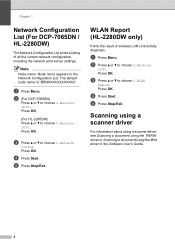
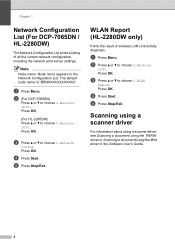
... using the TWAIN driver or Scanning a document using the WIA driver in the Network Configuration List. a Press Menu. Note
Node name: Node name appears in the Software User's Guide.
4 Press OK.
Chapter 1
Network Configuration List (For DCP-7065DN / HL-2280DW)
1
The Network Configuration List prints a listing of wireless LAN connectivity diagnosis.
e Press Stop/Exit...
Advanced Users Manual - English - Page 31
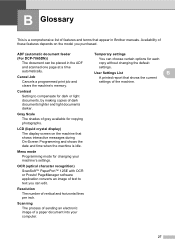
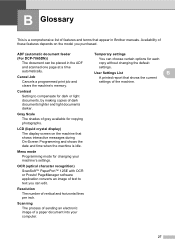
...shows the current settings of features and terms that appear in the ADF and scanned one page at a time automatically. PageManager software application converts an image of... Temporary settings
You can be placed in Brother manuals.
Resolution The number of a paper document into your machine's settings.
B Glossary
B
This is idle.
Scanning The process of sending an electronic image...
Users Manual - English - Page 3


... product and special offers. Your registration with Brother International Corporation, you in the event of enhancements to date, check here for all your receipt; may support an insurance claim by insurance; http://solutions.brother.com/
Note
You can download the latest software and utilities and read FAQs and troubleshooting tips to learn how...
Users Manual - English - Page 10


... Read this Guide for DCP-7065DN and HL-2280DW). Instructions are using the Brother machine. Where is it ?
Follow these instructions for Printing and Scanning (for trademarks and legal limitations. Learn the basic Copy and Scan ...protocol information for the operating system and connection type you set up your machine and installing the drivers and software for your machine.
Users Manual - English - Page 11


...Advanced User's Guide, Software User's Guide and Network User's Guide 2 Viewing Documentation 2
Accessing Brother Support (Windows 4 Accessing Brother Support (Macintosh 5 Control panel overview 6
2 Loading paper
8
Loading paper and print media... a document 25
6 How to scan to a computer
26
Scanning a document 26 Scanning using the scan key 26 Scanning using a scanner driver 27
ix
Users Manual - English - Page 13


...-ROM.
1 General Setup
Memory storage Ecology features Toner Settings LCD Contrast User Settings List Network Configuration List (DCP-7065DN / HL-2280DW) WLAN Report (HL-2280DW only) Scanning using a scanner driver
2 Making copies
Copy settings Duplex Copying (1-sided to 2-sided)
A Routine maintenance
Cleaning the machine Checking the machine Packing and shipping the machine
B Glossary C Index
xi
Users Manual - English - Page 15
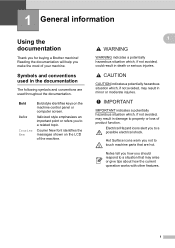
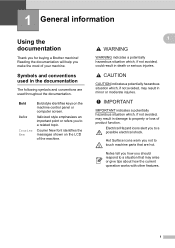
... respond to a situation that are used in minor or moderate injuries.
Reading the documentation will help you not to touch machine parts that may arise... topic. Symbols and conventions used throughout the documentation. Electrical Hazard icons alert you for buying a Brother machine! 1 General information
1
Using the documentation
1
Thank you to a possible electrical shock. Courier...
Users Manual - English - Page 17
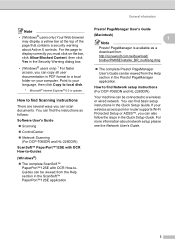
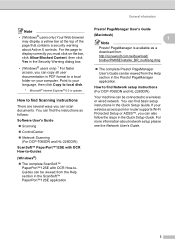
... complete ScanSoft™ PaperPort™12SE with OCR How-toGuides can be connected to a local folder on your language, then click Copy to find Scanning instructions 1
There are several ways you can find Network setup instructions (For DCP-7065DN and HL-2280DW)
Your machine can copy all user documentation in the ScanSoft™ PaperPort...
Users Manual - English - Page 21
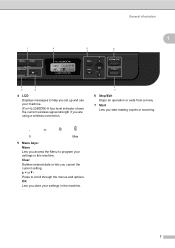
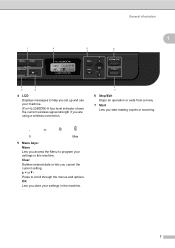
... to help you set up and use your machine.
(For HL-2280DW) A four level indicator shows the current wireless signal strength if you are using a wireless connection.
7
6 Stop/Exit Stops an operation or exits from a menu.
7 Start Lets you start making copies or scanning.
0
Max
5 Menu keys: Menu Lets you access the Menu to...
Users Manual - English - Page 40


... User's Guide.)
Configure the machine with a TCP/IP address if network scanning does not work. (See Configuring Network Scanning in the Software User's Guide.
PageManager from http://nj.newsoft.com.tw/download/brother/ PM9SEInstaller_BR_multilang.dmg
d (For DCP-7065DN and HL-2280DW
network users)
Choose the computer you download and install Presto!
e Press Start to...
Users Manual - English - Page 43
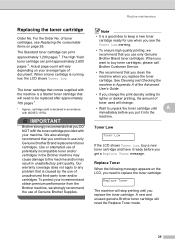
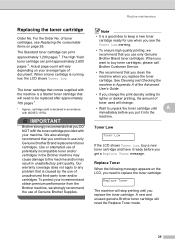
... mode.
29 See Cleaning and Checking the machine in the Brother machine may result in accordance with your investment and obtain premium performance from the Brother machine, we recommend that you ...Toner Low A
Toner Low
If the LCD shows Toner Low, buy toner cartridges, please call Brother Customer Service.
• We recommend that you continue to buy a new toner cartridge and have...
Users Manual - English - Page 50
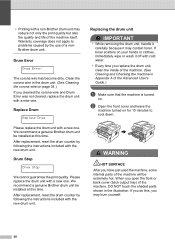
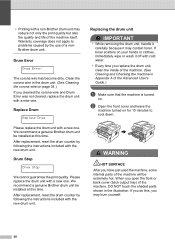
...with a new one . When you replace the drum unit, clean the inside of the machine. (See Cleaning and Checking the machine in the illustration. Warranty coverage does not apply to cool down. Replacing the drum unit A
IMPORTANT
•...following the instructions included with the new drum unit. We recommend a genuine Brother drum unit be extremely hot.
• Printing with a non...
Users Manual - English - Page 69


....
Check that the machine is plugged in and the power switch is turned on.
Check that the toner cartridge and drum unit are installed properly. (See Replacing the drum unit on page 36.)
Check the interface cable connection on both Check the paper size setting in the printer driver. Right-click Brother MFC-XXXX Printer.
Users Manual - English - Page 70


... paper can load envelopes from http://nj.newsoft.com.tw/download/brother/PM9SEInstaller_BR_multilang.dmg
See Network difficulties (For DCP-7065DN / HL-2280DW) on envelopes? Suggestions
If there is not chosen in the printer driver.
Clean the paper pick-up rollers in the printer driver are using.
Suggestions
Make sure that the paper size...
Users Manual - English - Page 71


.../Library/Printers/Brother/Utilities/Device Selector or from the Network control panel menu.
Change or disable the firewall settings.
Try turning over a wired Network. If possible, try connecting the machine to Off in the Advanced tab in the printer driver. (See Advanced tab in the Software User's Guide.)
Network difficulties (For DCP-7065DN / HL-2280DW)
Difficulties...
Users Manual - English - Page 73
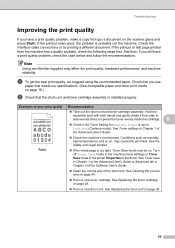
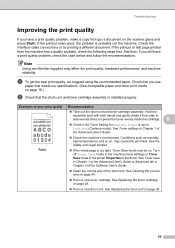
...cartridge. See Cleaning the corona wire on page 34.
Put in the printer Properties of the drum unit. See Replacing the drum unit on , may cause this...Check the interface cable connections or try printing a different document. Troubleshooting
Improving the print quality B
If you have a print quality problem, check the chart below and follow the recommendations. Note
Using non-Brother...
Users Manual - English - Page 96
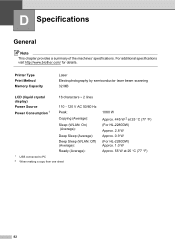
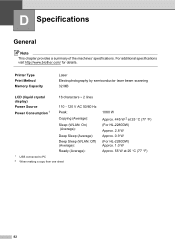
...brother.com/ for details. D Specifications
D
General D
Note
This chapter provides a summary of the machines' specifications. Printer Type Print Method Memory Capacity
Laser Electrophotography by semiconductor laser beam scanning... connected to PC 2 When making a copy from one sheet
1080 W
Approx. 445 W 2 at 25 C (77 F) (For HL-2280DW) Approx. 2.8 W Approx. 0.9 W (For HL-2280DW)...
Users Manual - English - Page 107
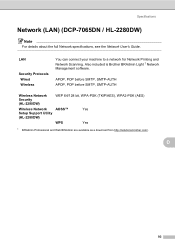
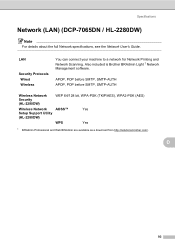
...2280DW)
WPS
Yes
1 BRAdmin Professional and Web BRAdmin are available as a download from http://solutions.brother.com/. D
93
Specifications
Network (LAN) (DCP-7065DN / HL-2280DW) D
Note
For details about the full Network specifications, see the Network User's Guide.
LAN
Security Protocols Wired Wireless
You can connect your machine to a network for Network Printing and Network Scanning...
Similar Questions
How To Read The Print Counter On A Brother Hl2280dw
(Posted by janibwgo 10 years ago)
How To Connect My Brother Hl2280dw Wireless Printer To My Internet
(Posted by spacederekp 10 years ago)
How To Install Brother Hl2280dw Compact Monochrome Laser Printer
(Posted by rioma 10 years ago)
How Do I Setup My Brother Hl2280dw Printer For Airprint
(Posted by djcrAm 10 years ago)
How To Reset Toner Life In Brother Hl2280dw
(Posted by jkljkl001distu 10 years ago)

