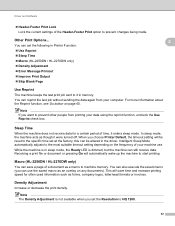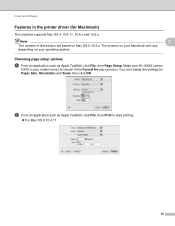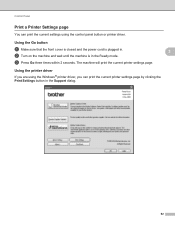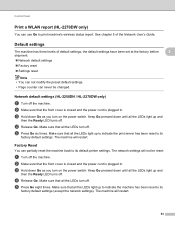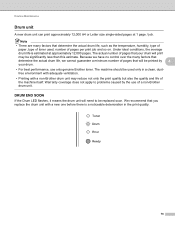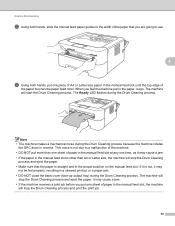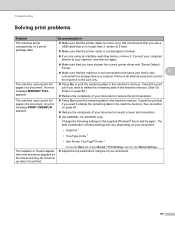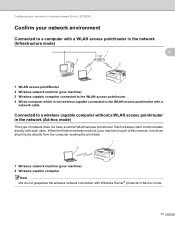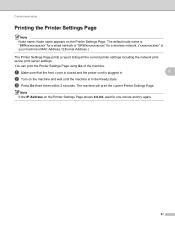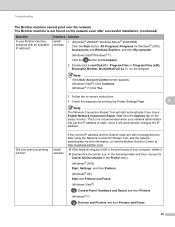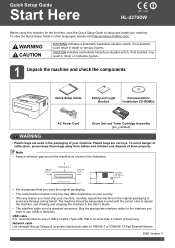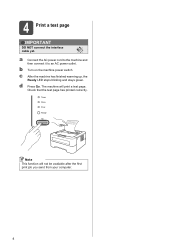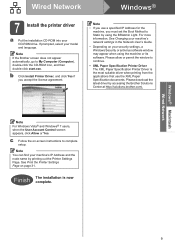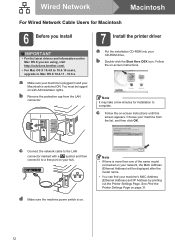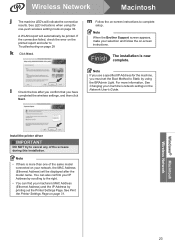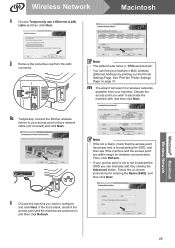Brother International HL-2270DW Support Question
Find answers below for this question about Brother International HL-2270DW.Need a Brother International HL-2270DW manual? We have 3 online manuals for this item!
Question posted by prince8324 on March 22nd, 2012
How Do You Stop Or Pause A Print Job Once It Has Started?
The person who posted this question about this Brother International product did not include a detailed explanation. Please use the "Request More Information" button to the right if more details would help you to answer this question.
Current Answers
Answer #1: Posted by prismglass on September 9th, 2012 9:16 AM
The brother website says to hold down the Go button for 4 seconds until all the lights light up. See this web page: http://welcome.solutions.brother.com/BSC/public/us/us/en/faq/faq/000000/000100/000000/faq000100_005.html?reg=us&c=us&lang=en&prod=hl2270dw_all&Cat=103
Related Brother International HL-2270DW Manual Pages
Similar Questions
How Do I Cancel A Print Job On Brother Hl-2270dw
(Posted by Marcodaik 9 years ago)
How Do You Cancel A Print Job On Brother Hl2270dw Printer
(Posted by lolEd 9 years ago)
How To Cancel The Print Job On Hl-2270dw Series
(Posted by hitferg 10 years ago)
How To Force Print On Brother Printer Hl 2240
(Posted by barjfa 10 years ago)