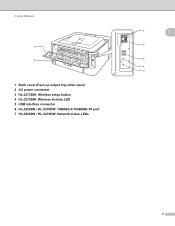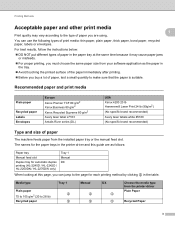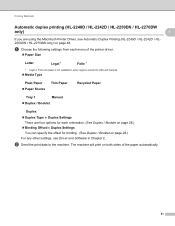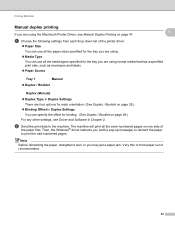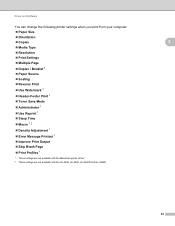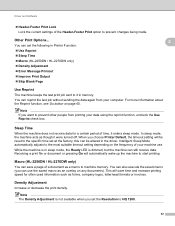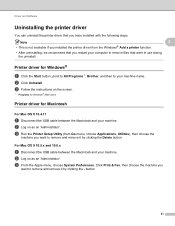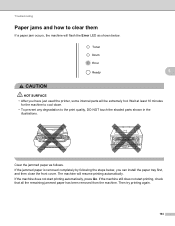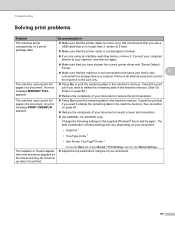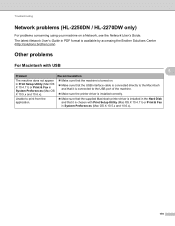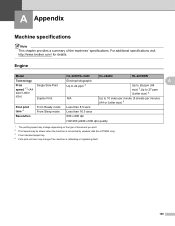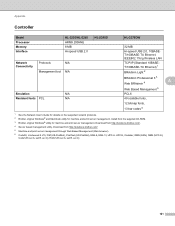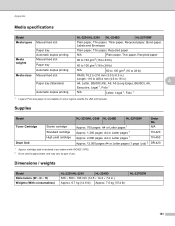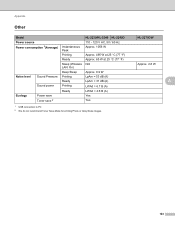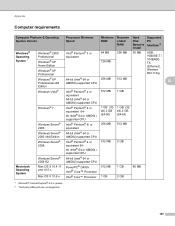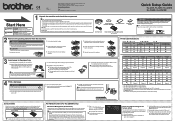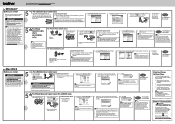Brother International HL-2230 Support Question
Find answers below for this question about Brother International HL-2230.Need a Brother International HL-2230 manual? We have 2 online manuals for this item!
Question posted by judyanncamp on February 8th, 2013
I Have A Hl 2230 Series Printer Fax. I Unpluged The Usb Port And Now I Get Print
Every time I try to print now it says print error. And all I did was unplugged the usb port and then plugged it back in and now it will not let me print. It says error while printing. I have checked everything that I can check and it will not work it did print me a printer settings sheet and that is all.
Current Answers
Related Brother International HL-2230 Manual Pages
Similar Questions
Why Is My Brother Hl-2270dw Series Printer Offline
(Posted by chucsta 9 years ago)
How Do I Change Default Settings On A Brother Hl-2240 Series Printer
(Posted by michaviv 9 years ago)
How To Turn Off Sleep Mode On Brother Hl-5470dw Series Printers
My printer stays in Deep Sleep mode and I have to physically turn the printer off and back on in ord...
My printer stays in Deep Sleep mode and I have to physically turn the printer off and back on in ord...
(Posted by spiccione 10 years ago)
The Server For Brother Hl-2270dw Series Printer Does Not Have The Correct
printer driver installed
printer driver installed
(Posted by tijb 10 years ago)