Brother International HL-2170W Support Question
Find answers below for this question about Brother International HL-2170W.Need a Brother International HL-2170W manual? We have 4 online manuals for this item!
Question posted by tgrsa on May 7th, 2014
How To Reset Drum On Brother 2170w
The person who posted this question about this Brother International product did not include a detailed explanation. Please use the "Request More Information" button to the right if more details would help you to answer this question.
Current Answers
There are currently no answers that have been posted for this question.
Be the first to post an answer! Remember that you can earn up to 1,100 points for every answer you submit. The better the quality of your answer, the better chance it has to be accepted.
Be the first to post an answer! Remember that you can earn up to 1,100 points for every answer you submit. The better the quality of your answer, the better chance it has to be accepted.
Related Brother International HL-2170W Manual Pages
Users Manual - English - Page 1


... where you can find a printed copy in all countries. Note: Not all models are available in the box. Please use the printer. Brother Laser Printer
USER'S GUIDE
HL-2140 HL-2150N HL-2170W
For visually-impaired users
You can read this manual with Screen Reader 'text-to-speech' software. Please read this User's Guide thoroughly before you...
Users Manual - English - Page 7


... jams and how to clear them ...85 Improving the print quality...91 Solving print problems ...97 Network problems (HL-2150N / HL-2170W only 98 Other problems ...98
For Macintosh® with USB...98
A Appendix
99
Printer specifications...99 Engine ...99 Controller ...100 Software ...101 Control panel ...101 Paper handling ...101 Media specifications ...102 Supplies...
Users Manual - English - Page 133


... user's authority to
Part 15 of Conformity (USA only)
C
Responsible Party:
Brother International Corporation
100 Somerset Corporate Boulevard P.O. Changes or modifications not expressly approved by
... including
interference that the products
Product name: Model number:
Laser Printer HL-2140, HL-2150N and HL-2170W HL-21
complies with the instructions, may not cause harmful interference,...
Quick Setup Guide - English - Page 1


...://solutions.brother.com. STEP 1
Setting Up the Machine
STEP 2
Installing the Printer Driver
Setup is Complete!
How to use the printer, you must set up the hardware and install the driver. Version 1 To view the Quick Setup Guide in a convenient place for proper set up and installation instructions.
Quick Setup Guide Laser Printer
HL-2170W
Before...
Quick Setup Guide - English - Page 6
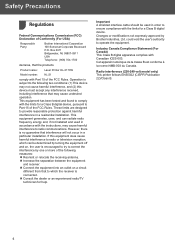
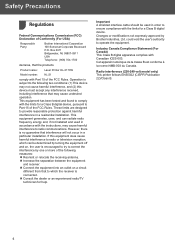
...must accept any interference received, including interference that the products
Product name:
Laser Printer HL-2170W
Model number: HL-21
comply with Part 15 of the FCC Rules. Industry Canada Compliance Statement ... outlet on , the user is encouraged to try to correct the interference by Brother Industries, Ltd. Important A shielded interface cable should be determined by turning the ...
Quick Setup Guide - English - Page 26
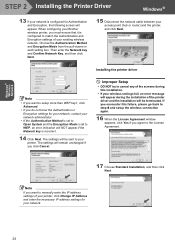
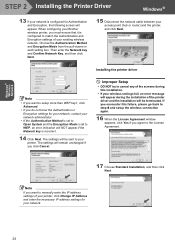
... Confirm Network Key, and then click Next.
15 Disconnect the network cable between your Brother wireless printer, you click Cancel. Improper Setup
• DO NOT try to cancel any of ... If your wireless settings fail, an error message will appear during the installation of your printer, click Change IP Address and enter the necessary IP address settings for Authentication and Encryption,...
Quick Setup Guide - English - Page 40


... and Encryption, the following screen will remain unchanged if you want to your printer. Installing the printer driver
Improper Setup
• DO NOT try to step 4 and setup the...installation of your existing wireless network. Follow the on-screen instructions. When configuring your Brother wireless printer, you encounter this installation.
• If your wireless settings fail, an error ...
Network Users Manual - English - Page 12
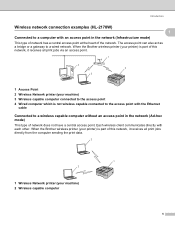
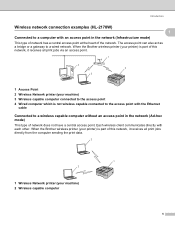
....
1
4 2
3
1 Access Point 2 Wireless Network printer (your machine) 2 Wireless capable computer
5 When the Brother wireless printer (your printer) is not wireless capable connected to the access point with the... from the computer sending the print data.
2
1 2
1 Wireless Network printer (your machine) 3 Wireless capable computer connected to the access point 4 Wired computer which...
Network Users Manual - English - Page 15
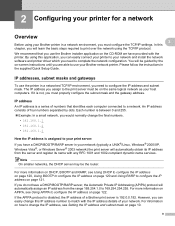
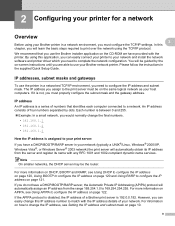
...four numbers separated by the on-screen instructions until you assign to use your Brother network printer.
For more information on APIPA, see Using APIPA to change the final ...IP address on page 121. 2 Configuring your printer for a network 2
Overview 2
2
Before using your Brother printer in a network environment, you use the Brother installer application on the CD-ROM we have ...
Network Users Manual - English - Page 23
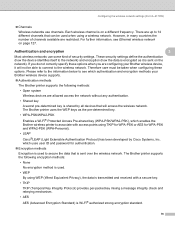
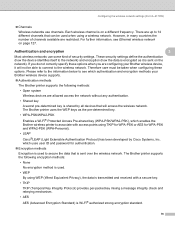
Configuring the wireless network settings (For HL-2170W)
„ Channels
Wireless networks use some kind of channels available are ...® Protected Access Pre-shared key (WPA-PSK/WPA2-PSK), which enables the Brother wireless printer to see Ethernet wireless network on the network). The Brother printer supports the following methods:
• Open system
Wireless devices are up to 14 ...
Network Users Manual - English - Page 27
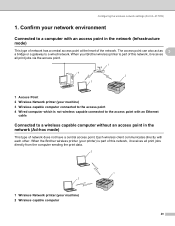
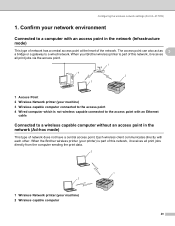
... access point.
1 4
2 3
1 Access Point 2 Wireless Network printer (your network environment 3
Connected to a wired network. When your Brother wireless printer is not wireless capable connected to the access point with an Ethernet
cable...access point. Configuring the wireless network settings (For HL-2170W)
1. The access point can also act as 3
a bridge or a gateway to a computer with each ...
Network Users Manual - English - Page 36
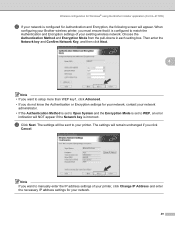
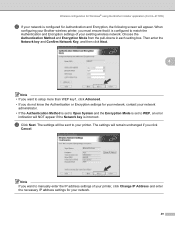
When
configuring your Brother wireless printer, you do not know the Authentication or Encryption settings for your ...to your network is incorrect.
The settings will appear. Wireless configuration for Windows® using the Brother installer application (For HL-2170W)
l If your printer.
Choose the Authentication Method and Encryption Mode from the pull-downs in each setting box. m ...
Network Users Manual - English - Page 41
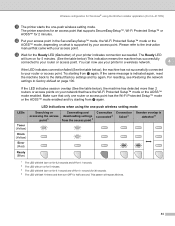
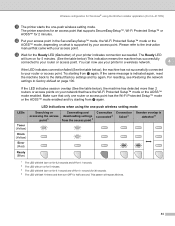
...setting mode. Try starting from j again. LED indications when using the Brother installer application (For HL-2170W)
k The printer starts the one -push wireless setting mode
LEDs
Toner (Yellow)
Searching ... access point. For resetting, see Restoring the network settings to your router or access point. l Put your router or access point. You can now use your printer in a wireless network...
Network Users Manual - English - Page 49
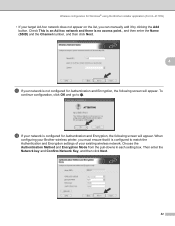
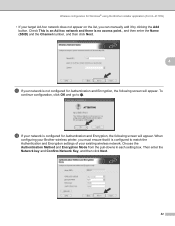
... go to match the Authentication and Encryption settings of your existing wireless network. When
configuring your Brother wireless printer, you can manually add it is configured to o. Wireless configuration for Windows® using the Brother installer application (For HL-2170W)
• If your target Ad-hoc network does not appear on the list, you must...
Network Users Manual - English - Page 59
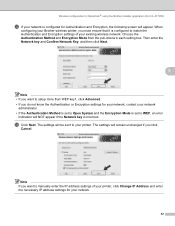
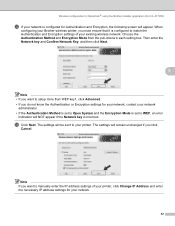
... Confirm Network Key, and then click Next.
5
Note • If you want to your printer. When
configuring your Brother wireless printer, you do not know the Authentication or Encryption settings for your network, contact your network
administrator....each setting box. Wireless configuration for Macintosh® using the Brother installer application (For HL-2170W)
l If your network is incorrect.
Network Users Manual - English - Page 64
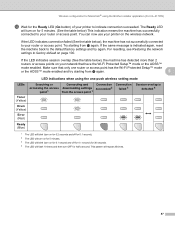
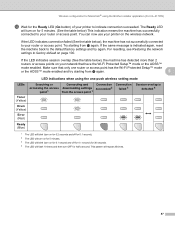
...resetting, see Restoring the network settings to indicate connection succeeded. Try starting from j again.
5
LED indications when using the Brother installer application (For HL-2170W)
m Wait for the Ready LED (Go button) of your printer... overlap is indicated again, reset the machine back to your printer on page 100. If the same message is detected 4
Drum (Yellow)
Error (Red)...
Network Users Manual - English - Page 71


.... Wireless configuration for Macintosh® using the Brother installer application (For HL-2170W)
• If your target Ad-hoc network... does not appear on the list, you must ensure that it by clicking the Add button. To
continue configuration, click OK and go to match the Authentication and Encryption settings of your Brother wireless printer...
Network Users Manual - English - Page 98
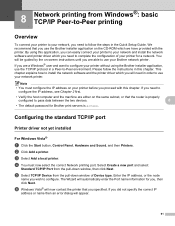
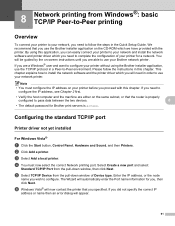
... you proceed with this application, you can easily connect your printer to your network and install the network software and printer driver which we have provided with the printer. By using the Brother installer application, use your Brother network printer. If you need to configure the IP address, see Chapter 2 first.
• Verify the host computer...
Network Users Manual - English - Page 120
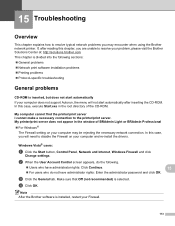
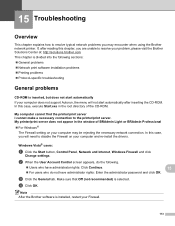
... the root directory of BRAdmin Light or BRAdmin Professional 15
„ For Windows®
The Firewall setting on your computer may encounter when using the Brother network printer. b When the User Account Control screen appears, do not have administrator rights: Click Continue.
15
„ For users who have administrator rights: Enter the...
Similar Questions
How To Reset Drum Life Of Brother Hl-2170w
(Posted by mmtcurl2 10 years ago)
How To Reset Drum Brother Printer Hl-2270dw
(Posted by sexytfis 10 years ago)
How To Reset Drum Counter On Brother Hl-2170w
(Posted by thurmcindya 10 years ago)
How To Reset Brother Laser Printer Hl 2270
(Posted by lamsLuispo 10 years ago)


