Brother International HL-2170W Support Question
Find answers below for this question about Brother International HL-2170W.Need a Brother International HL-2170W manual? We have 4 online manuals for this item!
Question posted by stunma on February 7th, 2014
How To Add Wireless Hl2170w Mac
The person who posted this question about this Brother International product did not include a detailed explanation. Please use the "Request More Information" button to the right if more details would help you to answer this question.
Current Answers
There are currently no answers that have been posted for this question.
Be the first to post an answer! Remember that you can earn up to 1,100 points for every answer you submit. The better the quality of your answer, the better chance it has to be accepted.
Be the first to post an answer! Remember that you can earn up to 1,100 points for every answer you submit. The better the quality of your answer, the better chance it has to be accepted.
Related Brother International HL-2170W Manual Pages
Network Users Manual - English - Page 4
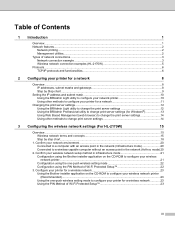
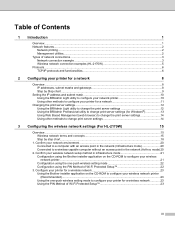
...1 Introduction
1
Overview...1 Network features...2
Network printing...2 Management utilities...2 Types of network connections ...3 Network connection example ...3 Wireless network connection examples (HL-2170W 5 Protocols...6 TCP/IP protocols and functionalities...6
2 Configuring your printer for a network
8
Overview...8 IP addresses, subnet masks and gateways 8 Step by step chart...18
1.
Network Users Manual - English - Page 5


... 54 Configuration in Ad-hoc mode ...59
Before configuring the wireless settings 59 Configure the wireless settings...59 Installing the printer driver ...66
6 Wireless configuration using the one-push wireless setting mode
(For HL-2170W)
69
Overview...69
How to configure your wireless printer, using the one-push wireless setting mode 70 For Windows® users...72 For Macintosh®...
Network Users Manual - English - Page 12
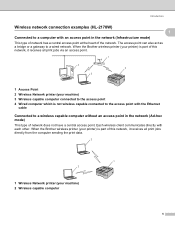
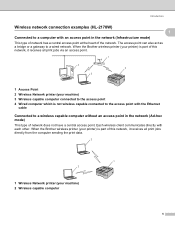
...Access Point 2 Wireless Network printer (your printer) is not wireless capable connected to the access point with the Ethernet
cable
Connected to a wireless capable computer without an access point in the network (Infrastructure mode)
1
This type of network has a central access point at the heart of the network. Introduction
Wireless network connection examples (HL-2170W)
1
1
Connected...
Network Users Manual - English - Page 19
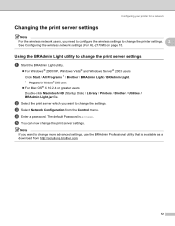
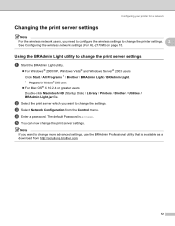
... Windows® 2000 users
„ For Mac OS® X 10.2.4 or greater users Double-click Macintosh HD (Startup Disk) / Library / Printers / Brother / Utilities / BRAdmin Light.jar file.
b Select the print server which you...://solutions.brother.com
12 Using the BRAdmin Light utility to change the printer settings. 2
See Configuring the wireless network settings (For HL-2170W) on page 15.
Network Users Manual - English - Page 22
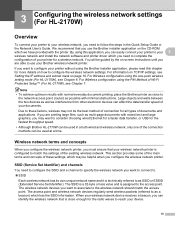
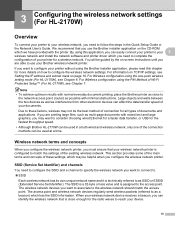
... network.
By using the one of documents and applications. When your wireless network device receives a beacon, you can identify the wireless network that you use your Brother wireless network printer. 3 Configuring the wireless network settings (For HL-2170W) 3
Overview 3
To connect your printer to your wireless network, you need to consider choosing wired Ethernet for a faster data...
Network Users Manual - English - Page 23
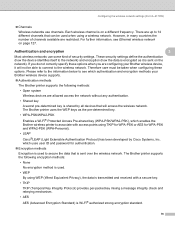
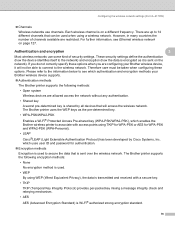
... to the information below to the wireless network. The Brother printer supports the following methods:
• Open system
Wireless devices are restricted. Each wireless channel is sent on page 127. Authentication and encryption
3 3
Most wireless networks use channels. Configuring the wireless network settings (For HL-2170W)
„ Channels
Wireless networks use some kind of...
Network Users Manual - English - Page 25
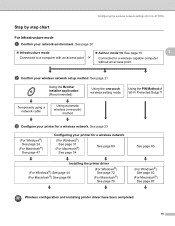
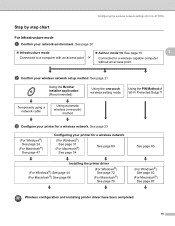
Configuring the wireless network settings (For HL-2170W)
Step by step chart
3
For Infrastructure mode
a Confirm your wireless network setup method. See page 23
(For Windows®) See page 24
(For Macintosh®) See page 47
Configuring your printer for a wireless network
(For Windows®) See page 31
(For Macintosh®) See page 54
See page 69...
Network Users Manual - English - Page 26
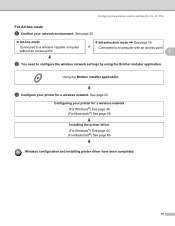
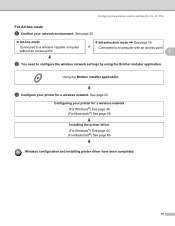
... network environment. Configuring the wireless network settings (For HL-2170W)
For Ad-hoc mode
3
a Confirm your printer for a wireless network (For Windows®) See page 36 (For Macintosh®) See page 59
Installing the printer driver (For Windows®) See page 44 (For Macintosh®) See page 66
Wireless configuration and installing printer driver have been completed.
19...
Network Users Manual - English - Page 27
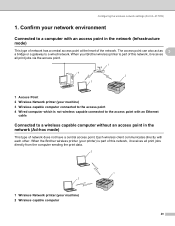
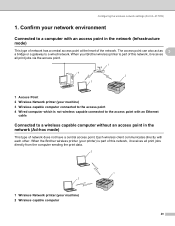
... Network printer (your machine) 3 Wireless capable computer connected to the access point 4 Wired computer which is part of the network. Confirm your machine) 2 Wireless capable computer
20 When your Brother wireless printer is not wireless capable connected to the access point with an Ethernet
cable
Connected to a wired network. Configuring the wireless network settings (For HL-2170W...
Network Users Manual - English - Page 28
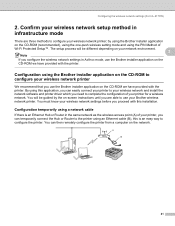
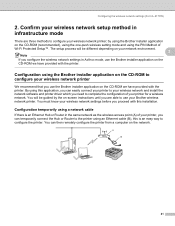
... using the PIN Method of your wireless network and install the network software and printer driver which you can then remotely configure the printer from a computer on the CD-ROM (recommended), using the one-push wireless setting mode and using this installation.
A B
21 Configuring the wireless network settings (For HL-2170W)
2. by the on the CD-ROM...
Network Users Manual - English - Page 30
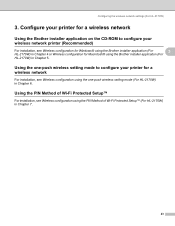
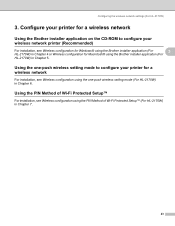
...on the CD-ROM to configure your printer for a wireless network
3
For installation, see Wireless configuration using the one -push wireless setting mode to configure your wireless network printer (Recommended)
3
For installation, see Wireless configuration for Windows® using the Brother installer application (For
3
HL-2170W) in Chapter 4 or Wireless configuration for Macintosh® using...
Network Users Manual - English - Page 76


...™, Wi-Fi Protected Setup™ (PBC 1) or AOSS™, you can configure the machine easily without a computer. Your Brother printer has one -push wireless setting mode (For HL-2170W) 6
Overview 6
If your wireless LAN router / access point for one -push mode.
1 Push Button Configuration
6
Note
Routers or access points that support SecureEasySetup™, Wi...
Network Users Manual - English - Page 77
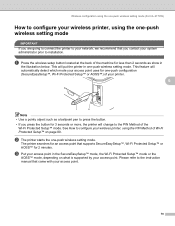
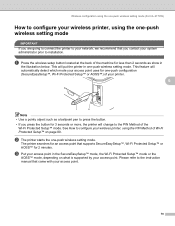
...; or AOSS™ for 3 seconds or more, the printer will change to installation.
This feature will put the printer in one -push wireless setting mode. c Put your access point in
the illustration below. Wireless configuration using the one-push wireless setting mode (For HL-2170W)
How to configure your wireless printer, using the PIN Method of Wi-Fi Protected...
Network Users Manual - English - Page 78
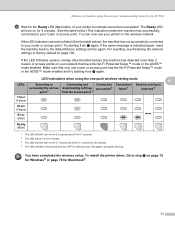
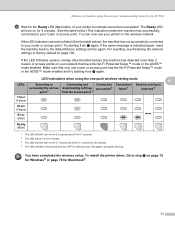
...a again. This pattern will flash 10 times and then turn on your printer to step a on page 100. To install the printer driver, Go to indicate connection succeeded. You can now use your router or...; mode or the AOSS™ mode enabled.
LED indications when using the one-push wireless setting mode (For HL-2170W)
d Wait for the Ready LED (Go button) of your network that only one router...
Network Users Manual - English - Page 79


... computer. (You must be logged on the menu screen.
6
Note Choose the Install Printer Driver icon for your region. b Put the supplied CD-ROM into your printer model and the language.
Wireless configuration using the one-push wireless setting mode (For HL-2170W)
For Windows® users
6
Improper Setup
DO NOT try to cancel any applications...
Network Users Manual - English - Page 81
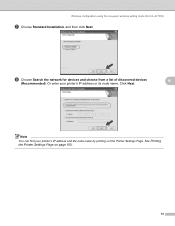
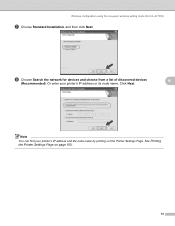
... devices and choose from a list of discovered devices
6
(Recommended). Or enter your printer's IP address and the node name by printing out the Printer Settings Page. Note
You can find your printer's IP address or its node name.
Wireless configuration using the one-push wireless setting mode (For HL-2170W)
g Choose Standard Installation, and then click Next.
Network Users Manual - English - Page 82


...; If you want to register your product on-line, check On-Line Registration. • If you do not want to set your printer takes a long time (about 1 minute) to appear on the list, click Refresh. Wireless configuration using the one-push wireless setting mode (For HL-2170W)
i Choose your printer, and then click Next. j Click Finish.
Network Users Manual - English - Page 84
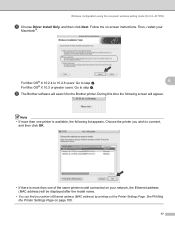
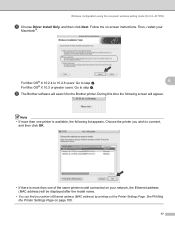
... following screen will search for the Brother printer.
Note
• If more than one printer is more than one -push wireless setting mode (For HL-2170W)
e Choose Driver Install Only, and then click Next. Wireless configuration using the one of the same printer model connected on your network, the Ethernet address (MAC address) will be displayed after the...
Network Users Manual - English - Page 85


Wireless configuration using the one-push wireless setting mode (For HL-2170W)
g When this screen appears, click Add.
6
i Make the following selection.
78
h When this screen appears, click OK. For Mac OS® X 10.3 or greater users: Setup is now complete.
Network Users Manual - English - Page 86
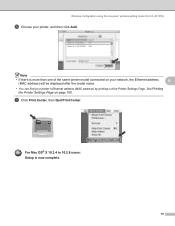
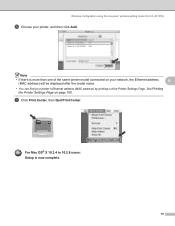
... more than one -push wireless setting mode (For HL-2170W)
j Choose your printer's Ethernet address (MAC address) by printing out the Printer Settings Page. See Printing the Printer Settings Page on your network, the Ethernet address
6
(MAC address) will be displayed after the model name.
• You can find your printer, and then click Add. Wireless configuration using the one of...
Similar Questions
How To Set Up Hl-2170w Wireless Printer After Factory Reset To Default Settings
(Posted by samRav 10 years ago)
How To Reset Ssid Wireless Setting On Hl-2170w
(Posted by lsSE 10 years ago)
How To Wireless Connect Brother Printer Hl 2270 To Mac
(Posted by yayjoep 10 years ago)
How To Make Brother Hl-2170w Wireless From Router
(Posted by whoikGeo 10 years ago)
How To Set Up Brother Hl-2270dw Wireless On Mac Os X 10.8
(Posted by sonicnh 10 years ago)

