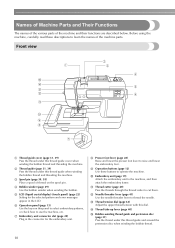Brother International HE1 Support Question
Find answers below for this question about Brother International HE1.Need a Brother International HE1 manual? We have 4 online manuals for this item!
Question posted by dohovis on December 3rd, 2012
My Thread On The He 1 Embroidery Machine Knots Up Under My Cloth.
The thread knots up under the cloth and you have to cut it off the machine which puts ahole in the cloth. This has happened every time I have usedmay machine. So not happy with this machine.
Current Answers
Related Brother International HE1 Manual Pages
Similar Questions
Lb 6770 Prw Sewing And Embroidery Machine
I am trying to find a memory card for embroidery designs to use in LB6770 PRW sewing and embroidery ...
I am trying to find a memory card for embroidery designs to use in LB6770 PRW sewing and embroidery ...
(Posted by rfdp47 2 years ago)
Brother Bas 423a Embroidery Machine Powers On, But Will Not Display Or Move.
The power in my shoppe went out 2 days ago, and since that time my embroidery machine will power on,...
The power in my shoppe went out 2 days ago, and since that time my embroidery machine will power on,...
(Posted by Anonymous-140596 9 years ago)
Sewing
Does the HE1 model do sewing or is it a only embroidery machine? ? Plz reply
Does the HE1 model do sewing or is it a only embroidery machine? ? Plz reply
(Posted by zena1712 9 years ago)
Brother He1 What Type Of Software Is Installed
what type of software is installed on my machine
what type of software is installed on my machine
(Posted by icekreaman096 10 years ago)
Does This Machine Do Regular Sewing?
I ordered the HE 1 embroidary machine and was realizing I didn't read anything about regular regular...
I ordered the HE 1 embroidary machine and was realizing I didn't read anything about regular regular...
(Posted by roundssj 10 years ago)