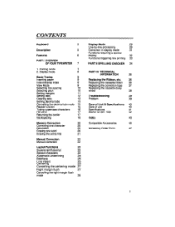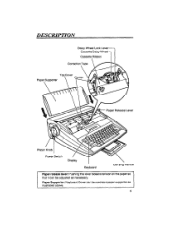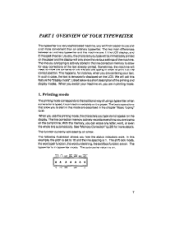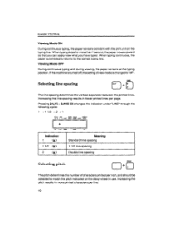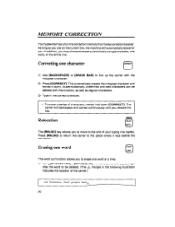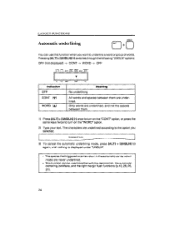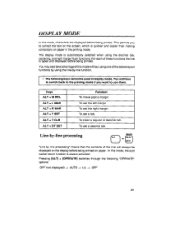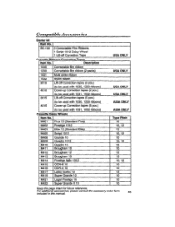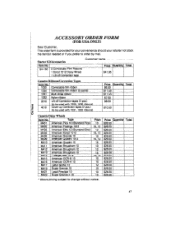Brother International GX 6750 Support Question
Find answers below for this question about Brother International GX 6750 - Daisy Wheel Electronic Typewriter.Need a Brother International GX 6750 manual? We have 2 online manuals for this item!
Question posted by Anonymous-130933 on February 14th, 2014
The E Key Types A Up And Down Line Also How To Set Marginbs
How To Set Marfgins
Current Answers
Related Brother International GX 6750 Manual Pages
Similar Questions
How To Type A Letter ñ And � In An Electronic Brother Typewriter Gx 8250
How to type a letter ñ or Ñ in an electronic typewriter Brother GX 8250?
How to type a letter ñ or Ñ in an electronic typewriter Brother GX 8250?
(Posted by lupervm 7 years ago)
Brother Ml 100 Daisy Wheel Electronic Typewriter How To Install The Daisy Wheel
instruction
instruction
(Posted by kurtDl 9 years ago)
Need A Manual For My Daisy Wheel Electronic
Dictionary Typewriter Model # Ax-4
(Posted by candyhewettt33 10 years ago)