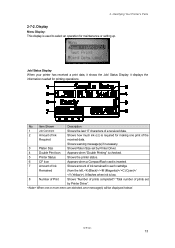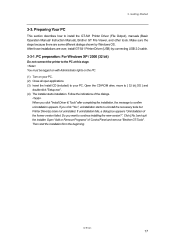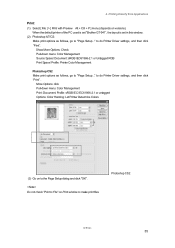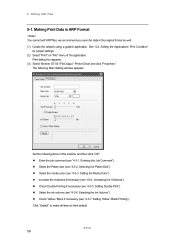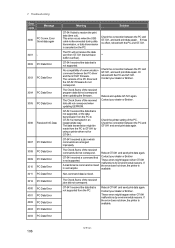Brother International GT-541 Support Question
Find answers below for this question about Brother International GT-541.Need a Brother International GT-541 manual? We have 5 online manuals for this item!
Question posted by boydoniek on June 16th, 2022
I Need The Proper Windows 10 Driver To Print On A Brothers 541 . Help Please
The person who posted this question about this Brother International product did not include a detailed explanation. Please use the "Request More Information" button to the right if more details would help you to answer this question.
Current Answers
Answer #1: Posted by SonuKumar on June 16th, 2022 10:40 PM
https://gtowner.brother-usa.com/GarmentPrinters/Owner/Software.aspx?Machine=541
no update avialble about windows 10
Please respond to my effort to provide you with the best possible solution by using the "Acceptable Solution" and/or the "Helpful" buttons when the answer has proven to be helpful.
Regards,
Sonu
Your search handyman for all e-support needs!!
Related Brother International GT-541 Manual Pages
Similar Questions
I Need Windows 8 Driver For Gti 541 Printer,how Do I Get It?
(Posted by joeykerby43 9 years ago)
Where To Put Batterie In Brother Grament Printer Gt-541
(Posted by Walkdeni 10 years ago)
Need The Ip Number For A Brother Hl-2270dl
I want to set printer in my I_PAD
I want to set printer in my I_PAD
(Posted by tahardin1 10 years ago)
Print Driver For Brother Hl 2270dw That Will Work On Mac Os 9.2
(Posted by kenkamjlabre 10 years ago)
From Where I Can Buy Brother Printer Gt 541 In India And What Is Its Price
(Posted by rajuroka71 11 years ago)