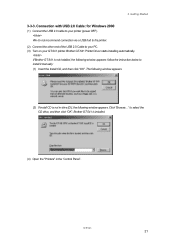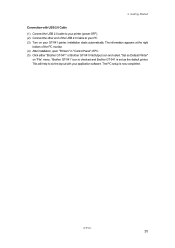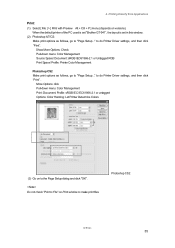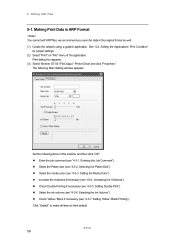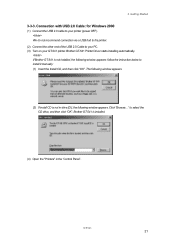Brother International GT-541 Support Question
Find answers below for this question about Brother International GT-541.Need a Brother International GT-541 manual? We have 5 online manuals for this item!
Question posted by Jamief1919 on November 4th, 2022
I Just Bought A Brother Gt -541 From This Guy And Im Needing Help To Set The Dri
I just bought a GT 541 from this guy with no disk im needing help to find the driver for this. Can you help me find the driver and help me set this up. not sure what im doing
Current Answers
Answer #1: Posted by SonuKumar on November 4th, 2022 8:48 PM
Please respond to my effort to provide you with the best possible solution by using the "Acceptable Solution" and/or the "Helpful" buttons when the answer has proven to be helpful.
Regards,
Sonu
Your search handyman for all e-support needs!!
Related Brother International GT-541 Manual Pages
Similar Questions
Brother Gt 541 Parts Resource
I am trying to find the following parts for my Brother 541 Printer:SA5965001 MOTOR SUB ASSYI cannot ...
I am trying to find the following parts for my Brother 541 Printer:SA5965001 MOTOR SUB ASSYI cannot ...
(Posted by oobmarketing 6 years ago)
I Replaced The Lithium Battery In The Mother Board Of My Brother Gt-541
Preinter in order to finish the process, I'm supposed to go to< GT Service Tools. Where do I find...
Preinter in order to finish the process, I'm supposed to go to< GT Service Tools. Where do I find...
(Posted by dominicgenduso 9 years ago)
Brother Gt-541
Hi! my name's Emiliano and I work in Alpargatas, It's a factory shoes in Argentina. I should like k...
Hi! my name's Emiliano and I work in Alpargatas, It's a factory shoes in Argentina. I should like k...
(Posted by emilianocrusitta 10 years ago)
Need Pricing For Brother Gt-541 In India
Need Pricing for brother GT-541 in india
Need Pricing for brother GT-541 in india
(Posted by shekharkangne 12 years ago)
Authorised Dealer Of Brother Gt-541 In India.
Sir/Madam, Can you please provide me with the information about Brother GT-541 authorised dealers l...
Sir/Madam, Can you please provide me with the information about Brother GT-541 authorised dealers l...
(Posted by borahbhuyan 12 years ago)