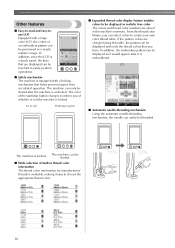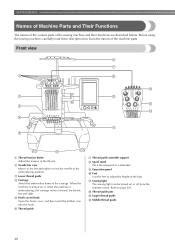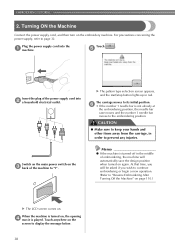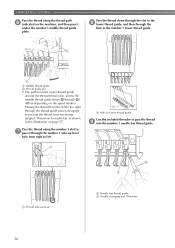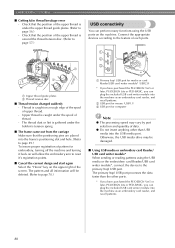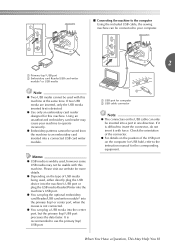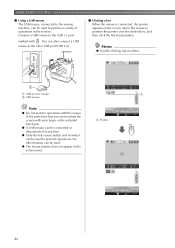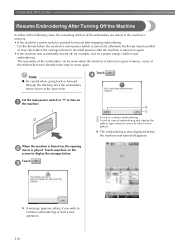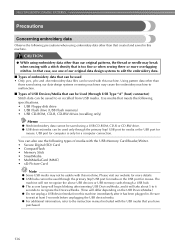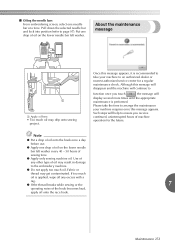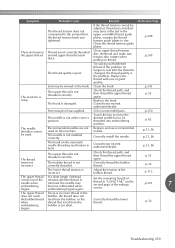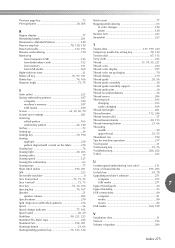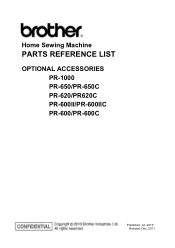Brother International Entrepreneur PR-650 Support Question
Find answers below for this question about Brother International Entrepreneur PR-650.Need a Brother International Entrepreneur PR-650 manual? We have 4 online manuals for this item!
Question posted by sewinlove2u on August 30th, 2013
Tension Discs
I had to take my tension aparat yesterday, because thread was caught under it. I had a hard time puttting it back together. Does anyone know where I can get a diagram for the order of putting it together.
Current Answers
Related Brother International Entrepreneur PR-650 Manual Pages
Similar Questions
What Are The Different Diles On This Sewing Machine? I Just Found A Sewing Machi
(Posted by Sherlevy2014 9 months ago)
How Do You Remove The Table From My Pr- 650, When The Carriage Is Not All The Wa
How do I remove my table from my PR- 650, when the carriage is not in the full back position, have n...
How do I remove my table from my PR- 650, when the carriage is not in the full back position, have n...
(Posted by Anonymous-167116 3 years ago)
How To Deactivate Entrepreneur Pr650 Safety Device
(Posted by Anonymous-126577 10 years ago)
Brother Ls 2000 Sewing Machine Price
I Want To Know Above Sewing Machine Price In Indian Rupees,please Anser Me Imediately
I Want To Know Above Sewing Machine Price In Indian Rupees,please Anser Me Imediately
(Posted by iladave84503 10 years ago)
Troubleshooting Brother Pr 650
eating my fabric and bunch up on the back of my fabric lots of thread in bobbin what can i do
eating my fabric and bunch up on the back of my fabric lots of thread in bobbin what can i do
(Posted by kcordell 10 years ago)