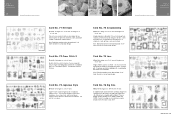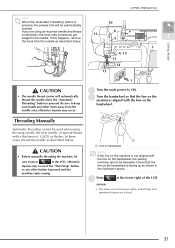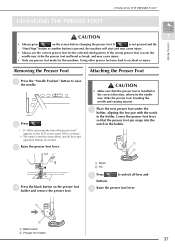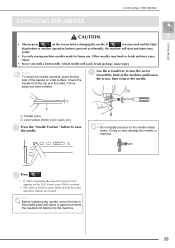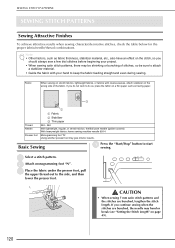Brother International Duetta 4500D Support Question
Find answers below for this question about Brother International Duetta 4500D.Need a Brother International Duetta 4500D manual? We have 9 online manuals for this item!
Question posted by abqginny on April 22nd, 2022
Where Do Igo To Get My Duetta 4500d Serviced? It Keeps Stopping.
Current Answers
Answer #1: Posted by Odin on April 22nd, 2022 9:56 AM
Hope this is useful. Please don't forget to click the Accept This Answer button if you do accept it. My aim is to provide reliable helpful answers, not just a lot of them. See https://www.helpowl.com/profile/Odin.
Answer #2: Posted by SonuKumar on April 22nd, 2022 8:45 PM
1800 209 8904
https://www.brother-usa.com/contact-us
BROTHER INTERNATIONAL CORPORATION (U.S.A.) 200 Crossing Blvd. Bridgewater, New Jersey 08807-0911, U.S.A.
Telephone: 908-704-1700
BROTHER INTERNATIONAL CORPORATION (CANADA) LTD. 1 rue Hotel de Ville, Dollard-des-Ormeaux, Quebec, H9B 3H6, Canada
Telephone: 514-685-0600
BROTHER INTERNATIONAL DE MEXICO, S.A. DE C.V. Av. Santa Fe 428. Torre U45; Piso 2 Of. 201, Col. Santa Fe Cuajimalpa, Alcaldía Cuajimalpa de Morelos, Ciudad de México, C.P. 05348, México
Telephone: ç55-8503-8700
BROTHER INTERNATIONAL CORPORATION DO BRASIL, LTDA. Av. Paulista, 854 15th Floor, Edificio Top Center, Bela Vista CEP: 01310-913 Sao Paulo, SP, Brazil
Telephone: ç11-3371-3555
BROTHER INTERNATIONAL DE CHILE, LTDA. Edificio Matta Calle Rosario Norte 532, Oficina 901 Las Condes, Santiago, Chile
Telephone: ç2-411-6500
Please respond to my effort to provide you with the best possible solution by using the "Acceptable Solution" and/or the "Helpful" buttons when the answer has proven to be helpful.
Regards,
Sonu
Your search handyman for all e-support needs!!
Related Brother International Duetta 4500D Manual Pages
Similar Questions
Thread Keeps Breaking And Not Sure How To Select Tension.