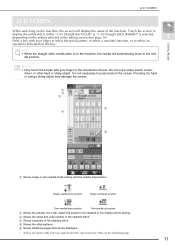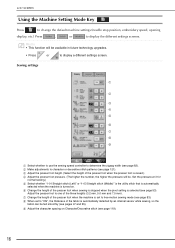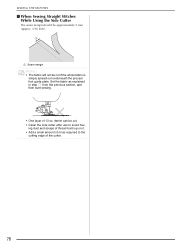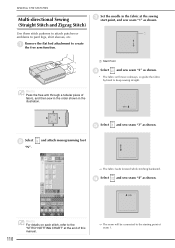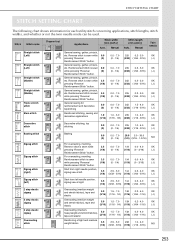Brother International Duetta 2 4750D Support Question
Find answers below for this question about Brother International Duetta 2 4750D.Need a Brother International Duetta 2 4750D manual? We have 3 online manuals for this item!
Question posted by Mudderjen2003 on October 12th, 2013
Duetta 2 Sewing Straight Stitch It Won't Reverse Lock Stitch But It Stays In Sp
Spot for three stitches. Won't reverse for lock stitch
Current Answers
Related Brother International Duetta 2 4750D Manual Pages
Similar Questions
Brother Sewing Machine Duetta 4750d Where To Buy
(Posted by lpeejor 9 years ago)
Issue With Hesitation With Sewing.
My Duetta 4750 is hesitating when sewing meaning the green light will turn to orange and not allow s...
My Duetta 4750 is hesitating when sewing meaning the green light will turn to orange and not allow s...
(Posted by lross85928 10 years ago)
I Have A New Brother Duetta 2 Machine. I Can't Get The Bobbin Thread To Come Up.
(Posted by theromefelts 10 years ago)
Straight Stitch Not Functioning
all other stitches work fine; the straight stitch does not work
all other stitches work fine; the straight stitch does not work
(Posted by catheyt 11 years ago)
Sewing Machine Started Sewing Backwards On Anything Other Then A Straight Stitch
My brother just today started to sew backwards on the programmed stitches. The only stitch that work...
My brother just today started to sew backwards on the programmed stitches. The only stitch that work...
(Posted by chloedoxie 11 years ago)