Brother International DCP-8060 Support Question
Find answers below for this question about Brother International DCP-8060.Need a Brother International DCP-8060 manual? We have 3 online manuals for this item!
Question posted by BADavid on June 10th, 2014
How To Reset Drum On Brother Dcp 8060
The person who posted this question about this Brother International product did not include a detailed explanation. Please use the "Request More Information" button to the right if more details would help you to answer this question.
Current Answers
There are currently no answers that have been posted for this question.
Be the first to post an answer! Remember that you can earn up to 1,100 points for every answer you submit. The better the quality of your answer, the better chance it has to be accepted.
Be the first to post an answer! Remember that you can earn up to 1,100 points for every answer you submit. The better the quality of your answer, the better chance it has to be accepted.
Related Brother International DCP-8060 Manual Pages
Software Users Manual - English - Page 2


Table of Contents
Section I Windows®
1 Printing
Using the Brother printer driver...2 Printing a document...3 Duplex (two-sided) printing ...4
Guidelines for printing... (two-sided) (For MFC-8660DN, MFC-8860DN, MFC-8870DW and DCP-8065DN 18 Duplex (For MFC-8460N and DCP-8060 19 Watermark ...21 Page Setting ...23 Device Options ...24 Support tab ...29 Accessories tab ...30 Features in BR-Script3...
Software Users Manual - English - Page 6
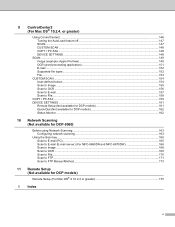
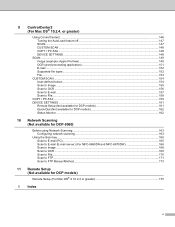
...the AutoLoad feature off...147 SCAN...147 CUSTOM SCAN ...148 COPY / PC-FAX ...148 DEVICE SETTINGS ...148
SCAN...149 Image (example: Apple PreView) ...149 OCR (word processing ... PC-FAX ...159 DEVICE SETTINGS ...161
Remote Setup (Not available for DCP models 161 Quick-Dial (Not available for DCP models 162 Status Monitor ...162
10 Network Scanning (Not available for DCP-8060)
Before using Network ...
Software Users Manual - English - Page 41
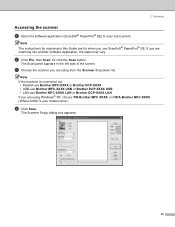
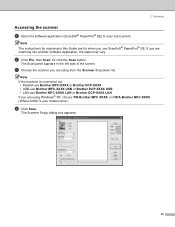
...is your model name.)
d Click Scan.
c Choose the scanner you use Brother MFC-XXXX LAN or Brother DCP-XXXX LAN If you are for scanning in the left side of the ... may vary. Note If the machine is connected via: • Parallel-use Brother MFC-XXXX or Brother DCP-XXXX • USB-use Brother MFC-XXXX USB or Brother DCP-XXXX USB • LAN-use ScanSoft® PaperPort® SE.
b Click...
Software Users Manual - English - Page 49
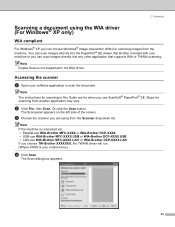
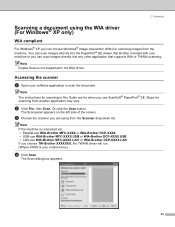
..., the TWAIN driver will run. (Where XXXX is connected via: • Parallel-use WIA-Brother MFC-XXXX or WIA-Brother DCP-XXXX • USB-use WIA-Brother MFC-XXXX USB or WIA-Brother DCP-XXXX USB • LAN-use ScanSoft® PaperPort® SE.
c Choose the scanner you can scan images directly into any other application...
Software Users Manual - English - Page 79
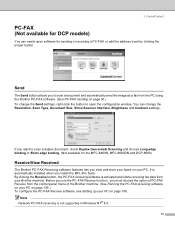
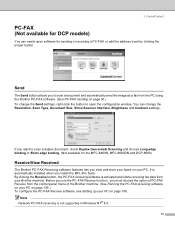
..., right-click the button to open software for the MFC-8460N, MFC-8660DN and DCP-8060)
Receive/View Received 3
The Brother PC-FAX Receiving software features lets you must choose the option of PC-FAX Receive ...you want to scan a document and automatically send the image as a fax from the PC using the Brother PC-FAX software. (See PC-FAX sending on page 91.) To change the Resolution, Scan Type, ...
Software Users Manual - English - Page 169
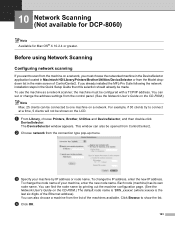
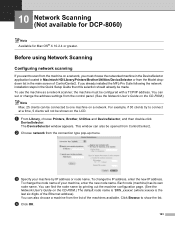
.... (See the Network User's Guide on the LCD. a From Library, choose Printers, Brother, Utilities and DeviceSelector, and then double-click
DeviceSelector.
Click Browse to scan from ControlCenter2....
You can find the node name by IP address or node name. 10 Network Scanning (Not available for DCP-8060) 10
Note Available for Mac OS® X 10.2.4 or greater.
Each node (machine) has its...
Software Users Manual - English - Page 178


....
Press OK.
172 f Choose the quality that has been registered with the FTP server for example
/brother/abc/) (up to enter any missing information in the following steps.
You can choose color
150 dpi...not chosen, you need to Step d.
By default this setting is not complete, for DCP-8060)
c Enter the Username that the document will automatically go to put the document in the...
Software Users Manual - English - Page 179
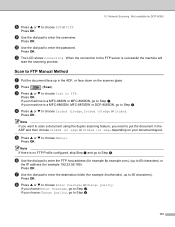
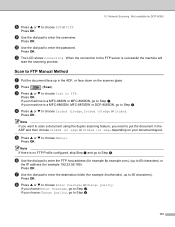
..., go to choose PDF or TIFF.
g Use the dial pad to enter the destination folder (for example /brother/abc/, up to 60 characters) or
the IP address (for DCP-8060)
h Press a or b to Step e. If you choose Enter Username, go to put the document in the ADF, or face down on your document...
Quick Setup Guide - English - Page 18


...-Pro Suite Software
License Agreement window appears, click Yes if you want to the Software License Agreement. The installation continues.
(DCP-8060)
(DCP-8065DN)
If you agree to install the PS driver (Brother's BR-Script Driver), choose Custom Install and then follow the on-screen instructions. If the Installation Diagnostics shows a failure, please follow...
Quick Setup Guide - English - Page 32


... BRAdmin Professional configuration
1 Put the supplied CD-ROM into your Brother network connected devices such as network-ready Multifunction devices and/or network-ready printers in a Local Area Network (LAN) environment.
The opening screen will appear automatically. ■ For Network Users and Administrators (DCP-8065DN only)
BRAdmin Professional configuration utility (For Windows®...
Quick Setup Guide - English - Page 34


.... Setting your desktop.
4 Double-click the new device.
2 Choose Library, Printers, Brother and
then Utilities.
5 Enter the IP Address, Subnet Mask and
Gateway, and then click OK.
6 The address information will automatically obtain its own IP address. For more information on Brother's network ready printers and multifunction devices. You can change this Quick Setup Guide...
Users Manual - English - Page 2
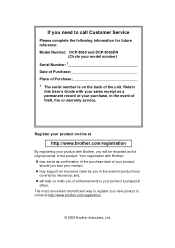
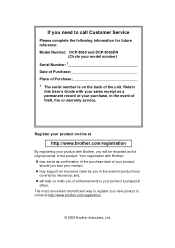
... Service
Please complete the following information for future reference: Model Number: DCP-8060 and DCP-8065DN
(Circle your model number) Serial Number: 1 Date of Purchase: Place of Purchase: 1 The serial number is online at
http://www.brother.com/registration
By registering your product with Brother: „ may serve as confirmation of the purchase date of...
Users Manual - English - Page 6
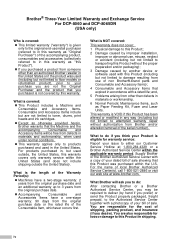
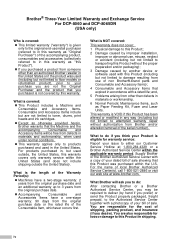
Brother® Three-Year Limited Warranty and Exchange Service For DCP-8060 and DCP-8065DN...warranty applies only to this warranty.
What is not covered by another device or software used in the United States or if the product was ... use , misuse, neglect or accident (including but not limited to toner, drums, print heads and ink cartridges. „ Except as "this Product"). „ ...
Users Manual - English - Page 7


... for you to pick up to the cost of a new Product only if: (i) you .
v Brother® Three-Year Limited Warranty and Exchange Service For DCP-8060 and DCP-8065DN (USA only)
What Brother will do not return your original Product to Brother within the earlier of 90 days from the original purchase date or the rated...
Users Manual - English - Page 54
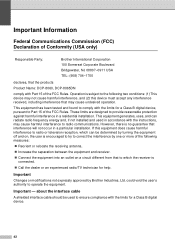
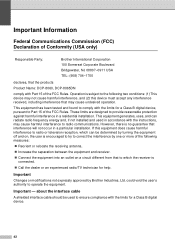
... Call the dealer or an experienced radio/TV technician for a Class B digital device.
42
Important
A
Changes or modifications not expressly approved by turning the equipment off ...
Responsible Party:
Brother International Corporation 100 Somerset Corporate Boulevard Bridgewater, NJ 08807-0911 USA TEL: (908) 704-1700
declares, that the products
Product Name: DCP-8060, DCP-8065DN
comply with...
Users Manual - English - Page 63
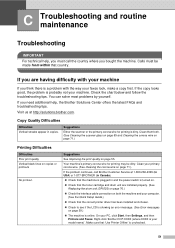
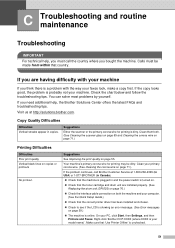
...Brother DCP-XXXX (where XXXX is unchecked.
51 Make sure that the toner cartridge and drum unit are having difficulty with the way your machine. Calls must call Brother Customer Service at http://solutions.brother... below and follow the troubleshooting tips. If you are installed properly. (See Replacing the drum unit (DR-520) on page 76.)
„ Check the interface cable connection on ...
Users Manual - English - Page 64
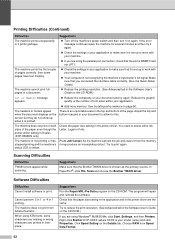
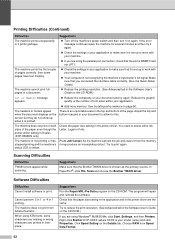
...click Properties. Check the paper size setting in 1' printing.
Suggestions
Make sure that the Brother TWAIN driver is printed.
This program will repair and reinstall the software. The machine ...your document and try it again. „ Check the settings in their place. Right-click Brother DCP-XXXX (where XXXX is not recognizing the machine's input buffer's full signal. If the error...
Users Manual - English - Page 92


... counters for Total and Copy.
52.Page Counter
a Total b Copy
:XXXXXX :XXXXXX
b Press a or b to select 1.Drum,
2.Fuser, 3.Laser, 4.PF Kit MP, 5.PF Kit 1 or 6.PF Kit 2. a (DCP-8060) Press Menu, 4, 3.
(DCP-8065DN) Press Menu, 5, 3.
53.Parts Life 1.Drum 2.Fuser 3.Laser
Select ab & OK
b Press a or b to see Print or List.
52.Page Counter
a Print...
Users Manual - English - Page 100
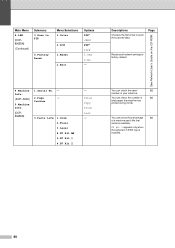
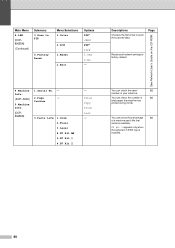
...) (Continued)
Submenu 3.Scan to factory default.
4.Machine Info.
(DCP-8060)
5.Machine Info.
(DCP- 8065DN)
1.Serial No. -
2.Page
-
PF Kit 2 appears only when the optional LT-5300 tray is installed.
88 See Network User's Guide on the CD-ROM.
Total Copy Print List -
Counter
3.Parts Life 1.Drum 2.Fuser 3.Laser 4.PF Kit MP 5.PF Kit 1 6.PF...
Users Manual - English - Page 103
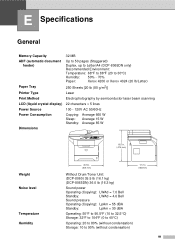
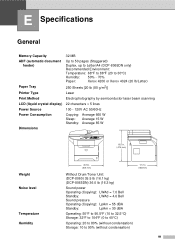
...automatic document feeder)
Up to 50 pages (Staggered)
Duplex, up to Letter/A4 (DCP-8065DN only)
Recommended Environment:
Temperature: 68°F to 86°F (20 to ...18.7 in. ( 475 mm)
Weight Noise level
Temperature Humidity
20.9 in. ( 531 mm)
Without Drum/Toner Unit: (DCP-8060) 35.5 lb (16.1 kg) (DCP-8065DN) 36.0 lb (16.3 kg)
Sound power
Operating (Copying): LWAd = 7.0 Bell
Standby:
LWAd...
Similar Questions
How To Reset Drum Life For Brother Dcp 8060
(Posted by natPM 9 years ago)
Brother Dcp 8060 Has Fuser Replace Notice
I have brother dcp 8060 machine. I am using this machine since 2011 so now it has fuser replace prob...
I have brother dcp 8060 machine. I am using this machine since 2011 so now it has fuser replace prob...
(Posted by Lapex 9 years ago)
How To I Reset A Brother Dcp 7040
(Posted by ddutceri 10 years ago)

