Brother International DCP 330C Support Question
Find answers below for this question about Brother International DCP 330C - Color Inkjet - All-in-One.Need a Brother International DCP 330C manual? We have 3 online manuals for this item!
Question posted by suziejp63 on September 29th, 2011
No Print 4f
What do I do from this? Cannot find manual.
Current Answers
There are currently no answers that have been posted for this question.
Be the first to post an answer! Remember that you can earn up to 1,100 points for every answer you submit. The better the quality of your answer, the better chance it has to be accepted.
Be the first to post an answer! Remember that you can earn up to 1,100 points for every answer you submit. The better the quality of your answer, the better chance it has to be accepted.
Related Brother International DCP 330C Manual Pages
Software & Network Users Manual - English - Page 2


... printer driver settings...5 Basic tab ...6 Media Type...7 Quality ...7 Enhanced Print Settings ...8 Improve Pattern Printing (Windows® 2000/XP only 10 Paper Size ...10 Page Layout ...11 Orientation ...11 Copies ...12 Paper Source (MFC-5860CN only 12 Advanced tab...13 Color ...14 Scaling ...16 Watermark ...17 Device Options ...19 Support tab ...21
2 Scanning
Scanning a document...
Software & Network Users Manual - English - Page 8
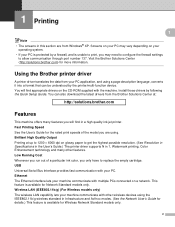
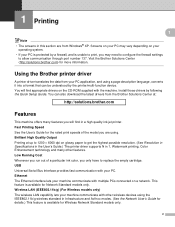
... in Specifications in the User's Guide.) The printer driver supports N in 1, Watermark printing, Color Enhancement technology and many features you only have to replace the empty cartridge. Screens on...com) for Network Standard models only. Install those drivers by the printer/multi-function device. You can be understood by following the Quick Setup Guide. Wireless LAN (IEEE802....
Software & Network Users Manual - English - Page 13
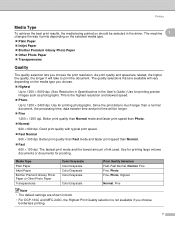
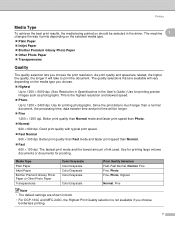
... DCP-130C and MFC-240C, the Highest Print Quality selection is not available if you choose the print resolution. Since the print data is the highest resolution and slowest speed. „ Photo
Up to print the document. Media Type Plain Paper Inkjet Paper Brother Premium Glossy Photo Paper or Other Photo Paper Transparencies
Color/Grayscale Color/Grayscale Color/Grayscale Color...
Software & Network Users Manual - English - Page 14
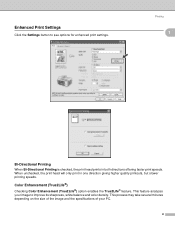
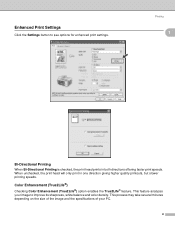
... and the specifications of your image to see options for enhanced print settings.
Printing
1
1
Bi-Directional Printing
1
When Bi-Directional Printing is checked, the print head prints in one direction giving higher quality printouts, but slower printing speeds. Color Enhancement (True2Life®)
1
Checking Color Enhancement (True2Life®) option enables the True2Life® feature...
Software & Network Users Manual - English - Page 15


... Increases the intensity of a picture may be clearer. This will effect the appearance of the whole image. Printing
1
„ Color Density Adjusts the total amount of an image. You can increase or decrease the amount of color in an image to improve a washed out or weak looking picture.
„ White Balance Adjusts the...
Software & Network Users Manual - English - Page 19
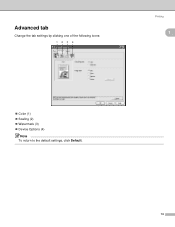
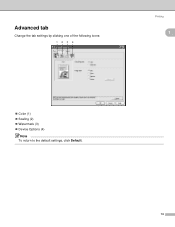
Advanced tab
Change the tab settings by clicking one of the following icons:
123 4
Printing
1
1
„ Color (1) „ Scaling (2) „ Watermark (3) „ Device Options (4)
Note To return to the default settings, click Default.
13
Software & Network Users Manual - English - Page 25
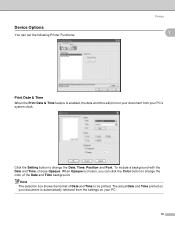
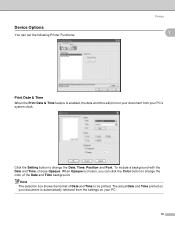
... is enabled, the date and time will print on your PC's system clock. To include a background with the Date and Time, choose Opaque.
Device Options
You can set the following Printer Functions:
Printing
1
1
Print Date & Time
1
When the Print Date & Time feature is chosen, you can click the Color button to change the Date, Time, Position...
Software & Network Users Manual - English - Page 54
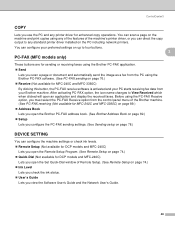
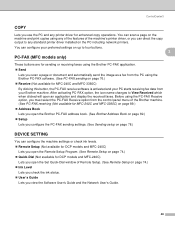
...copy operations. You can scan a page on the machine and print copies using any of the features of the machine's printer driver...-FAX sending settings. (See Sending setup on page 78.)
DEVICE SETTING 3
You can configure your Brother machine. You can configure the machine...or check ink levels. „ Remote Setup (Not available for DCP models and MFC-240C)
Lets you open the Remote Setup Program...
Software & Network Users Manual - English - Page 107
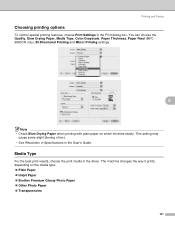
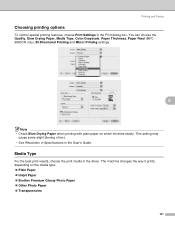
.... You can choose the Quality, Slow Drying Paper, Media Type, Color/Grayscale, Paper Thickness, Paper Feed (MFC5860CN only), Bi-Directional Printing and Mirror Printing settings.
8
Note • Check Slow Drying Paper when printing with plain paper on the media type. „ Plain Paper „ Inkjet Paper „ Brother Premium Glossy Photo Paper „ Other Photo...
Software & Network Users Manual - English - Page 108
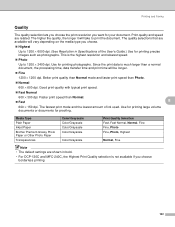
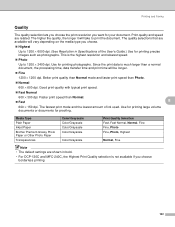
...Type Plain Paper Inkjet Paper Brother Premium Glossy Photo Paper or Other Photo Paper Transparencies
Color/Grayscale Color/Grayscale Color/Grayscale Color/Grayscale
Color/Grayscale
Print Quality Selection Fast... in bold.
• For DCP-130C and MFC-240C, the Highest Print Quality selection is not available if you choose borderless printing.
102 Faster print speed than Photo.
„ Normal...
Software & Network Users Manual - English - Page 130
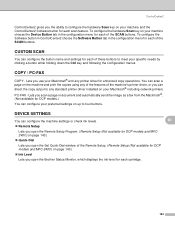
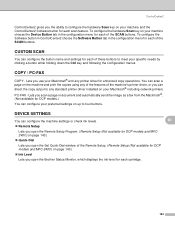
...your preferred settings on up to configure the hardware Scan key on your machine choose the Device Button tab in the configuration menu for each of these buttons to any printer driver for...the ink level for each of the Remote Setup. (Remote Setup (Not available for DCP models and MFC-240C) on the machine and print the copies using any of the features of the machine's printer driver, or you ...
Users Manual - English - Page 6
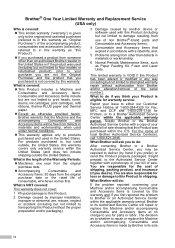
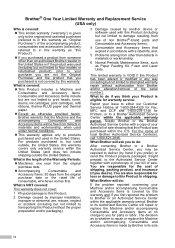
.../or accompanying Consumable and Accessory Items is covered by another device or software used outside the United States). What Brother will...Accessory Items at 1-800-284-4329 for Fax, MFC and DCP and 1-800-276-7746 for loss or damage to a Brother... parts or labor. You are not limited to print heads, toner,
drums, ink cartridges, print cartridges, refill ribbons, therma PLUS paper and thermal...
Users Manual - English - Page 10
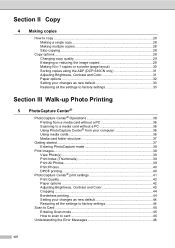
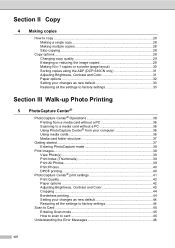
...Sorting copies using the ADF (DCP-540CN only 31 Adjusting Brightness, Contrast and Color 31 Paper options 32 Setting ...Print Images...38 View Photo(s 38 Print Index (Thumbnails 39 Print All Photos 39 Print Photos 40 DPOF printing 40
PhotoCapture Center® print settings 41 Print Quality 42 Paper options 42 Adjusting Brightness, Contrast and Color 43 Cropping ...44 Borderless printing...
Users Manual - English - Page 18
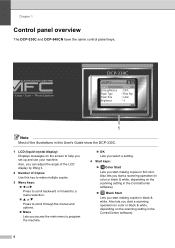
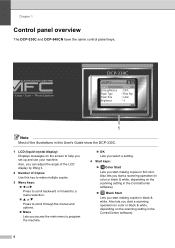
... keys:
„ Color Start
Lets you set up and use your machine. COPY
Quality Enlarge/Reduce
20:48 Paper Type
Paper Size Brightness
01
Normal 100% Plain Pap Letter 0
1
Note Most of Copies Use this User's Guide show the DCP-330C.
1 LCD (liquid...to help you start making copies in black & white. Chapter 1
Control panel overview 1
The DCP-330C and DCP-540CN have the same control panel keys.
Users Manual - English - Page 44


... to change additional settings, press a or b to change additional
settings, press Black Start or Color Start.
32
Press OK.
d Press a or b to get the best print quality.
b Enter the number of paper you are using to choose Plain Paper,
Inkjet Paper, Brother Photo, Other Photo or Transparency.
e If you want . d Press a or b to...
Users Manual - English - Page 54


... Letter or A4, press a or b
to choose the type of
paper you do not want to change additional
settings, press Color Start to print.
Press OK.
c If you are using , Plain Paper, Inkjet Paper, Brother Photo or Other Photo.
b Press a or b to choose the type of
paper you do not want to change...
Users Manual - English - Page 59
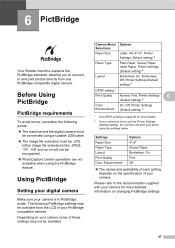
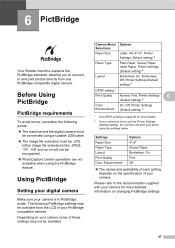
... PictBridge compatible camera.
Settings Paper Size Paper Type Layout Print Quality Color Enhancement
Options 4"×6" Glossy Paper Borderless: On Fine Off
„ The ..., A4, 4"×6", Printer Settings (Default setting) 2
Paper Type
Plain Paper, Glossy Paper, Inkjet Paper, Printer Settings (Default setting) 2
Layout
Borderless: On, Borderless: Off, Printer Settings (Default...
Users Manual - English - Page 101
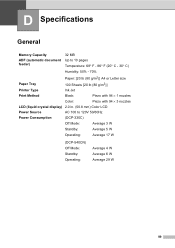
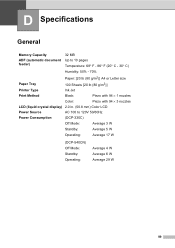
...
Paper Tray
100 Sheets [20 lb (80 g/m2)]
Printer Type
Ink Jet
Print Method
Black:
Piezo with 94 × 1 nozzles
Color:
Piezo with 94 × 3 nozzles
LCD (liquid crystal display) 2.0 in. (50.8 mm) Color LCD
Power Source
AC 100 to 120V 50/60Hz
Power Consumption
(DCP-330C)
Off Mode:
Average 3 W
Standby:
Average 5 W
Operating:
Average 17...
Quick Setup Guide - English - Page 29


...BRAdmin searches for Windows® is designed to manage your Brother network connected devices
such as network-ready Multifunction devices and/or network-ready printers in a Local Area Network (LAN)
environment... Click Install Other Drivers or Utilities on the menu screen.
3 Double-click the new device.
3 Click BRAdmin Professional and follow the on-screen instructions.
4 Enter the IP Address...
Quick Setup Guide - English - Page 30
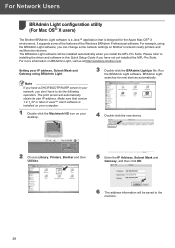
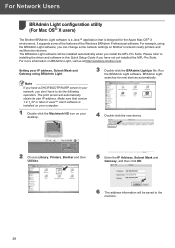
... 1.4.1_07 or later of the Windows BRAdmin Professional software. The print server will be installed automatically when you don't have to do the following operation. Run the BRAdmin Light software. It supports some network settings on Brother's network ready printers and multifunction devices.
Make sure that is installed on your computer.
1 Double-click...
Similar Questions
Mfc_6890cdw Message 'unable To Print 4f' What Does This Mean Please? Phil
MFC_6890CDW message "Unable to print 4F" What does this mean please? Phil
MFC_6890CDW message "Unable to print 4F" What does this mean please? Phil
(Posted by pkeane 4 years ago)
My Printer Brother Dcp 330c Displays Unable To Init. 49 What ?
(Posted by gouemibahc 10 years ago)

