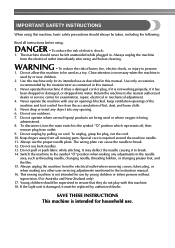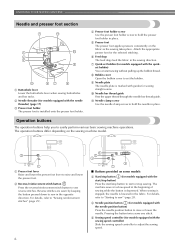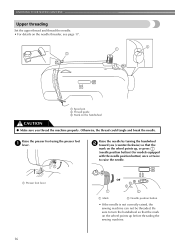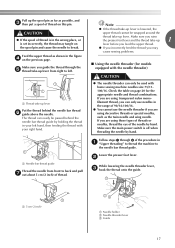Brother International CS-770 Support Question
Find answers below for this question about Brother International CS-770.Need a Brother International CS-770 manual? We have 1 online manual for this item!
Question posted by darross on December 4th, 2012
How To Make More Decorative Stitches Than The Original 39.
I just bought my Brother CS-770 earlier today. However, I wonder why there are no instructions how to set the computer to make decorative stitches that are higher in number than the #39. For instance, in my user's manual I want to make decorative stitch #53 which is located on page 55. I attached the right pressure foot attachment but still am not able to set my machine to sew that particular stitch. Please help. So far I am loving all the features of my machine but would like to make more decorative stitches. Thanking you in advance for all your help. Darlene Ross
Current Answers
Related Brother International CS-770 Manual Pages
Similar Questions
Looking For An Embroidery Pressure Foot For A 2003ult D Embroidery Machine.
(Posted by gail4456 1 year ago)
Machine Will Not Go In Reverse
my brother cs770 will not go into reverse when the button is pushed. It was working fine yesterday. ...
my brother cs770 will not go into reverse when the button is pushed. It was working fine yesterday. ...
(Posted by mpd112t 8 years ago)
How To Put A Pressure Foot Back Together On A Brother Sewing Machine Ls-2125
(Posted by bigboshorel 10 years ago)
I Need A User's Manual For The Pe-180d Embroidery Machine. Is It Free?
I need a user's manual for the PE-180D embroidery machine. I thought that by accessing the website...
I need a user's manual for the PE-180D embroidery machine. I thought that by accessing the website...
(Posted by rmarrero 12 years ago)