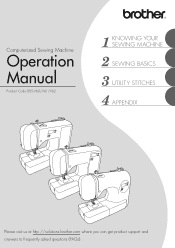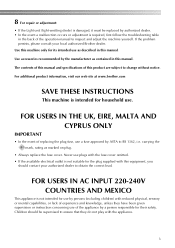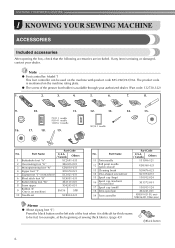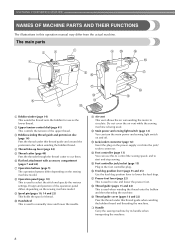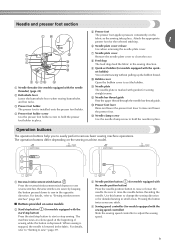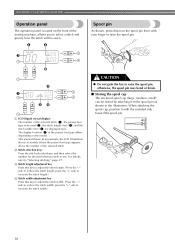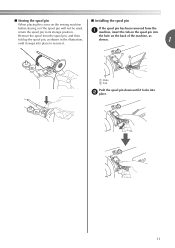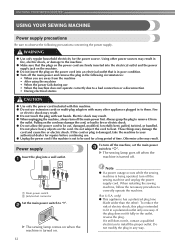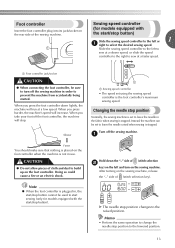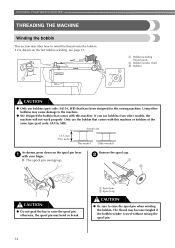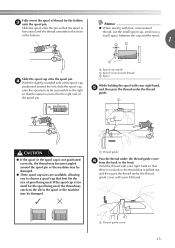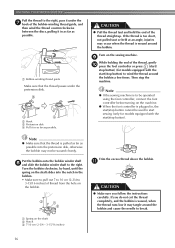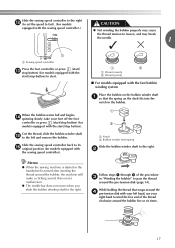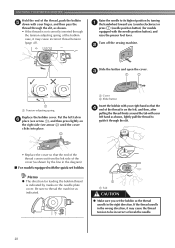Brother International CE-5500PRW Support Question
Find answers below for this question about Brother International CE-5500PRW.Need a Brother International CE-5500PRW manual? We have 3 online manuals for this item!
Question posted by jkthum12310 on February 7th, 2013
General Question About The Brother Product Code 885-v60
Current Answers
Answer #1: Posted by tintinb on February 8th, 2013 2:10 AM
- Awarded a Consumers Digest 'Best Buy' Award
- 50 built-in stitches including 5 styles of one-step automatic buttonholes
- 87 stitch functions
- LCD screen with computerized stitch selection
- Quick-Set™ drop-in top bobbin
- Advanced needle threading system
- Super bright LED-lit work area
- Fast bobbin winding system
If you have more questions, please don't hesitate to ask here at HelpOwl. Experts here are always willing to answer your questions to the best of our knowledge and expertise.
Regards,
Tintin
Related Brother International CE-5500PRW Manual Pages
Similar Questions
ls2300prw manual