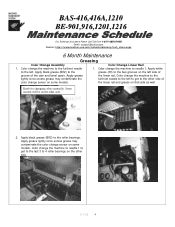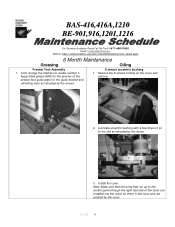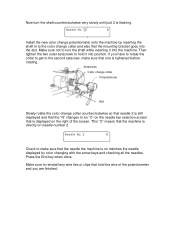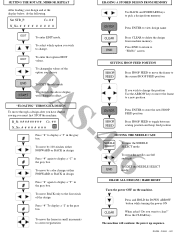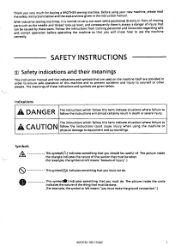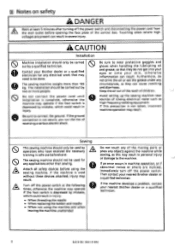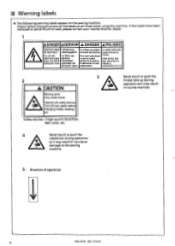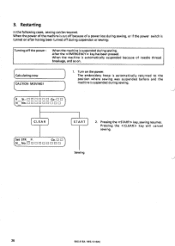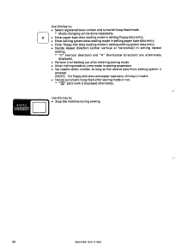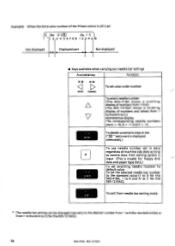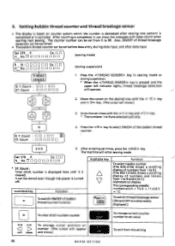Brother International BAS-416A Support Question
Find answers below for this question about Brother International BAS-416A.Need a Brother International BAS-416A manual? We have 15 online manuals for this item!
Question posted by Semalea on March 21st, 2014
Cant Get My Potentiometer To Link Up With The Color Change
needle number one basically doesn't exist. Can't get a hold of anybody on the phone. They usually don't call till 4 and by then the work day is over. USLESS.
Current Answers
Related Brother International BAS-416A Manual Pages
Similar Questions
Why Adjust The Presser Foot For A Bas416a Embroidery Machine
(Posted by ZeroOendl 9 years ago)
Why Does. My Sewing Machine Lock Up &break The Needles
(Posted by payish35 9 years ago)
Brother Sewing Machine Xr7700 How To Adjust Needle Position For Zipper Foot
(Posted by princje 10 years ago)
Brother Bas 416a
I had to remove my sewing head. To change out a part. Need help in replacing sewing head. Can't seem...
I had to remove my sewing head. To change out a part. Need help in replacing sewing head. Can't seem...
(Posted by grossben69 10 years ago)
Hi I Have A Problem Whit Machine I Have Message Motor Lock
(Posted by dnjuniforms 12 years ago)