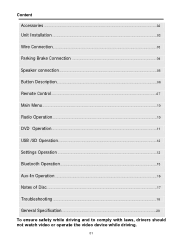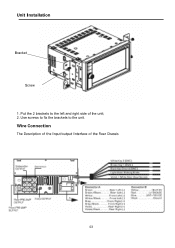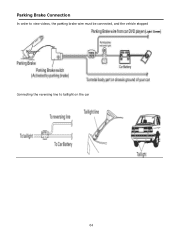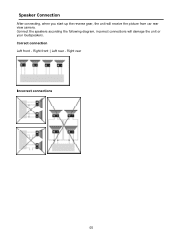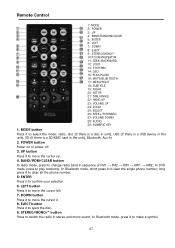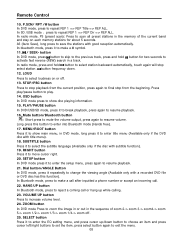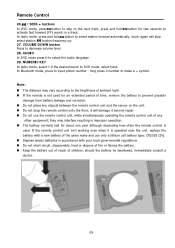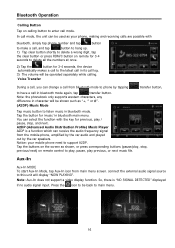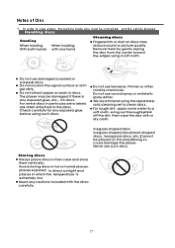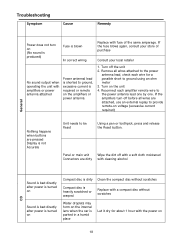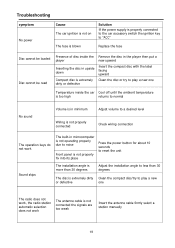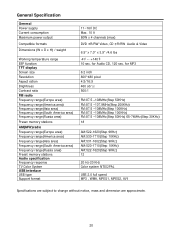Boss Audio BV9358B Support Question
Find answers below for this question about Boss Audio BV9358B.Need a Boss Audio BV9358B manual? We have 1 online manual for this item!
Question posted by Bxgnkig2 on May 23rd, 2023
Phone Won't Connect
Requests for more information
got told to hard restart radio bv9358b and I did and it won't even turn on now what do I d
Current Answers
Answer #1: Posted by SonuKumar on May 23rd, 2023 10:02 PM
Locate the small reset button on the front panel of the stereo. It is usually a tiny hole labeled "RESET" or "RST."
Take a pointed object such as a paperclip or a pin and gently press the reset button. Make sure to apply a steady and firm pressure.
Hold down the reset button for a few seconds and then release it.
The stereo will restart and reset to its factory default settings.
After the reset, you may need to set up the stereo again, including adjusting the audio settings, time and date, and any other personalized preferences.
https://www.manualslib.com/manual/2359152/Boss-Audio-Systems-Bv9358b.html?page=21#manual
Please respond to my effort to provide you with the best possible solution by using the "Acceptable Solution" and/or the "Helpful" buttons when the answer has proven to be helpful.
Regards,
Sonu
Your search handyman for all e-support needs!!
Related Boss Audio BV9358B Manual Pages
Similar Questions
It just suddenly went out, is there a reset button that works with system off?
it was working fine one minute then gone the next. Antenna cable is connected properly. i have even ...
My boss audio bv860b says its capable of playing videos through usb but I have a usb drive with vide...
Hello I just bought BB9358B from Amazon but could not setup USB. I use Samsung and LG phones but bot...
helloHow do i pair up my phone on the. Bluetooth of a boss b99651