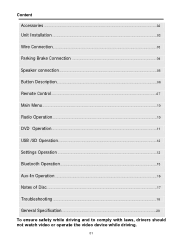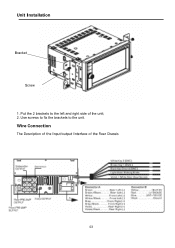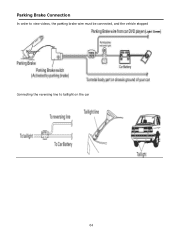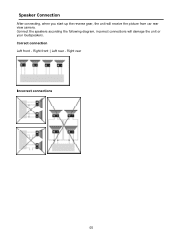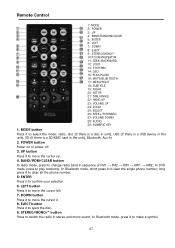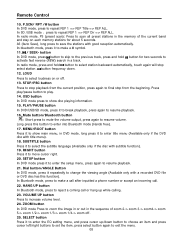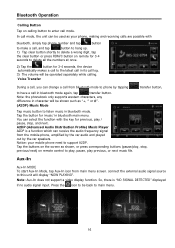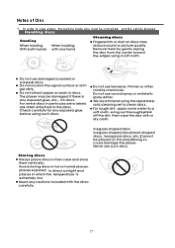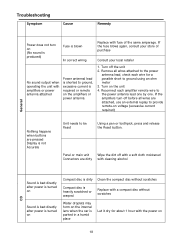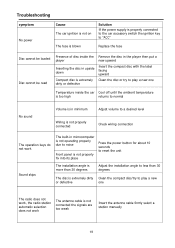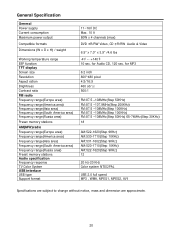Boss Audio BV9358B Support Question
Find answers below for this question about Boss Audio BV9358B.Need a Boss Audio BV9358B manual? We have 1 online manual for this item!
Question posted by gabrielguzman2281 on June 7th, 2021
Why Does My Stereo All Of A Sudden Reads And Displays Sd Card Inserted.
Current Answers
Answer #1: Posted by SonuKumar on June 8th, 2021 8:44 AM
BOSS Audio Systems no está afiliado con Apple, Inc. ... Always observe correct polarity ... playback files only. insert a USB into this slot and the unit will automatically ... unit), SD (if there is a SD/MMC card in the unit), Bluetooth, AUX IN. 2. ... BV9358B) select it, input password "0000" and confirm ok, device paring is finished.
reset recommeded :
How do I reset my boss audio system?
The "Enter" button and the "reset" button are not included in steering wheel, press the "enter" button to confirm the select, press the "reset" button to clear the former select.
Please respond to my effort to provide you with the best possible solution by using the "Acceptable Solution" and/or the "Helpful" buttons when the answer has proven to be helpful.
Regards,
Sonu
Your search handyman for all e-support needs!!
Related Boss Audio BV9358B Manual Pages
Similar Questions
Naviestras Nav Software upgrade for my radio is bigger than the SD card that my radio came with. Is ...
It just suddenly went out, is there a reset button that works with system off?
I'm having an issue with the wiring installation of my Boss BV9358 in my 2007 Jeep Compass 2.4l. I b...
Hello I just bought BB9358B from Amazon but could not setup USB. I use Samsung and LG phones but bot...
Sd card and only 62 songs show up on display of my boss bv7330.