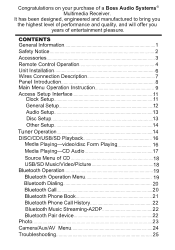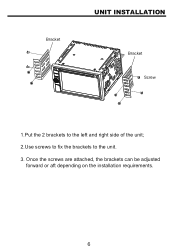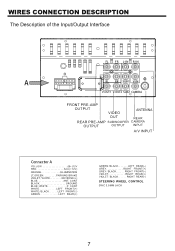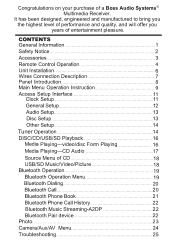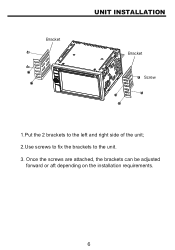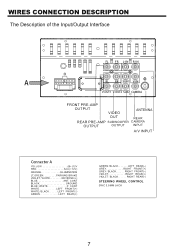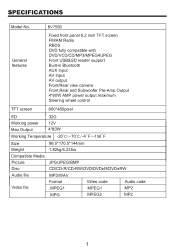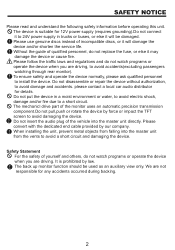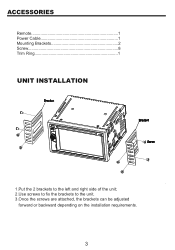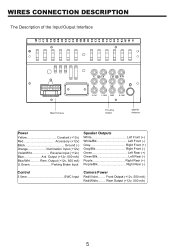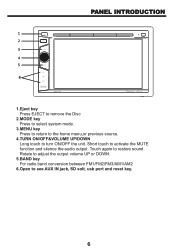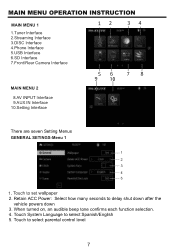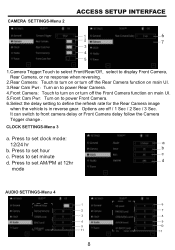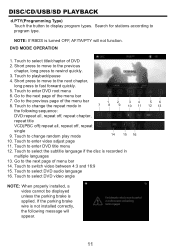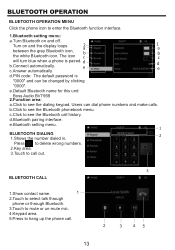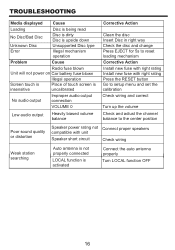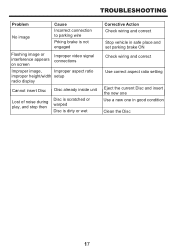Boss Audio BV755BLC Support Question
Find answers below for this question about Boss Audio BV755BLC.Need a Boss Audio BV755BLC manual? We have 4 online manuals for this item!
Question posted by marcellessanford on August 24th, 2022
Unit Won't Power Up
The person who posted this question about this Boss Audio product did not include a detailed explanation. Please use the "Request More Information" button to the right if more details would help you to answer this question.
Current Answers
Answer #1: Posted by Odin on August 24th, 2022 5:51 PM
See the first-listed Problem [3 possible causes] at https://www.manualslib.com/manual/1689204/Boss-Audio-Systems-Bv755b.html?page=30#manual.
If the issue persists or if you require further advice, you may want to consult the company: use the contact information at https://www.contacthelp.com/boss%20audio.
If the issue persists or if you require further advice, you may want to consult the company: use the contact information at https://www.contacthelp.com/boss%20audio.
Hope this is useful. Please don't forget to click the Accept This Answer button if you do accept it. My aim is to provide reliable helpful answers, not just a lot of them. See https://www.helpowl.com/profile/Odin.
Answer #2: Posted by SonuKumar on August 24th, 2022 9:24 PM
Please respond to my effort to provide you with the best possible solution by using the "Acceptable Solution" and/or the "Helpful" buttons when the answer has proven to be helpful.
Regards,
Sonu
Your search handyman for all e-support needs!!
Related Boss Audio BV755BLC Manual Pages
Similar Questions
No Sound From My Speakers.
Sound only works when I turn the volume all the way up.static and distorted sound
Sound only works when I turn the volume all the way up.static and distorted sound
(Posted by Jakefrommerryoaks 1 year ago)
After Installation Of Boss Bv9976b, The Unit Will Not Power On.
After installation of Boss bv9976b, the unit will not power on. Removed,did ring out on wire harness...
After installation of Boss bv9976b, the unit will not power on. Removed,did ring out on wire harness...
(Posted by hatchjames1 2 years ago)
Faceplate Is Blank I Can't Get Bthereis Power To The Unit But Faceplate Is Blank
faceplate is black there is power to unit
faceplate is black there is power to unit
(Posted by harold263 7 years ago)
My Usb Won't Work
hi I have a galaxy 4 I want to know why my USB is not working for my head unit is my phone compatibl...
hi I have a galaxy 4 I want to know why my USB is not working for my head unit is my phone compatibl...
(Posted by 420dude22 9 years ago)