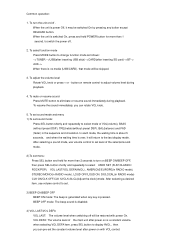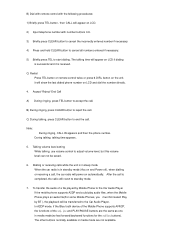Boss Audio 812UAB Support Question
Find answers below for this question about Boss Audio 812UAB.Need a Boss Audio 812UAB manual? We have 2 online manuals for this item!
Question posted by Katarat on March 13th, 2024
It Suddenly Stopped And No Longer Producing Any Sounds But Vibrating A Little
Current Answers
Answer #1: Posted by SonuKumar on March 13th, 2024 8:26 AM
try reset and check wiring
Please respond to my effort to provide you with the best possible solution by using the "Acceptable Solution" and/or the "Helpful" buttons when the answer has proven to be helpful.
Regards,
Sonu
Your search handyman for all e-support needs!!
Answer #2: Posted by waleq on March 13th, 2024 11:16 PM
- Perform a master reset on the radio to solve common issues.
- Disconnect the speaker leads from behind the radio and check if AC voltage is coming out from them. If it is, then the issue may be on the car side.
- If the device fell from a table, it could have caused internal damage. Consider having it inspected by a technician.
- Please note that the Boss Audio 812UAB is a digital media receiver and does not play CDs.
I hope these suggestions help resolve the issue with your Boss Audio 812UAB.
Please respond to my effort for providing you with possible solution to your question by "accepting the answer" and clicking the "helpful"
Yours regard,
Waleq.
Related Boss Audio 812UAB Manual Pages
Similar Questions
i just received my boss611uab from amazon.ca and installed it my boat. when i pushed the power butto...
my boss audio at 6.5 r stopped working red light is on when I plug it into the lighter spot but no s...
I just purchased the ATVB95LED and love the sound. However, the play/pause switch never fully functi...
I have a whistling sound coming out of the speakers when the can is running. The radio is installed ...
I bout this about a month ago n everything worked great in my 93 ranger. I put some road master 6x9'...