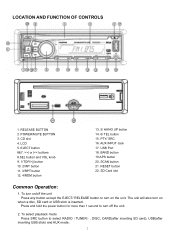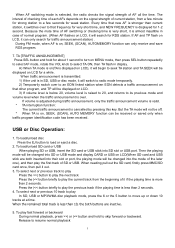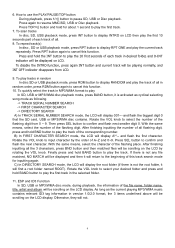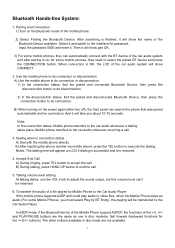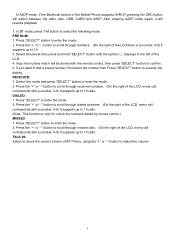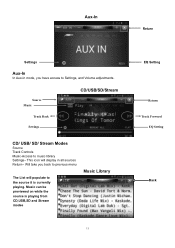Boss Audio 762BRGB Support Question
Find answers below for this question about Boss Audio 762BRGB.Need a Boss Audio 762BRGB manual? We have 1 online manual for this item!
Question posted by roberthoffstetter on February 6th, 2016
I Get An Error 5 When Using Usb
hello I get am error 5 when using usb or sd card, everything else works
Current Answers
Answer #1: Posted by Troubleshooter101 on February 7th, 2016 9:08 AM
you need to reset the device after that you might be able to use sd card and usb aswell.
Thanks
Please respond to my effort to provide you with the best possible solution by using the "Acceptable Solution" and/or the "Helpful" buttons when the answer has proven to be helpful. Please feel free to submit further info for your question, if a solution was not provided. I appreciate the opportunity to serve you!
Troublshooter101
Related Boss Audio 762BRGB Manual Pages
Similar Questions
Boss Audio 752uab
what is a error 5 on the 752UAB boss audio system when i try to play a cd and how do I correct
what is a error 5 on the 752UAB boss audio system when i try to play a cd and how do I correct
(Posted by tarbylr 8 years ago)