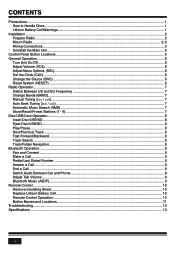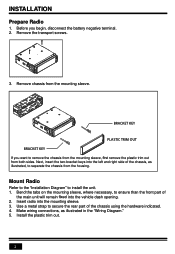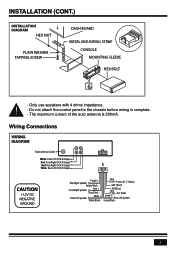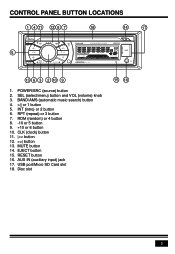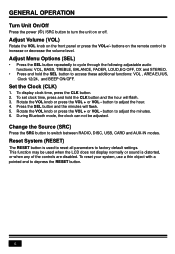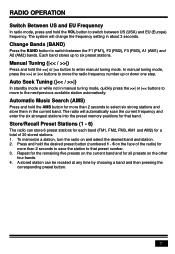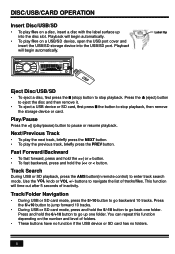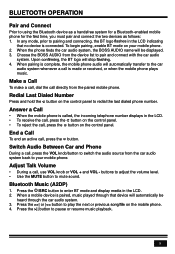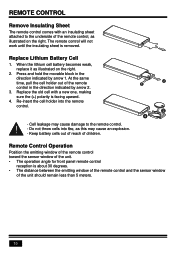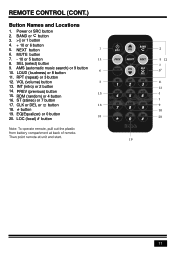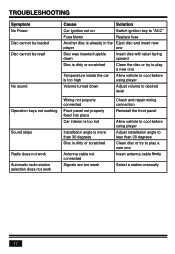Boss Audio 508UAB Support Question
Find answers below for this question about Boss Audio 508UAB.Need a Boss Audio 508UAB manual? We have 1 online manual for this item!
Question posted by rgregg06 on March 23rd, 2021
Remote Turn On Terminal
I am trying to hook up a Rockville RW10CA powered subwoofer to the Boss 508UAB CD player and I am wondering how do I hook up the remote turn on
Requests for more information
Request from rgregg06 on March 23rd, 2021 12:35 PM
is the dark blue wire where you hook the auto turn on wire from your amp to?
is the dark blue wire where you hook the auto turn on wire from your amp to?
Current Answers
Answer #1: Posted by techyagent on March 23rd, 2021 5:03 AM
Please check this user manual and hover on the page number 6
Techygirl
Related Boss Audio 508UAB Manual Pages
Similar Questions
Bluetooth Dont Work!
Bluetooth don't work, everything is wired correctly the power light on the amp is flashing blue and ...
Bluetooth don't work, everything is wired correctly the power light on the amp is flashing blue and ...
(Posted by Downingpierre 1 year ago)
I Need A Manual For My Boss Stereo Receiver For My Car It's A 508uab Model
(Posted by Newlandbill688 2 years ago)
Stereo
where can I find a Circuit board diagram for a Boss 508UAB car stereo reciever
where can I find a Circuit board diagram for a Boss 508UAB car stereo reciever
(Posted by Jodyroberts702 4 years ago)
Need To Know How To Hard Wire A Boss Audio System,model#508uab,mp,cd,am,fm
! Have a boss 508uab 200 watt stero system.how do I hard wire it?I'm not installing the unit in dash...
! Have a boss 508uab 200 watt stero system.how do I hard wire it?I'm not installing the unit in dash...
(Posted by Anayaysabel3 8 years ago)
Boss Audio 752uab
what is a error 5 on the 752UAB boss audio system when i try to play a cd and how do I correct
what is a error 5 on the 752UAB boss audio system when i try to play a cd and how do I correct
(Posted by tarbylr 8 years ago)