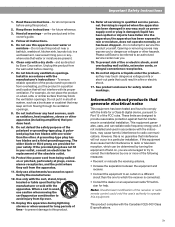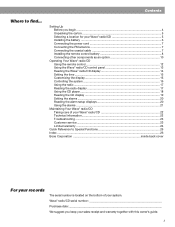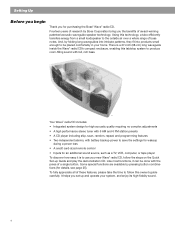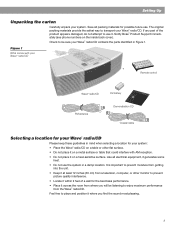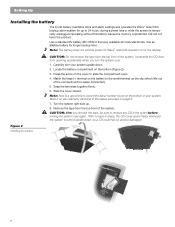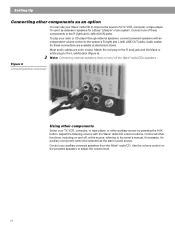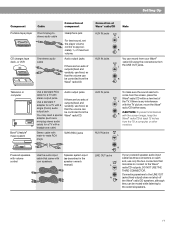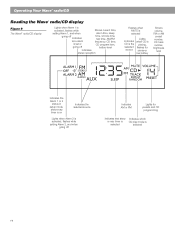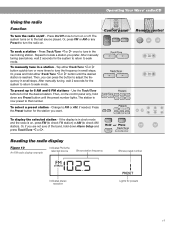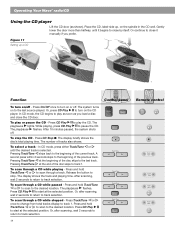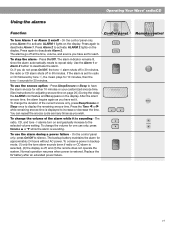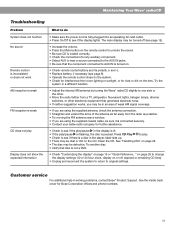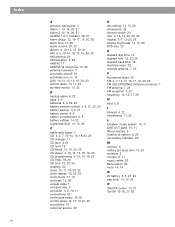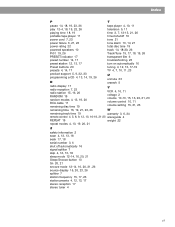Bose Wave Radio CD Support Question
Find answers below for this question about Bose Wave Radio CD.Need a Bose Wave Radio CD manual? We have 1 online manual for this item!
Question posted by Anonymous-123904 on November 3rd, 2013
How Do You Change The Military Time On A Bose Radio Model Awrccq
The person who posted this question about this Bose product did not include a detailed explanation. Please use the "Request More Information" button to the right if more details would help you to answer this question.
Current Answers
Related Bose Wave Radio CD Manual Pages
Similar Questions
How To Set The Time On A Bose Wave Radio From Military Time To Regular Time
(Posted by pandme 9 years ago)
How To Change From Military Time To Normal With The Bose Wave Radio/cd 1
(Posted by jwken 10 years ago)
How Do I Remove Military Time From Bose Wave Radio Without The Remote
(Posted by thspring 10 years ago)
How Do You Change The Time On A Bose Wave Radio Cd Model Awrc-c1
(Posted by fmcbill12 10 years ago)
Military Time Back To Am/pm Time
HOW do I reverse military time to am/pm time?
HOW do I reverse military time to am/pm time?
(Posted by akennedy401 11 years ago)