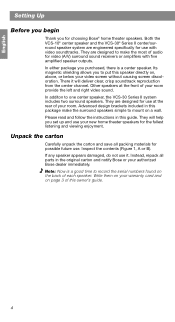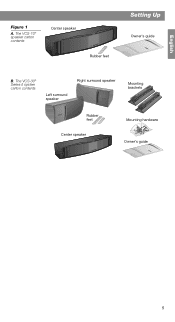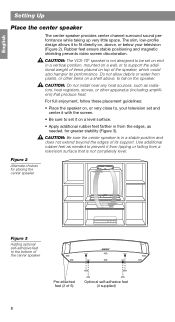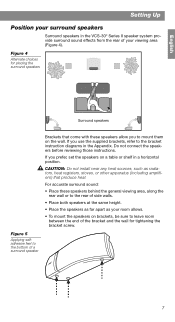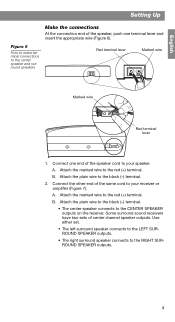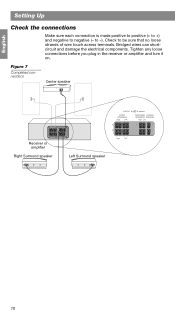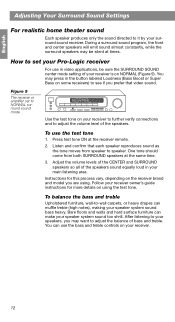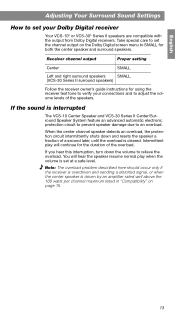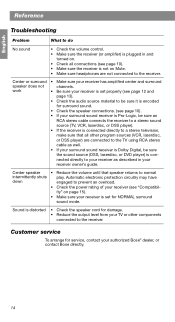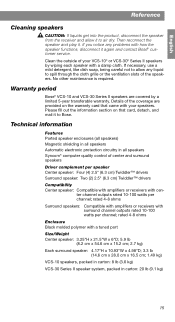Bose VCS-10 Support Question
Find answers below for this question about Bose VCS-10.Need a Bose VCS-10 manual? We have 1 online manual for this item!
Question posted by Martinjamesdawson on July 2nd, 2020
Can I Connect To A Tv
Current Answers
Answer #1: Posted by Widimerta on July 5th, 2020 3:22 AM
Choose your audio connection
- analog stereo audio - the most common type of audio connection, which the left and right channel are connected separately
- optical digital audio (recommended) - a digital audio connection that passes digital data in the form of pulsating light through a fiber optic
- cablecoaxial digital audio (recommended) - a digital audio connection that passes digital data through a 75-ohm coaxial cable.
To connect an external audio/video device to the system, follow these steps:
- On your TV, insert one end of the selected audio cable into the corresponding audio output jack
- Lay the speaker array grille side down on the table in front of your TV and locate the TV input connections
- On the speaker array, insert the other end of the selected audio cable from the TV into the corresponding jack
If you currently have audio/video sources-such as a cable/satellite set-top box and a DVD player-connected to your TV, do not disconnect them. To ensure you are receiving a 5.1 channel audio signal from one of these devices, the audio output from that source should be connected to the TV and to the CineMate® 1 SR system speaker array.
To connect an external audio/video device to the AUX inputs, follow these steps:
- On the speaker array, insert one end of the digital audio cable into the corresponding AUX jack
- On the audio source, insert the other end of the digital cable into the corresponding audio output jack
Hopefully this think help you, thank you
I do my best to help and solve your problems. I hope this is help you and don't forget to click "Accept This Answer button". Thank you
Related Bose VCS-10 Manual Pages
Similar Questions
I was given a AM-500 system with a Bose v100 and associated surround speakers, 2ea.I have a Sony STR...
1. problem connect every thing to bose lifestyle av35 all works fine till you try to connect to amaz...
I recently got a bose 28/35 and was thinking about purchasing a bose vcs10 to replace the center cub...